The overall status counts the number of entities assigned for a process unit. For example, base entities counts the number of entities at the bottom of the organization structure that does not own further child entities. The report displays the count of entities for the following review levels based on dashboard POV selections:
Not Started
First Pass
Review level
Submitted
Approved
Published
The Overall Status information depends on the following options:
The All Entities option counts the total number of the entities within the organization structure.
The Base Entities option counts the number of descendant entities at the bottom of the organization structure that does not own further child entities.
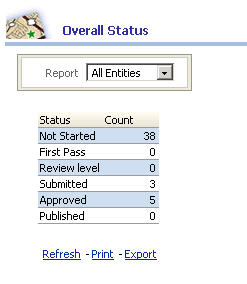
 To compile the Overall Status report:
To compile the Overall Status report:
From the Oracle BI EE Global Header, select the Dashboards link, then select the OFMA menu list, and then select Oracle Financial Management Analytics.
From Oracle Financial Management Analytics, select the Process Management dashboard tab.
From POV Selector, select the required POV dimensions that you want to use for the dashboard, and then click Apply.
See Setting the Point of View in Oracle Financial Management Analytics.
From Overall Status report, select a Report option:
All Entities
Base Entities
If you change the Report option, the changes are displayed in the Overall Status report.
The report displays the following information:
Table 33. Overall Status – Report Details
| Report in Detail | Description |
|---|---|
| Report | The drop-down menu for selecting either one of these options:
|
| Status | The fixed column contains the following process unit:
|
| Count | The total number of count for a particular process unit based on the entity selected in the dashboard POV. |