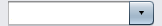Navigating Drop-Down Combination Boxes
A drop-down combination box is a text box with a drop-down list attached.
Figure 4-7 Sample Drop-Down Combination Box
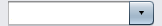
When the text box has focus, use the keyboard shortcuts that are listed
in Navigating Text Boxes to navigate
the text box area. When the text box has focus, you can also use the keyboard
shortcuts in the following table to navigate the drop-down list area.
| |
|---|
Up arrow
| Selects the previous item from the drop-down list without displaying
the list.
|
Down arrow
| Selects the next item from the drop-down list without displaying the
list.
|
Ctrl+down arrow
| Opens the drop-down list.
|
|
When the drop-down list has focus, you can use the keyboard shortcuts
that are listed in the following table to navigate the drop-down list.
| |
|---|
Up arrow
| Selects the previous list item.
|
Down arrow
| Selects the next list item.
|
Home
| Selects the first item on the list.
|
End
| Selects the last item on the list.
|
Page Up
| Selects the item at the top of the current list view.
|
Page Down
| Selects the item at the bottom of the current list view.
|
Spacebar
| Accepts the current selection and close the drop-down list.
|
Ctrl+Page Up
| Scrolls to the left of the list, if required.
|
Ctrl+Page Down
| Scrolls to the right of the list, if required.
|
|