| Skip Navigation Links | |
| Exit Print View | |
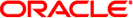
|
Sun Blade X4-2B Installation Guide |
Configuring Preinstalled Oracle Solaris OS
Configuring Preinstalled Oracle VM Software
Configuring Preinstalled Oracle Linux OS
Getting Server Firmware and Software Updates
Powering Off the Server Module
Graceful Shutdown (Power Button)
Graceful Shutdown (Oracle ILOM Web Interface)
Graceful Shutdown (Oracle ILOM CLI)
Immediate Shutdown (Power Button)
Immediate Shutdown (Oracle ILOM CLI)
Reset the Server (Oracle ILOM CLI)
Reset the Server (Oracle ILOM Web Interface)
The server module can be in one of these power states:
|