| Skip Navigation Links | |
| Exit Print View | |
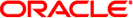
|
Sun Blade X4-2B Installation Guide |
Configuring Preinstalled Oracle Solaris OS
Configuring Preinstalled Oracle VM Software
Configuring Preinstalled Oracle Linux OS
Getting Server Firmware and Software Updates
Firmware and Software Access Options
Getting Firmware and Software From MOS or PMR
Download Firmware and Software Using My Oracle Support
Gathering Information for the Physical Media Request
Request Physical Media (Online)
Request Physical Media (By Phone)
Installing Updates Using Other Methods
If your processes do not allow downloads from Oracle web sites, you can receive the latest software release packages by submitting to Oracle a physical media request (PMR). The preferred method for submitting a PMR is through the My Oracle Support (MOS) web site.
The high-level tasks for submitting a physical media request are described in these sections: