| Skip Navigation Links | |
| Exit Print View | |
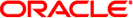
|
Sun Blade X4-2B Installation Guide |
Configuring Preinstalled Oracle Solaris OS
Configuring Preinstalled Oracle VM Software
Configuring Preinstalled Oracle Linux OS
Preinstalled Oracle Linux Image BIOS Boot Mode Restriction
Oracle Linux Configuration Worksheet
Configure the Preinstalled Oracle Linux OS
Register and Update Your Oracle Linux OS
Getting Server Firmware and Software Updates
After configuring Oracle Linux, you should register your system and activate your subscription with Oracle to receive automatic updates to the software. This will ensure that the server is running the latest version of the operating system. For instructions, go to:
http://www.oracle.com/technetwork/articles/servers-storage-admin/yum-repo-setup-1659167.html