| Skip Navigation Links | |
| Exit Print View | |
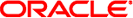
|
Sun Blade X4-2B Product Notes |
Oracle System Assistant Issues
Firmware Update Task Fails if There Are No Hard Disks in the Server (7178868)
Some Operating Systems Do Not Mount the Oracle System Assistant USB Device
Oracle System Assistant Does Not Support Username “user” (7153741)
The Virtual Ethernet Device is Reported as Not Installed in Windows 2008 (7129124)
'Path too Long' Errors When Unzipping Windows Downloads (7116803)
When updating the Oracle ILOM/SP firmware from Oracle System Assistant using the USB/LAN local host interconnect, a login prompt appears. To perform the firmware update, you must log in as root, administrator, or as a user with advanced (aucro) role privileges.
For firmware update procedures, refer to the Oracle X4 Series Servers Administration Guide.