| Skip Navigation Links | |
| Exit Print View | |
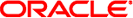
|
Sun Blade X4-2B Product Notes |
Supported Firmware and Software
Sun Blade 6000 Modular System Environment
Supported Components with A90-B Chassis
Supported Components with A90-D or 7105379 Chassis
FEMs and REMs Required for NEMs
Integrated Lights Out Manager (ILOM)
Oracle System Assistant Issues
Server firmware versions are updated as needed to correct any known issues; therefore, the supported firmware versions will change over time.
For the latest and most up-to-date information on supported firmware versions, see the ReadMe file on Oracle System Assistant. To access the ReadMe file, click the Help button on the Oracle System Assistant System Overview page, and then click Release Notes. To ensure that the ReadMe file contains the most recent firmware version information, update Oracle System Assistant with the latest software release that is available for the server.
The ReadMe file can also be accessed on My Oracle Support as the top-level ReadMe, and it is included in any server software package that you download from My Oracle Support. For download instructions, see Getting Server Firmware and Software Updates.