| Skip Navigation Links | |
| Exit Print View | |
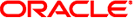
|
Sun Blade X4-2B Service Manual |
Troubleshooting the Server Module
Servicing Server Module Components
Returning the Server Module to Operation
BIOS Power-On Self-Test (POST) Checkpoints
POST Code Checkpoint Memory Testing
View BIOS POST Code Checkpoints (Oracle ILOM CLI)
POST Code Checkpoint Reference
Standard Checkpoints: SEC Phase
Standard Checkpoints: PEI Phase
Standard Checkpoints: DXE Phase
OEM-Reserved Checkpoint Ranges
For information about how to obtain the IP address of the SP, refer to the Oracle Integrated Lights Out Manager 3.1 User’s Guide in the Oracle Integrated Lights Out Manager (ILOM) 3.1 Documentation Collection.
User name: root. Password: changeme
The remote console window appears and prompts you for your user name and password again, and then the current POST checkpoint screen appears.
See Also