| Skip Navigation Links | |
| Exit Print View | |
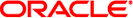
|
Sun Blade X4-2B Installation Guide for Linux Operating Systems |
| Skip Navigation Links | |
| Exit Print View | |
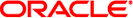
|
Sun Blade X4-2B Installation Guide for Linux Operating Systems |
Downloading Installation Media Kits
Download Oracle Linux Media Kits
Selecting the Installation Method
Load BIOS Optimal Default Settings
A local OS installation is performed at the server. The preferred procedure for a local installation method is to use the Oracle System Assistant's Install OS task. Use this procedure to set up for a local Oracle System Assistant assisted installation or a local manual (unassisted) installation.
Before You Begin
Perform the server installation as described in the Sun Blade X4-2B Installation Guide
Obtain the following items:
Video monitor with 15-pin (DB-15) connector capabilities
USB keyboard and mouse
USB device (CD/DVD drive or thumb drive)
Multi-port dongle cable
To ensure that the server has the latest updates, server web access is recommended.
Next Steps