| Skip Navigation Links | |
| Exit Print View | |
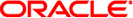
|
Sun Blade X4-2B Installation Guide for Oracle Solaris Operating System |
| Skip Navigation Links | |
| Exit Print View | |
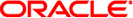
|
Sun Blade X4-2B Installation Guide for Oracle Solaris Operating System |
About Oracle Solaris OS Installation
Oracle Solaris Installation Task Table
Supported OS Versions and Latest Information
Latest Information in Product Notes
Single-Server Installation Methods
Oracle System Asssistant Overview
Oracle System Assistant OS Installation Task
Obtaining Oracle System Assistant
The server supports the following Linux operating systems:
|
For a specific and up-to-date list of supported operating systems, see:
https://wikis.oracle.com/display/SystemsComm/Sun+Blade+Systems+Products#tab:Operating-Systems
Related Information