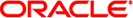Oracle VM Installation Options
You can choose to install the Oracle VM software on a single server
or on multiple servers. The scope of this document is for single-server software
installations.
Single-Server Installation Methods
The following table lists the available single-server installation methods.
Instructions for each installation method are available in Installing Oracle VM Server .
| |
|---|
Local assisted OS installation –
Uses Oracle System Assistant.
| A monitor, USB keyboard and mouse, USB device, and Oracle VM distribution
media. For more information, see Oracle System Assistant. |
Remote assisted OS installation –
Uses Oracle System Assistant.
| Network access to Oracle ILOM to launch OSA from a remote client, Oracle
VM distribution media (remote client accessible DVD or ISO image). For more
information, see Oracle System Assistant. |
Local using a CD/DVD drive –
Uses a physical CD/DVD drive connected to the server.
| A monitor, USB keyboard and mouse, a USB CD/DVD drive, and Oracle VM
distribution media.
|
Remote using a CD/DVD drive or CD/DVD .iso image –
Uses a redirected physical CD/DVD drive on a remote system running the Oracle
ILOM Remote Console application.
| A remote system with a browser, an attached physical CD/DVD drive, Oracle
VM distribution media, and network access to the server's management port.
|
PXE image – Uses an image of
the OS installed on a PXE server.
| A PXE server with the OS image installed.
|
|
Multiple-Server Installation Options
Oracle Enterprise Manager Ops Center can be used for multiple server
software installations. For information about using Oracle Enterprise Manager
Ops Center, refer to:
http://www.oracle.com/technetwork/oem/ops-center/index.html