| Skip Navigation Links | |
| Exit Print View | |
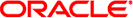
|
Sun Blade X4-2B Installation Guide for VMware ESXi |
If you have a Sun Storage RAID 6Gb/s SAS RAID REM HBA, (SGX-SAS6-R-REM-Z) installed on the server module, you must create a virtual disk before installing the ESXi 5 software. Refer to the Sun Blade X4-2B Installation Guide .
If you have a Sun Storage 6Gb/s SAS REM HBA (SGX-SAS6-REM-Z), you do not need to do this.