| Skip Navigation Links | |
| Exit Print View | |
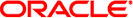
|
Sun Blade X4-2B Security Guide |
Using Server Configuration and Management Tools
Oracle System Assistant Security
Oracle System Assistant contains a bootable root environment
Oracle System Assistant mounts a USB storage device that is accessible to the operating system
Oracle System Assistant is a useful tool in helping to set up the server, update and configure firmware, and install the host operating system. However, if the security implications described above are unacceptable, or if the tool is not needed, Oracle System Assistant can be disabled. Disabling Oracle System Assistant means that the USB storage device will no longer be accessible to the host operating system. In addition, it will not be possible to boot Oracle System Assistant.
You can disable Oracle System Assistant from either the tool itself or from BIOS. Once disabled, Oracle System Assistant can only be re-enabled from the BIOS Setup Utility. It is recommended that BIOS Setup be password-protected so that only authorized users can re-enable Oracle System Assistant. For information about how to disable and re-enable Oracle System Assistant, refer to the Oracle X4 Series Servers Administration Guide.