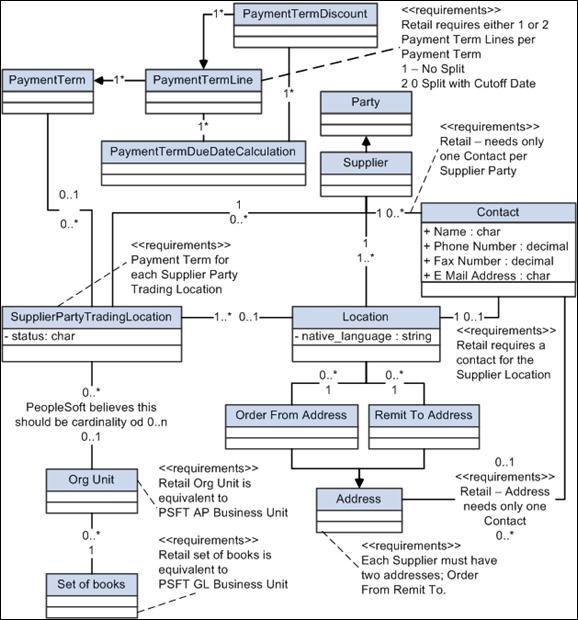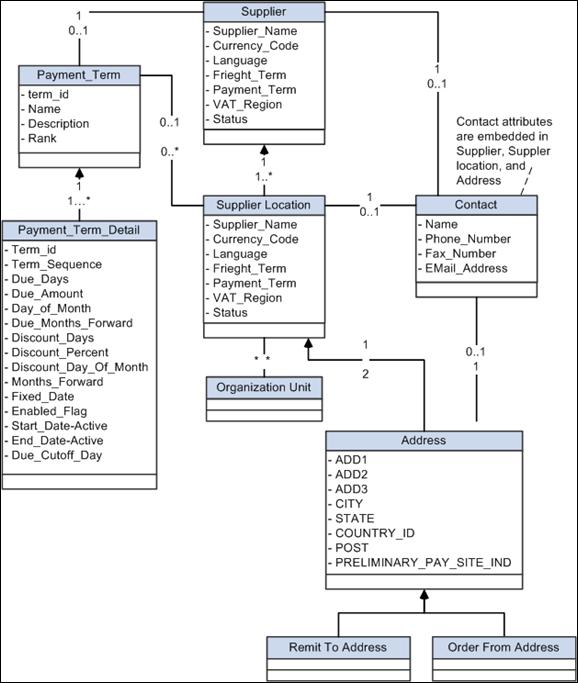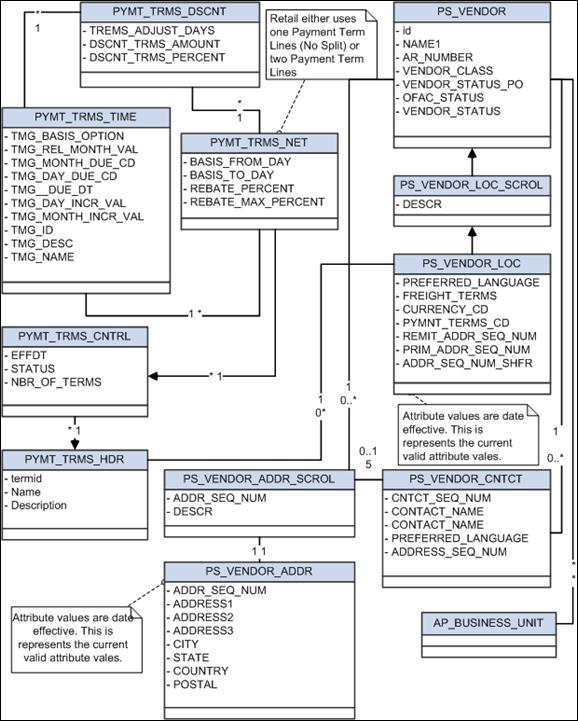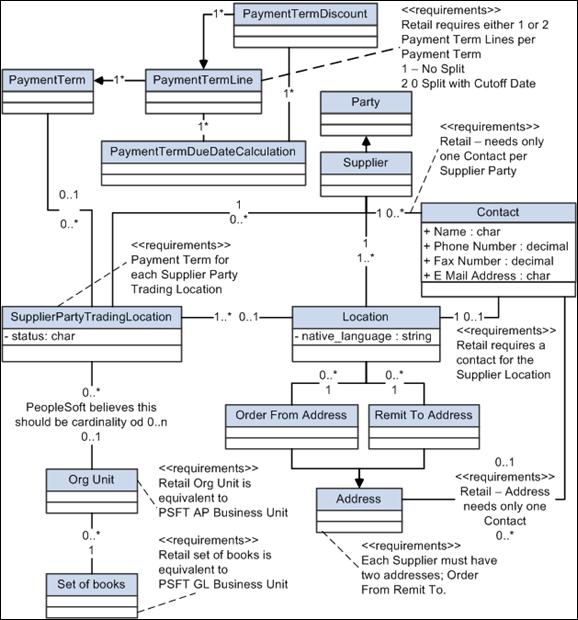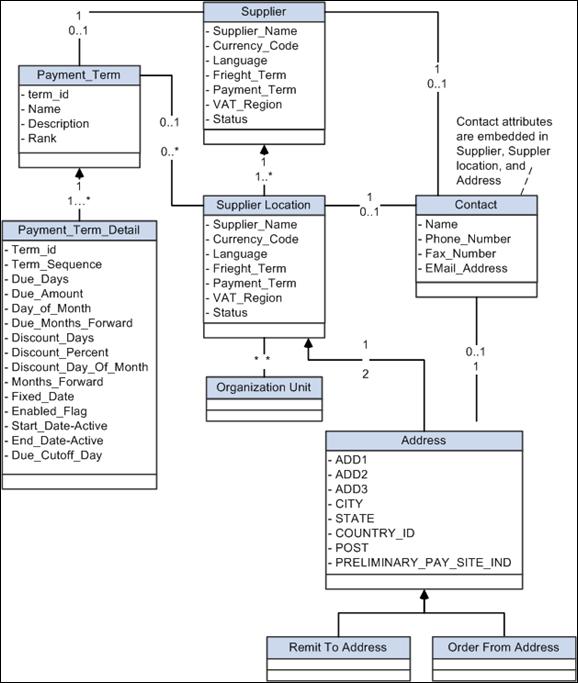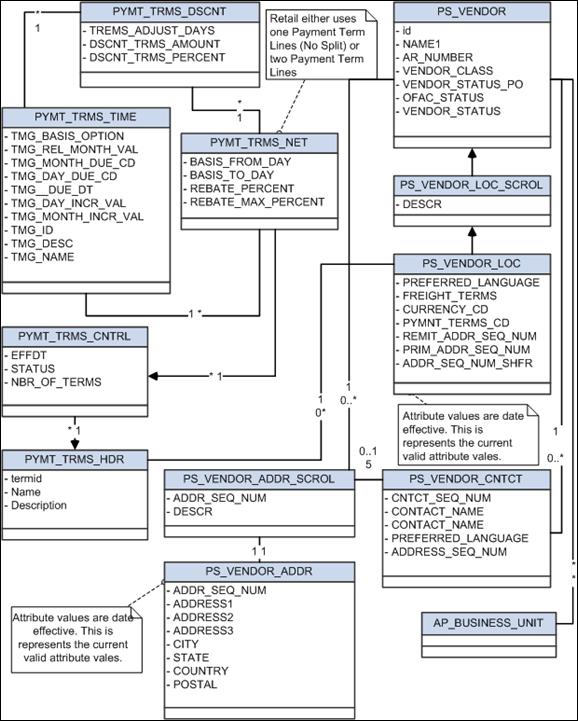7 Configuring the Oracle Financial Operations Control Integration Pack
This chapter discusses how to configure the Oracle Financial Operations Control Integration Pack for Oracle Retail Merchandise Operations Management and PeopleSoft Enterprise Financials.
This chapter includes the following sections:
-
Section 7.1, "Prerequisites"
-
Section 7.2, "Data Requirements"
-
Section 7.3, "Setting Up Oracle Retail Applications"
-
Section 7.4, "Setting Up PeopleSoft GL"
-
Section 7.5, "Setting Up PeopleSoft Payables"
-
Section 7.6, "Setting Up Cross-References for Oracle Retail IDs and PeopleSoft Entities"
-
Section 7.7, "Setting Up PeopleSoft Domain Value Maps"
-
Section 7.8, "Manually Synchronizing Freight Terms"
-
Section 7.9, "Manually Synchronizing Currency Exchange Rate Types"
-
Section 7.10, "Manually Synchronizing Currency Codes"
-
Section 7.11, "Manually Synchronizing Chart of Accounts Values"
-
Section 7.12, "Manually Synchronizing Financial Calendars"
-
Section 7.13, "Mapping Business and Organization Units"
-
Section 7.14, "Working with Cross-References"
-
Section 7.15, "Working with DVMs"
-
Section 7.16, "Handling Errors"
-
Section 7.17, "Viewing EIMs"
-
Section 7.18, "Setting Configuration Properties"
You must set up Oracle Retail applications, PeopleSoft General Ledger (GL), and PeopleSoft Payables for the Oracle Retail to PeopleSoft process integration pack (PIP) to work properly. This chapter describes these setups in detail.
7.1 Prerequisites
This section discusses the prerequisites for the following integrations:
-
Currency exchange rate
-
Payment term
-
Supplier information
-
Inventory valuation and revenue recognition accounting entries
-
Retail Merchandise procure to pay
-
Drill back and drill forward
7.1.1 Currency Exchange Rate Prerequisites
The prerequisites include:
-
Maintain the list of valid currencies separately in each application and synchronize the currencies manually.
-
Map currency exchange rate types between PeopleSoft applications and Oracle Retail.
Oracle Retail and PeopleSoft applications maintain the exchange rate types manually. Oracle Retail maps the PeopleSoft exchange rate types to the Oracle Retail exchange rates types with a local process.
7.1.2 Payment Term Prerequisites
The process integration for payment term has no prerequisites.
7.1.3 Supplier Information Prerequisites
The prerequisites include:
-
Initially load the ORGANIZATION_ID cross-reference table using the manual process. This step takes place post installation. The values for the xml file come from both the PeopleSoft system and the Oracle Retail system. The common values are decided on between them.
For more information about initial load of the ORGANIZATION_ID cross-reference table, see Section 7.6, "Setting Up Cross-References for Oracle Retail IDs and PeopleSoft Entities."
-
Synchronize payment terms using the Oracle AIA process.
-
Synchronize freight terms using the manual process.
7.1.4 Inventory Valuation and Revenue Recognition Accounting Entries Prerequisites
The prerequisites include:
-
Enter these domain value maps (DVMs) using Oracle JDeveloper, and export and set up the following in the PeopleSoft system:
-
BUSINESS_UNIT
-
CURRENCY_CODE
-
Create these views in the Oracle Retail database:
-
FIF_STG_GL_DATA_VW
-
IM_FINANCIALS_STG_VW
-
Set up the AIAConfigurationProperties.XML file.
7.1.5 Retail Merchandise Procure to Pay Prerequisites
The prerequisites include:
-
Synchronize suppliers and their locations, payment terms, and currency exchange rates between the Oracle Retail and PeopleSoft applications.
-
Map chart of accounts segments between the Oracle Retail and PeopleSoft applications.
-
Validate chart of accounts code combinations.
-
Set up a calendar for transactions.
-
Import PIP ODI Artifacts (code) and configure connections.
7.1.6 Drill Back and Drill Forward Prerequisites
The prerequisites include:
-
Set up, configure and put into production PeopleSoft GL and Payables and Oracle Retail implementations.
-
Integrate accounting entries and invoice data from Oracle Retail to the PeopleSoft applications.
-
Install and configure Oracle BI Publisher for Oracle Retail.
-
Run the Invoice Oracle Data Integrator (ODI) flow.
7.2 Data Requirements
Data requirements indicate the mandatory data that must be provided to make the integration flows successful.
This section discusses the data requirements of the following process integrations:
-
Currency exchange rate
-
Payment term
-
Supplier information
-
Chart of Accounts validation
-
Inventory valuation and revenue recognition accounting entries
-
Retail Merchandise procure to pay
-
Drill back and drill forward
7.2.1 Currency Exchange Rate Data Requirements
No data requirements exist for this process integration.
7.2.2 Payment Term Data Requirements
The process integration for payment term requires:
-
In PeopleSoft Payables, payment terms must be assigned to at least one set of books (GL business unit or AP business unit or both) upon creation and generation of ABM.
-
Assignment of payment terms to additional set of books (GL business unit or AP business unit or both) generates an ABM for this event.
7.2.3 Supplier Information Data Requirements
The process integration for supplier information requires:
-
Suppliers must be assigned to at least one GL business unit (set of books).
-
PeopleSoft suppliers must be created with these status attributes:
-
Approved.
-
Classification of supplier.
Other type of vendors, such as attorneys, employees, and HCM, are not synchronized with Oracle Retail.
-
The Open for ordering option is selected.
If the supplier is approved but is not open for ordering, the Oracle AIA layer on the Oracle RMS side changes its status to inactive.
-
Suppliers must have been assigned at least one Order from address.
-
Suppliers must have been assigned at least one Remit to Location address.
7.2.4 Chart of Accounts Validation Data Requirements
You must manually enter the segment combinations in the GL ACCOUNT MAINTENANCE (Oracle ReSA), GL CROSS REFERENCE (Oracle RMS), and GL CROSS REFERENCE (Oracle ReIM) forms.
7.2.5 Inventory Valuation and Revenue Recognition Accounting Entries Data Requirements
No data requirements exist for this process integration.
7.2.6 Retail Merchandise Procure to Pay Data Requirements
No data requirements exist for this process integration.
7.3 Setting Up Oracle Retail Applications
Before integration, you must set up Oracle Retail Merchandising System (Oracle RMS), Oracle Retail Invoice Matching (Oracle ReIM), and Oracle Retail Sales Audit (Oracle ReSA).
For more information about setting up Oracle Retail applications, see the ReIM Operations Guide, "PeopleSoft Enterprise Financials Integration" and the RMS Operations Guide, "AIA Financials Integration."
7.4 Setting Up PeopleSoft GL
To set up PeopleSoft GL, perform these actions:
-
Activate service operations, queue, and handlers.
-
Activate or create routings.
-
Set up end points (connector properties) for provided services.
-
Set up recurring run controls for delayed publishing of effective-dated objects.
-
Activate validation service operations.
-
Set up cross-reference tables.
-
Synchronize currency exchange rates.
For more information, see PeopleSoft Enterprise Installation Documentation Update: Oracle Retail Management Integration.
7.5 Setting Up PeopleSoft Payables
To set up PeopleSoft Payables, perform these actions:
-
Activate service operations, queue, and handlers.
-
Activate or create routings.
-
Set up end points (connector properties) for provided services.
-
Set up recurring run controls for delayed publishing of effective-dated objects.
-
Activate validation service operations.
-
Set up cross-reference tables.
-
Synchronize payment terms and vendors.
For more information, see PeopleSoft Enterprise Installation Documentation Update: Oracle Retail Management Integration.
7.6 Setting Up Cross-References for Oracle Retail IDs and PeopleSoft Entities
Before running the supplier flow, you must load the initial ORGANIZATION_ID cross-reference table. Because no automated process for this synchronization is available, you must load this table manually.
This section discusses the following topics:
7.6.1 Populating Cross-References
To populate cross-references:
You must manually populate the ORGANIZATION_ID cross-reference table after the install because no process flow exists for this synchronization. Manually add the data into this table using the sql insert statements. The ORGANIZATION_ID table holds the information for business units among the edge applications and the common value.
Sample sql statement:
RETL_01:
INSERT INTO "AIA30_XREF"."XREF_DATA" (XREF_TABLE_NAME, XREF_COLUMN_NAME, ROW_NUMBER, VALUE, IS_DELETED, LAST_MODIFIED) VALUES ('oramds:/apps/AIAMetaData/xref/ORGANIZATION_ID.xref', 'RETL_01', 'sdfsdklfjere657654', '333333333333333', 'N', TO_TIMESTAMP('15-FEB-10 10.48.33.', 'DD-MON-RR HH.MI.SS.FF AM'))
PSFT_01:
INSERT INTO "AIA30_XREF"."XREF_DATA" (XREF_TABLE_NAME, XREF_COLUMN_NAME, ROW_NUMBER, VALUE, IS_DELETED, LAST_MODIFIED) VALUES ('oramds:/apps/AIAMetaData/xref/ORGANIZATION_ID.xref', 'PSFT_01', 'sdfsdklfjere657654', 'US01', 'N', TO_TIMESTAMP('15-FEB-10 10.48.33.', 'DD-MON-RR HH.MI.SS.FF AM'))
COMMON:
INSERT INTO "AIA30_XREF"."XREF_DATA" (XREF_TABLE_NAME, XREF_COLUMN_NAME, ROW_NUMBER, VALUE, IS_DELETED, LAST_MODIFIED) VALUES ('oramds:/apps/AIAMetaData/xref/ORGANIZATION_ID.xref', 'COMMON', 'sdfsdklfjere657654', '4522145', 'N', TO_TIMESTAMP('15-FEB-10 10.48.33.', 'DD-MON-RR HH.MI.SS.FF AM'))
For each set, which includes RETL_01, PSFT_01, and COMMON, the row numbers must be identical to link these records to each other.
Run the script for each business unit that you insert into the cross-reference table. Example 7-1 is an example organization.xml file.
Example 7-1 Sample Organization.xml
<xref xmlns="http://xmlns.oracle.com/xref">
<table name="ORGANIZATION_ID">
<columns>
<column name="RETL_01"/>
<column name="PSFT_01"/>
</columns>
<rows>
<row>
<cell colName="RETL_01">333333333333333</cell>
<cell colName="PSFT_01">US001</cell>
</row>
<row>
<cell colName="RETL_01">444444444444444</cell>
<cell colName="PSFT_01">US002</cell>
</row>
<row>
<cell colName="RETL_01">555555555555555</cell>
<cell colName="PSFT_01">CAN01</cell>
</row>
</rows>
</table>
</xref>
7.6.2 Validating Cross-References
To validate cross-references:
-
Log in to your database.
-
Query the Table ORGANIZATION_ID to confirm that every organization/business unit used in the XML files has three records.
Use one query from the following:
select * from xref_data where xref_table_name='oramds:/apps/AIAMetaData/xref/ORGANIZATION_ID.xref'
select *from xref_data where xref_table_name='ORGANIZATION_ID' and xref_column_name='PSFT_01'
This query retrieves all records in the ORGANIZATION_ID TABLE.
You can modify this query to change the column names to RETL_01 and COMMON.
select * from xref_Data
where row_number in (select row_number from xref_Data where value = 'US01')
This query retrieves the three associated records for the org_id you selected.
Replace the value for the business unit you selected. (The number of business units depends on your setup.)
-
Validate each row for which the following three records are written:
RETL_01, PSFT_01 and COMMON
The three records should be linked to each other with a common row number value.
You can export or copy the data from SQL to an Excel spreadsheet. You can sort this data by row number, and so on.
7.6.3 Viewing Cross-Reference Data
To view cross-reference data:
You must sync the data in the cross-reference table with the Business Unit DVM in PeopleSoft. Because COMMON is an auto-generated guide and some of this data may not be known to the PeopleSoft customer, data visibility is essential. You must enter this data in the PeopleSoft DVM.
-
Copy and paste from the SQL Worksheet:
If you have access to the database, you also can copy the data into an Excel spreadsheet. From a sql worksheet:
-
Query on the table.
-
Select * from xref_data where xref_table_name='oramds:/apps/AIAMetaData/xref/ORGANIZATION_ID.xref'
-
Right-click in the displayed data, select all/copy, and paste it into an Excel spreadsheet.
7.7 Setting Up PeopleSoft Domain Value Maps
Set up the PeopleSoft DVMs listed in Figure 7-6.
For more information, see PeopleSoft Enterprise Installation Documentation Update: Oracle Retail Management Integration.
7.8 Manually Synchronizing Freight Terms
Freight is the transportation charge paid by retailers when they receive goods from a supplier. Freight term is an agreement between a retailer and a supplier regarding the type and payment of freight.
PeopleSoft Payables is the system of record. Oracle RMS requires the freight terms to generate purchase orders.
You set up PeopleSoft Payables freight term codes and their descriptions manually in Oracle RMS. Incremental changes in freight terms are manually synchronized from PeopleSoft Payables to Oracle RMS; these are not synchronized automatically.
For more information, see the PeopleSoft Enterprise Application Fundamentals PeopleBook, "Defining Financials and Supply Chain Management Common Definitions."
7.9 Manually Synchronizing Currency Exchange Rate Types
Oracle Retail allows for multiple currency exchange rate types (such as operational, consolidated, letter of credit or bank, purchase order, customs entry, and transportation) but uses only one type for the default processing-either Operational or Consolidation.
The PeopleSoft system supports any number of currency exchange rate types and allows for multiple currency exchange rate types. Because Oracle Retail uses only one currency exchange rate for the default processing, the system selects one exchange rate. All of the Oracle Retail products that integrate with PeopleSoft use the selected currency exchange rate.
The PeopleSoft system can have separate currency exchange rate types that are not integrated with Oracle Retail. The relationship between Oracle Retail and PeopleSoft rate types is mapped in a DVM table.
When you manually set up the selected currency exchange rate type in Oracle RMS, Oracle RMS uses the Currency Exchange Type Mapping window to map the external exchange type sent by the PeopleSoft system. Oracle Retail applications use this currency exchange rate type for all transactions.
Because the volume of currency exchange rate types is low, they are maintained and synchronized manually in PeopleSoft GL and Oracle RMS. They are not synchronized automatically. Synchronization is required for the currency exchange rates used by PeopleSoft GL and Oracle RMS.
For more information, see the PeopleSoft Enterprise Global Options and Reports PeopleBook, "Processing Multiple Currencies."
7.10 Manually Synchronizing Currency Codes
Oracle Retail and PeopleSoft GL synchronize the currency codes manually. The currency codes mapping between PeopleSoft GL and Oracle Retail is required for the sales audit and stock ledger transactions.
For more information, see the PeopleSoft Enterprise Components For FSCM PeopleBook, "Working With Currencies and Market Rates."
7.11 Manually Synchronizing Chart of Accounts Values
A chart of accounts is a listing of all the accounts in a general ledger. You can use a chart of accounts to view specific information about a transaction.
Oracle Retail uses the chart of accounts as reference information to create accounting entries for both sales and inventory transactions. PeopleSoft GL is the system of record for this information. Oracle Retail also stores and uses the GL accounts.
In PeopleSoft, the chart of accounts implies all the accounting ChartFields and values, such as chart of accounts, business unit, and setID. A chart of accounts includes account, department, operating unit, and other ChartFields. The attributes under each ChartField can differ from those of other ChartFields. For example, Account can have Account Number, Description, Account Type, Effective Date, and VAT Flag, and Department can have Department number, Description, Effective Date, and Manager.
You synchronize charts of accounts manually from PeopleSoft Payables to Oracle Retail. The system does not synchronize them automatically.
The manual setup and synchronization of the chart of accounts reference data includes:
-
Initial load of chart of accounts. For a new instance (logical or physical) of Oracle Retail, manually set up the valid chart of accounts segment or ChartFields values for each business unit.
-
Incremental chart of accounts synchronization. Manually synchronize new, changed, or deleted Segment or ChartField values from PeopleSoft to Oracle Retail.
The chart of accounts is validated based on the currently effective account code combinations. You must manually synchronize the most current active Chart of Account value row from PeopleSoft GL to Oracle Retail.
The PeopleSoft system can also create future-dated charts of accounts. You must manually update these future-dated charts of accounts when they become effective.
After the chart of accounts values are set up in both systems, each Oracle Retail transaction ready to be transmitted to the PeopleSoft system is validated.
For more information, see the PeopleSoft Enterprise Application Fundamentals PeopleBook, "Defining and Using ChartFields."
7.12 Manually Synchronizing Financial Calendars
You manually maintain the calendars in Oracle Retail and PeopleSoft applications; the system does not synchronize them automatically.
For more information, see the PeopleSoft Enterprise Application Fundamentals PeopleBook, "Defining Accounting Calendars."
7.13 Mapping Business and Organization Units
A business unit (BU) is an identification code that represents a high-level organization of business information. Use it to define regional or departmental units within a larger organization. A BU maintains its own set of transactions and may have ledgers containing any type of data, such as actual, budget, or forecast information. Transaction tables are keyed by BU. Each BU has a single base currency.
The set of books in Oracle Retail is equivalent to the PeopleSoft GL BU, ledger group, and setID. Many locations, such as warehouses and stores, in Oracle Retail belong to a set of books. The relationship is mapped in an Oracle AIA DVM table.
The Organization Unit in Oracle Retail is equivalent to the PeopleSoft AP BU and setID. You are not required to map setIDs on the Oracle Retail side. The Oracle Retail Organization Units (a group of locations) are mapped with the PeopleSoft Payables BUs.
The Oracle AIA layer maintains the mapping of the BU or setID to the set of books and to the organization unit.
For more information, see the PeopleSoft Enterprise Payables PeopleBook, "Setting Up PeopleSoft Payables Business Units" and the PeopleSoft Enterprise General Ledger PeopleBook, "Defining Your Operational Structure."
7.14 Working with Cross-References
Cross-references map and connect the records within the application network, and they enable these applications to communicate in the same language. The integration server stores the relationship in a persistent way so that others can refer to it.
For more information about cross-references, see Oracle Fusion Middleware Developer's Guide for Oracle Application Integration Architecture Foundation Pack and the Oracle Cross Reference User Guide.
Table 7-2 lists and describes the Oracle Retail to PeopleSoft Financials PIP cross-references:
7.15 Working with DVMs
DVMs are a standard feature of the Oracle service-oriented architecture (SOA) suite. They are tables containing mapping between related information in the participating applications. They enable you to equate lookup codes and other static values across applications, for example, FOOT and FT or US and USA. These DVM tables are maintained in the Oracle AIA layer. The Oracle AIA layer uses these DVM tables in transforming the messages from one system in the expected format of the other system.
DVM types are seeded for the Oracle Retail to PeopleSoft Financials flows, and administrators can extend the list of mapped values by adding more maps. The DVM data should be synchronized with what the participating applications use. This synchronization should occur before any initial loads are run or any incremental transactional flows are initiated.
Note:
For any DVM that is not pre-seeded, the first row has description information, such as Enter Org Unit here. Remove this first row because it causes issues in the Oracle Data Integrator flow.
Table 7-3 lists and describes the DVMs for the Oracle Retail to PeopleSoft Financials PIP:
7.16 Handling Errors
Based on the roles defined for the services, the system sends email notifications if a service errors out. Table 7-4 lists the errors generated by the Oracle Retail to PeopleSoft Financials PIP services:
You can set the Integration Broker process to handle multiple processes so that if an error is generated, the process can continue to complete the remaining transactions.
For more information about the errors generated by Oracle Retail or PeopleSoft applications, see that product's documentation.
For more information about Oracle AIA error handling, see Oracle Fusion Middleware Infrastructure Components and Utilities User's Guide for Oracle Application Integration Architecture Foundation Pack, "Setting Up and Using Error Handling and Logging."
7.17 Viewing EIMs
For more information about how services are mapped, see the My Oracle Support document: EBO Implementation Maps (EIMs) 881022.1.
7.18 Setting Configuration Properties
Set these properties in the AIAConfigurationProperties.XML file. This file is available in <aia_instances>/config/.
For more information about requirements for working with AIAConfigurationProperties.xml, see Oracle Fusion Middleware Developer's Guide for Oracle Application Integration Architecture Foundation Pack, "Building AIA Integration Flows," How to Set Up AIA Workstation."
For more information, see Oracle Fusion Middleware Developer's Guide for Oracle Application Integration Architecture Foundation Pack, "Configuring and Using Oracle Enterprise Repository as the Oracle AIA SOA Repository."
Table 7-5 describes the settings for the ProcessGLAccountValidationPeopleSoftProvABCSImpl service property:
Table 7-6 describes settings for the SyncCurrencyExchangeListPeopleSoftReqABCSImpl service property:
Table 7-7 describes settings for the SyncPaymentTermListPeopleSoftReqABCSImpl service property:
Table 7-8 describes settings for the CreatePaymentTermPeopleSoftReqABCSImpl service property:
Table 7-9 describes settings for the UpdatePaymentTermPeopleSoftReqABCSImpl service property:
Table 7-10 describes settings for the CreateSupplierPartyPeopleSoftReqABCSImpl service property:
Table 7-11describes settings for the UpdateSupplierPartyPeopleSoftReqABCSImpl service property:
Table 7-12 describes settings for the SyncCurrencyExchangeListRetailProvABCSImpl service property:
Table 7-13 describes settings for the SyncPaymentTermListRetailProvABCSImpl service property:
Table 7-14 describes settings for the UpdatePaymentTermRetailProvABCSImpl service property:
Table 7-15 describes settings for the CreatePaymentTermRetailProvABCSImpl service property:
Table 7-16 describes settings for the SyncSupplierPartyListRetailProvABCSImpl service property:
Table 7-17 describes settings for the CreateSupplierPartyRetailProvABCSImpl service property:
Table 7-18 describes settings for the SyncSupplierPartyListRetailProvABCSImpl service property:
Table 7-19 describes settings for the UpdateSupplierPartyRetailProvABCSImpl service property:
Table 7-20 describes settings for the ProcessGLAccountValidationRetailReqABCSImpl service property:
Table 7-21 describes settings for the DrillBackForward service property: