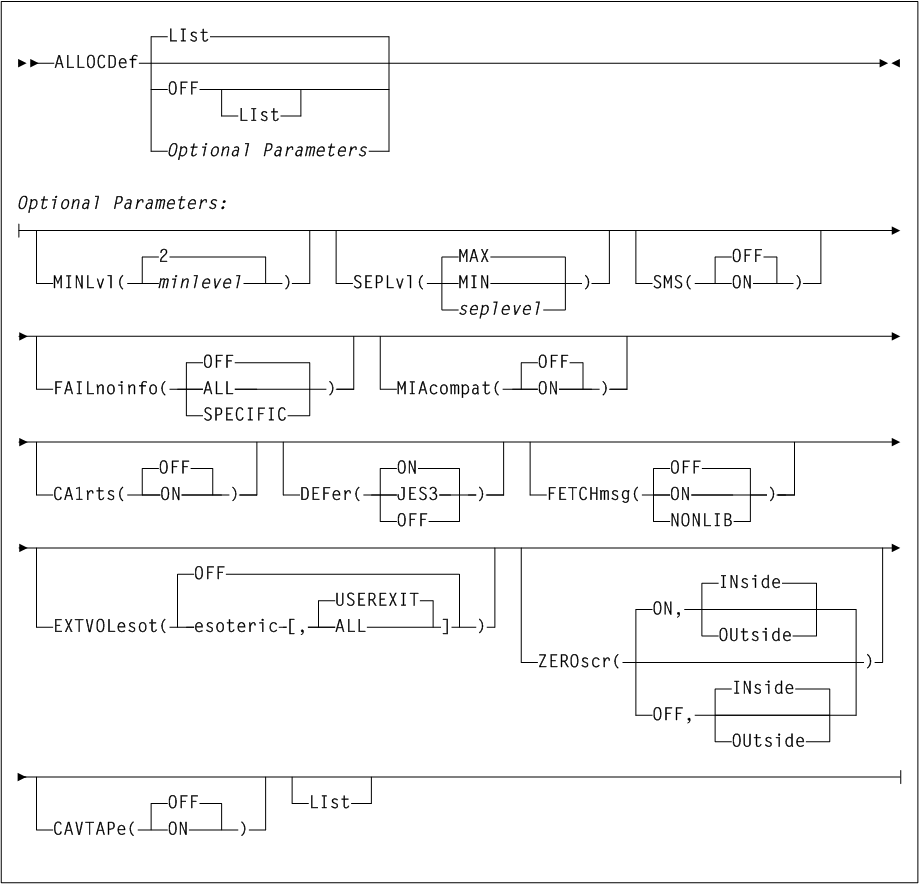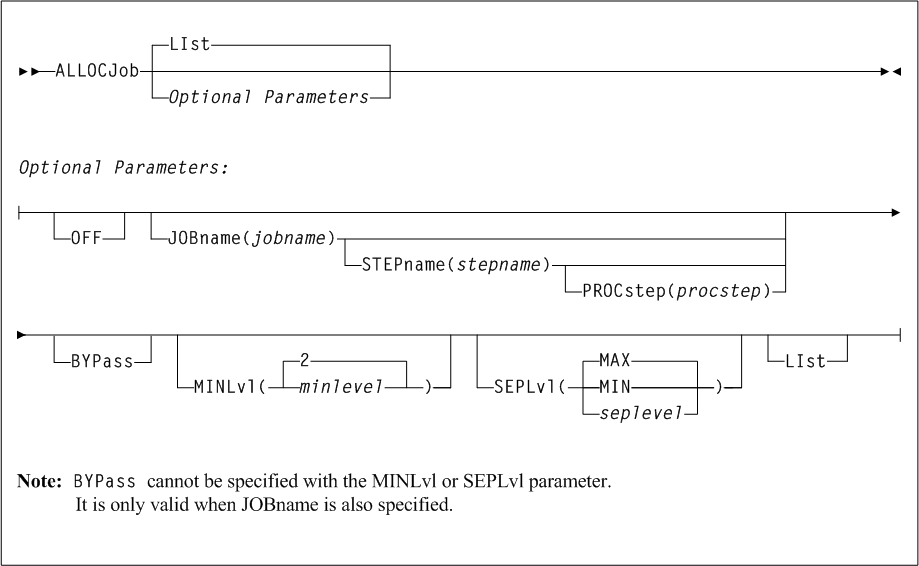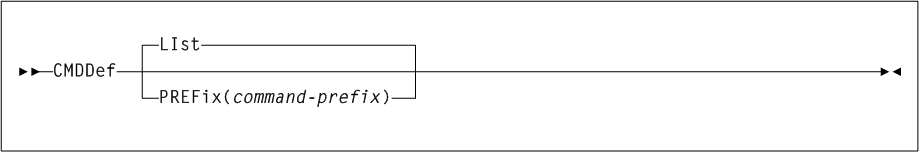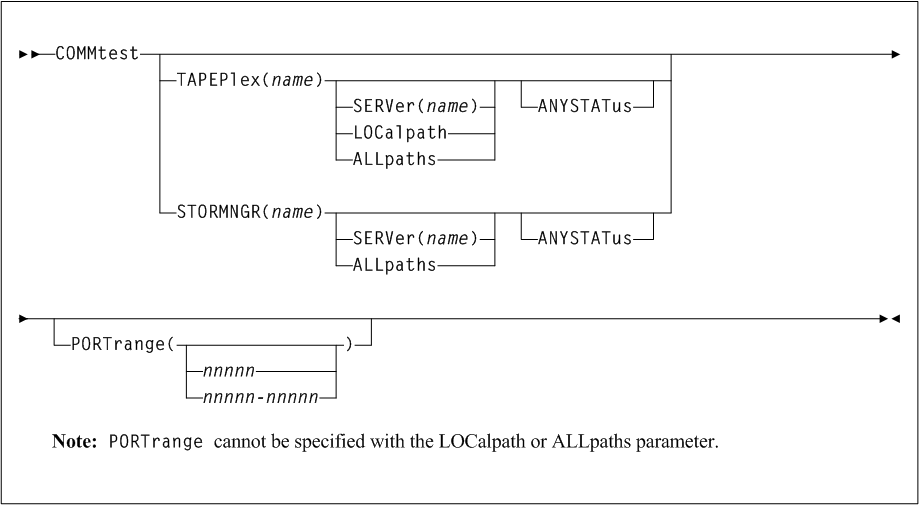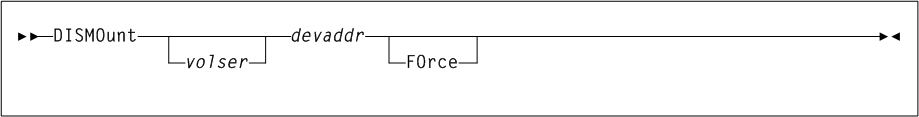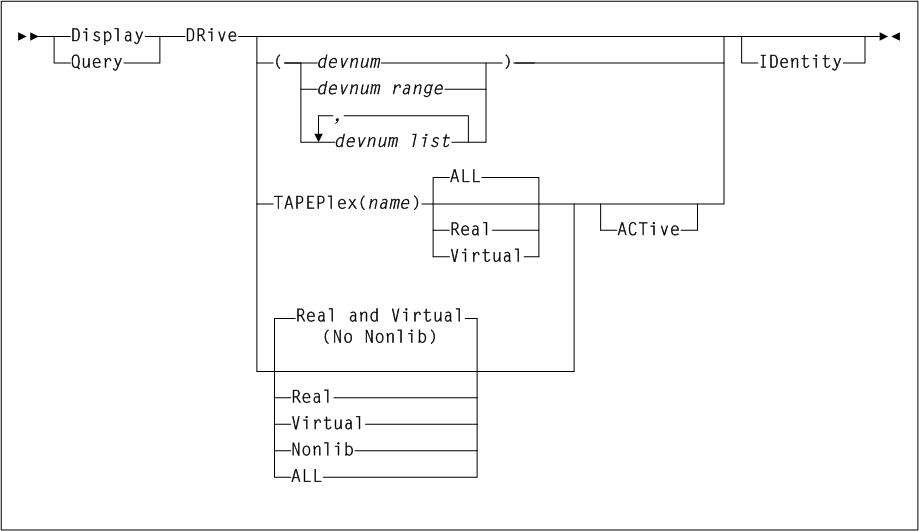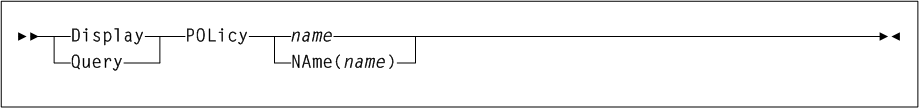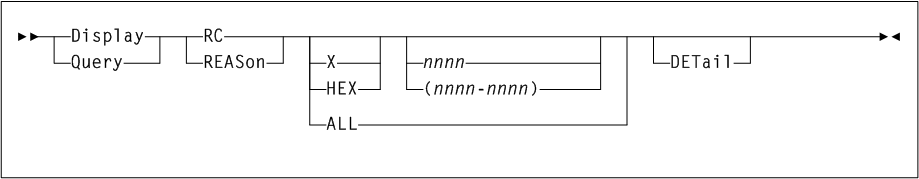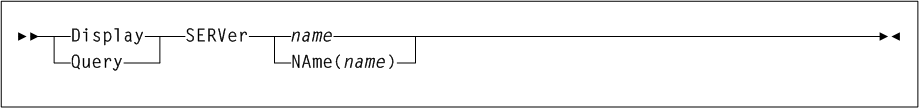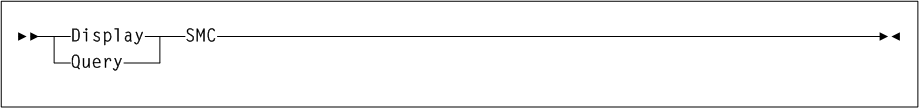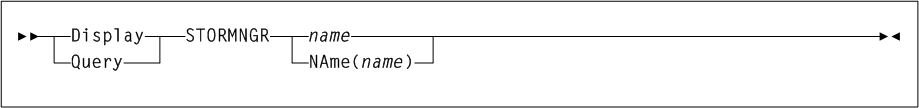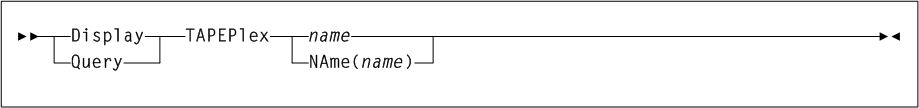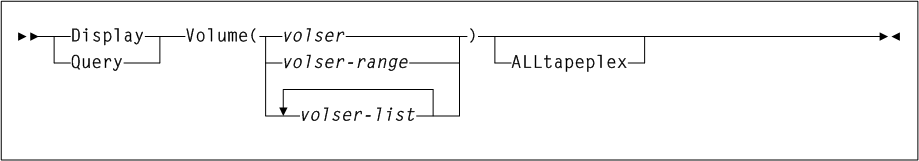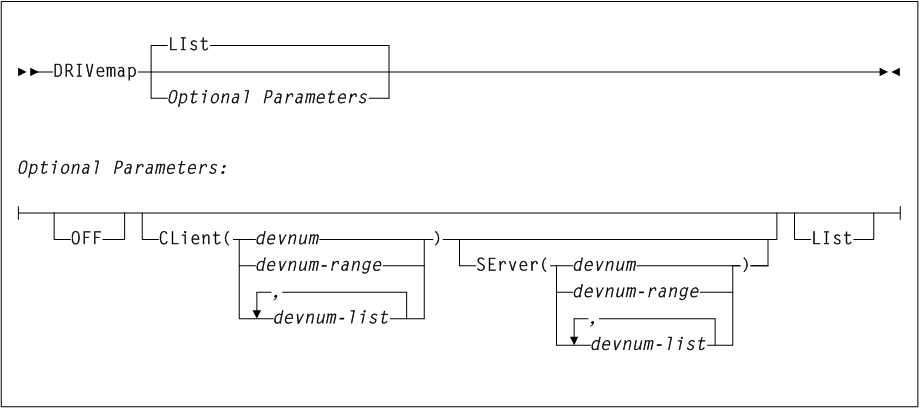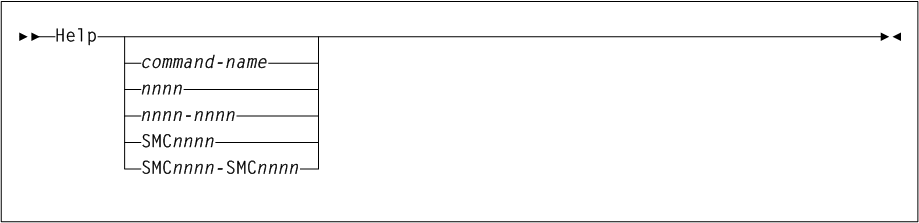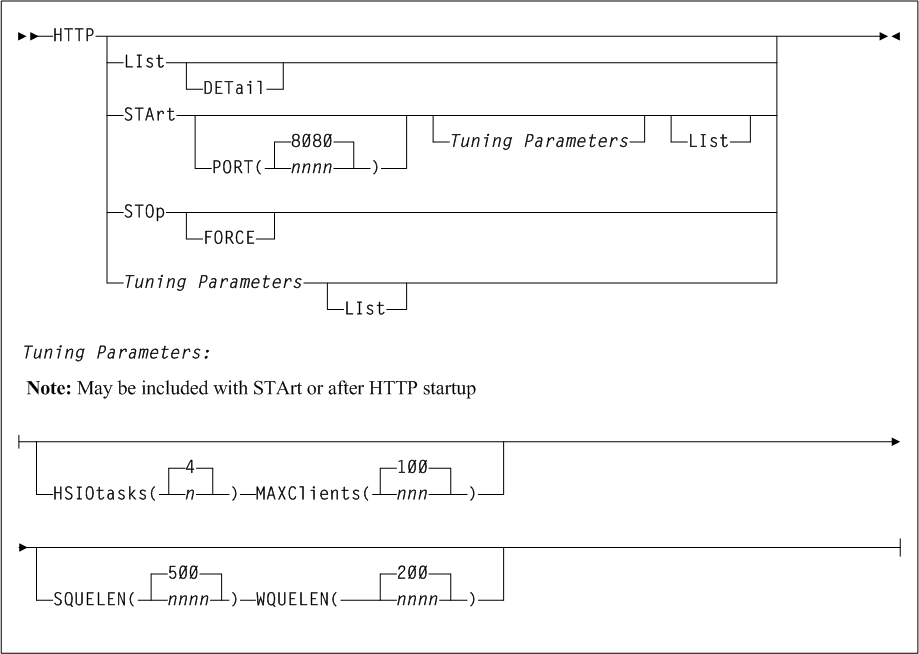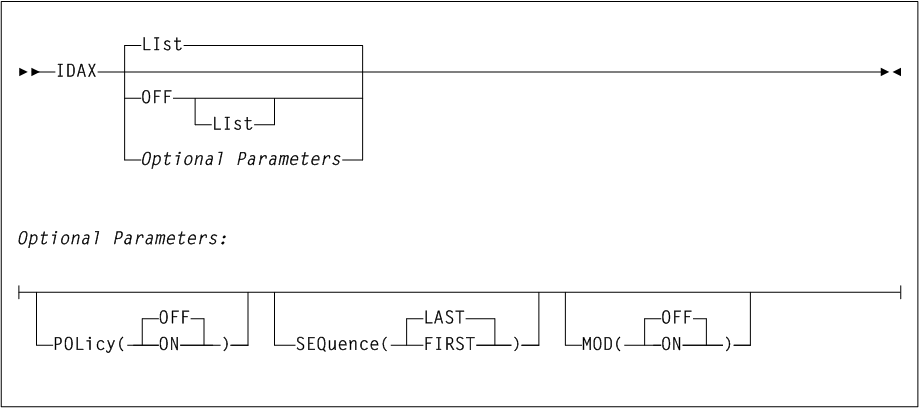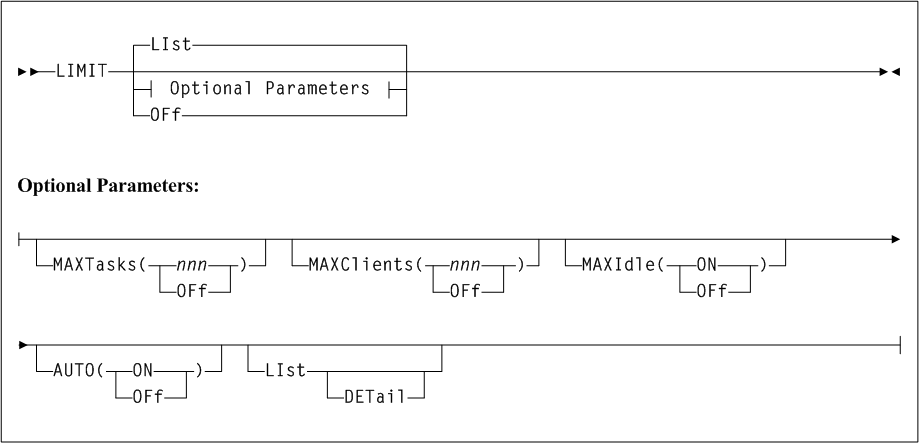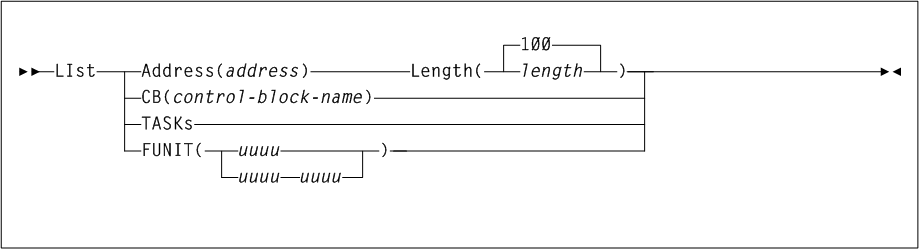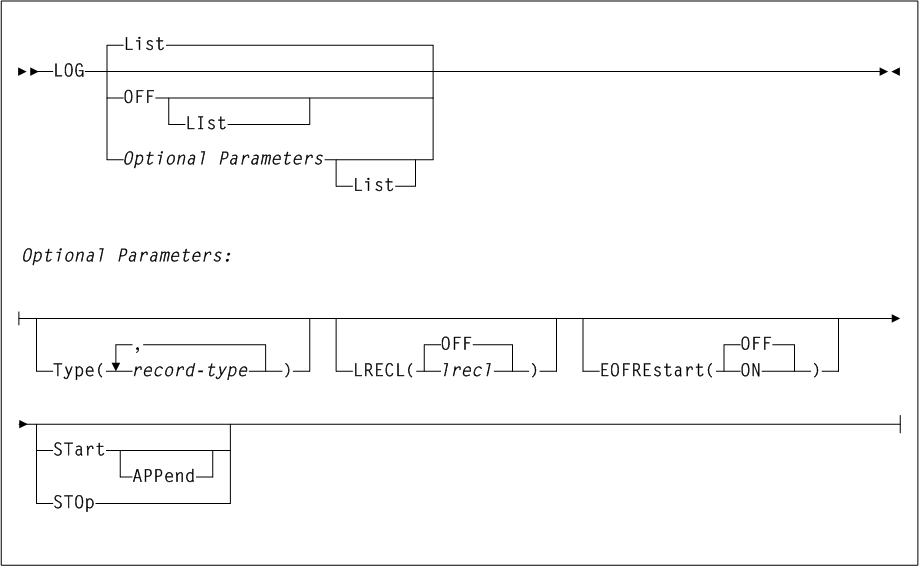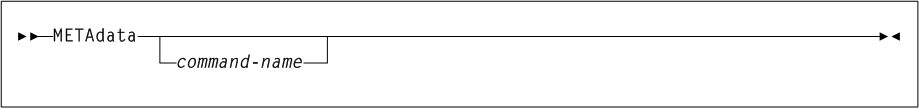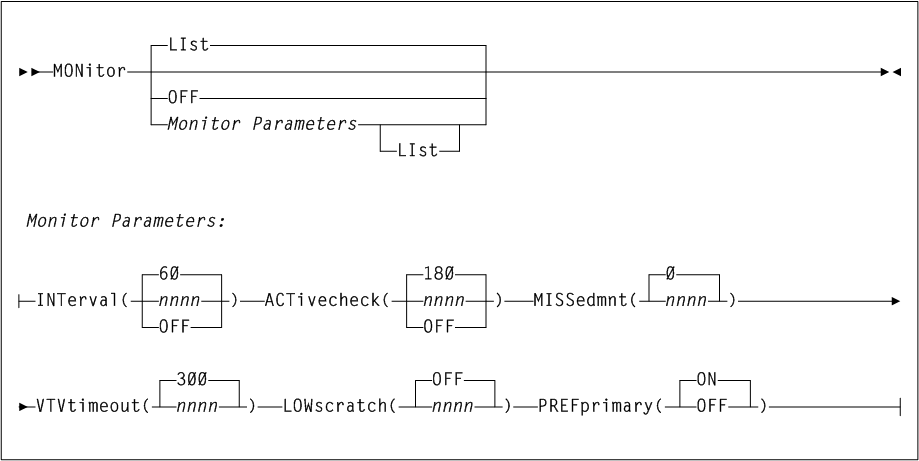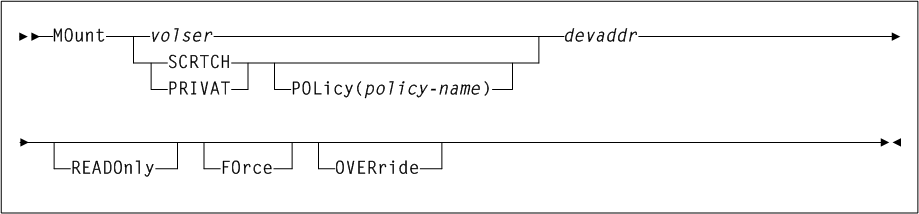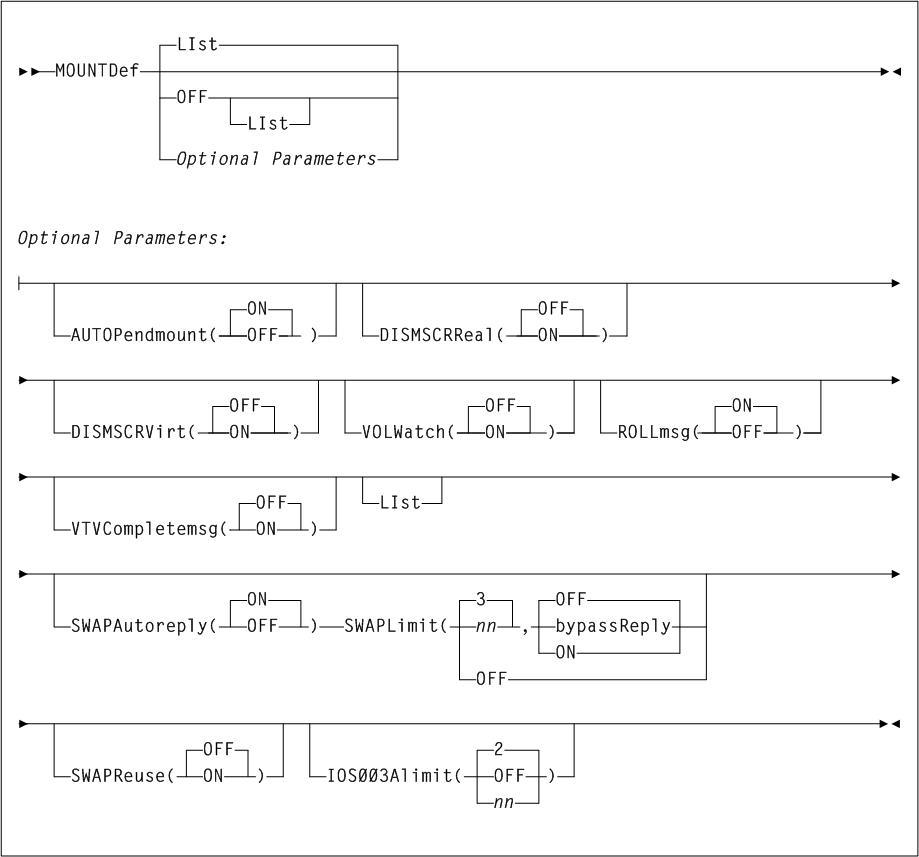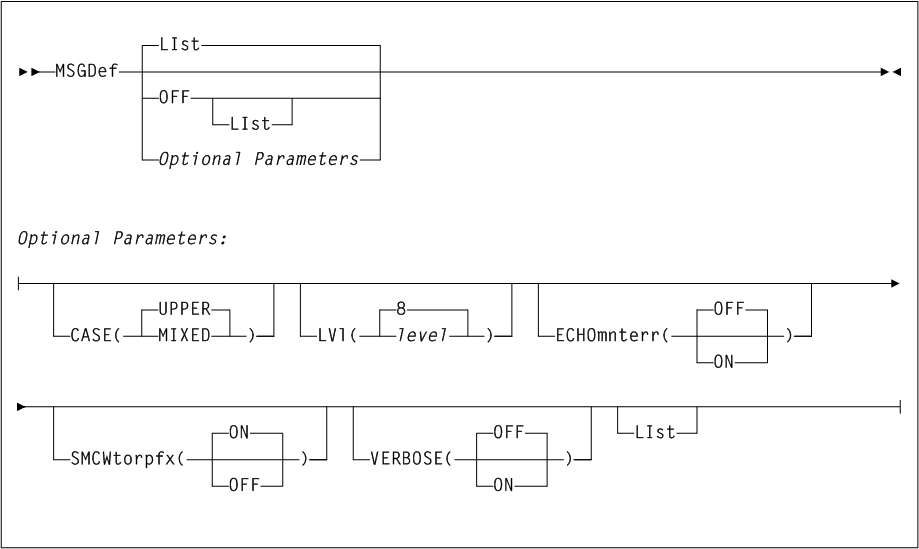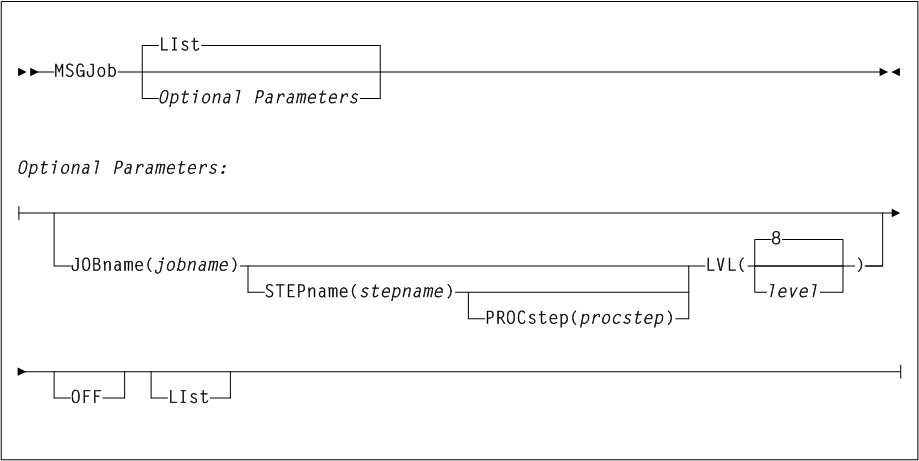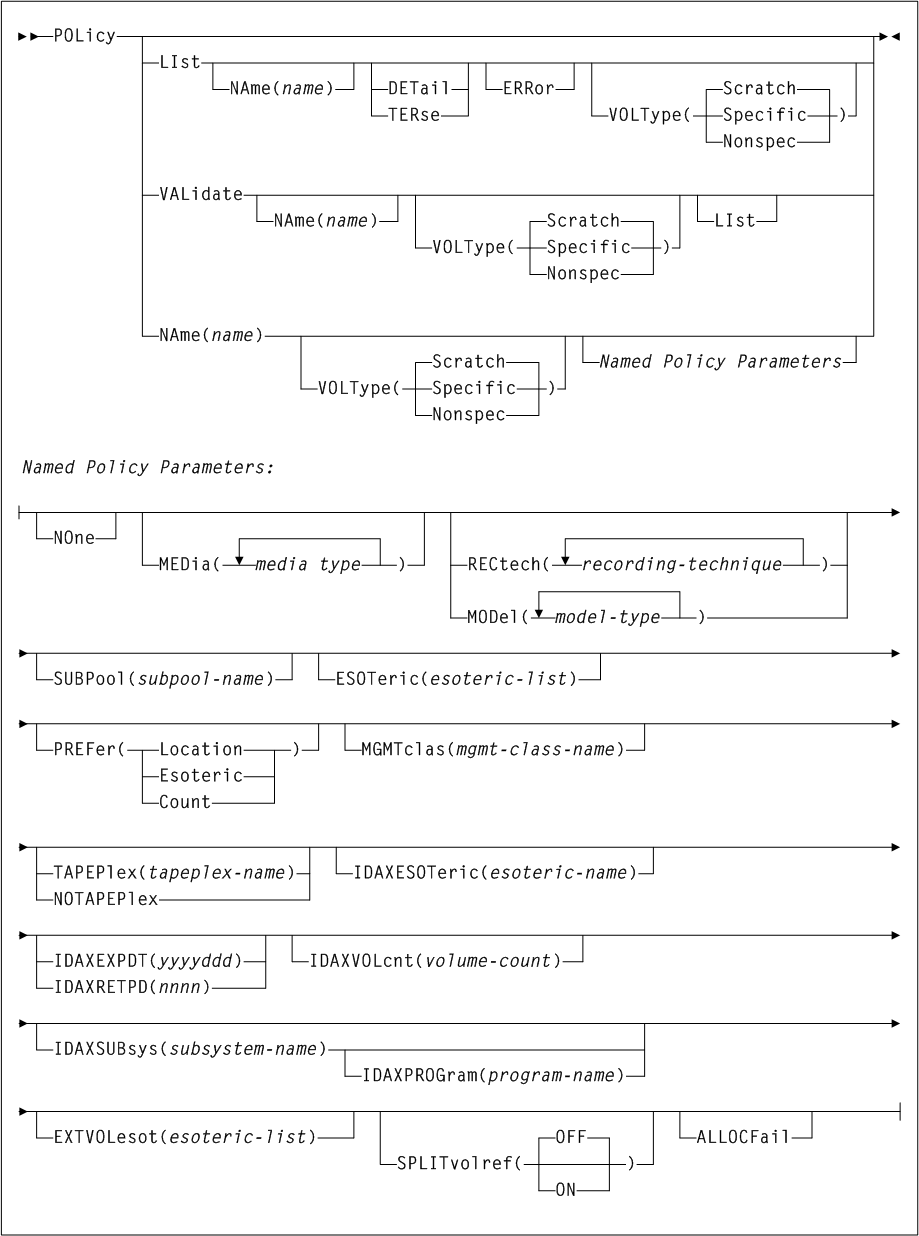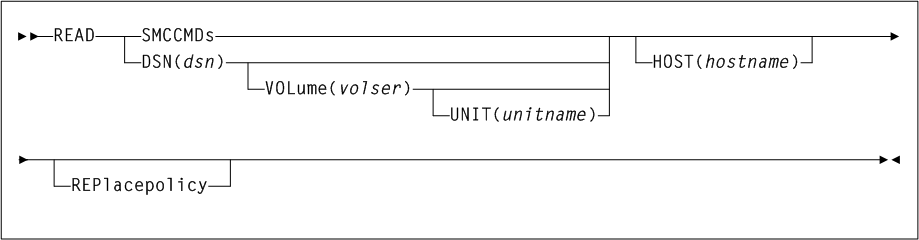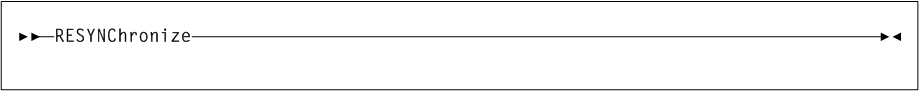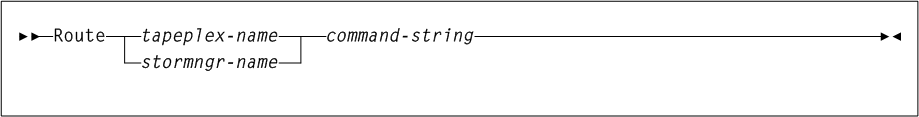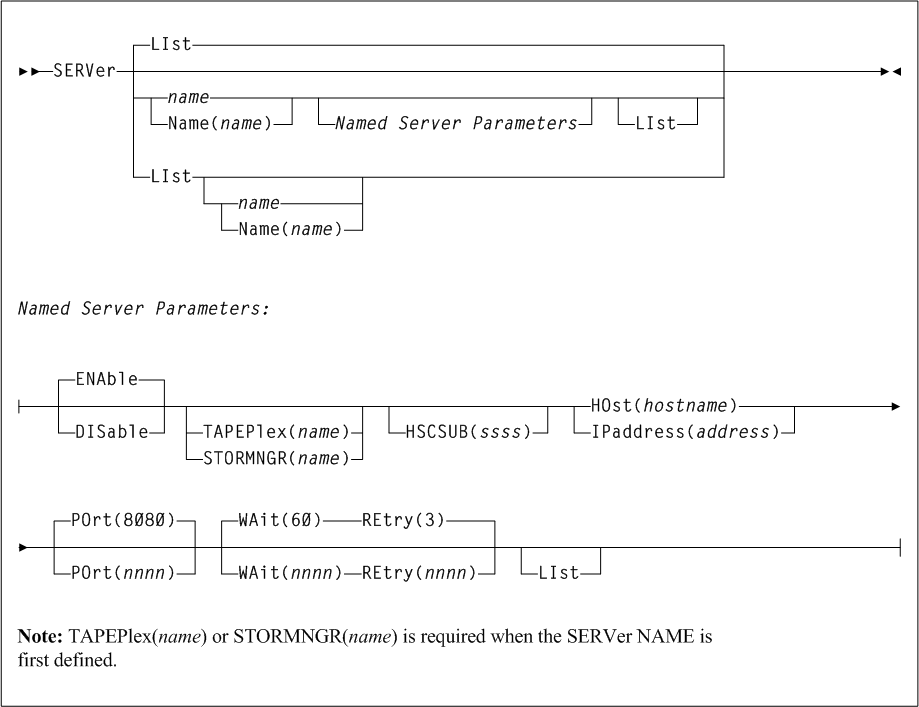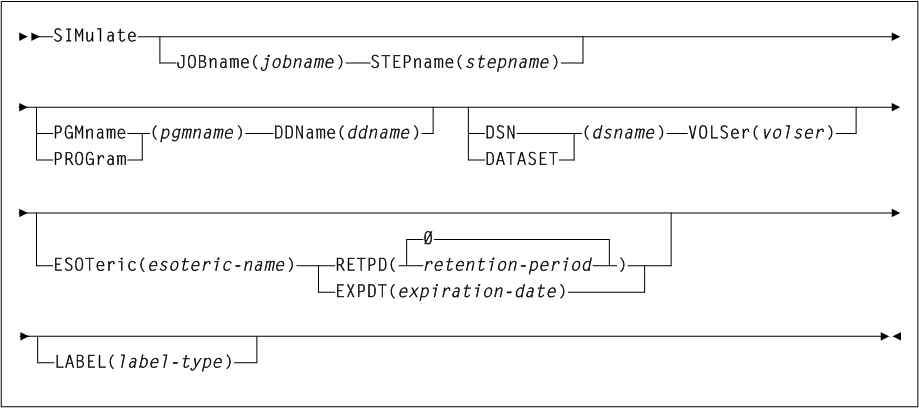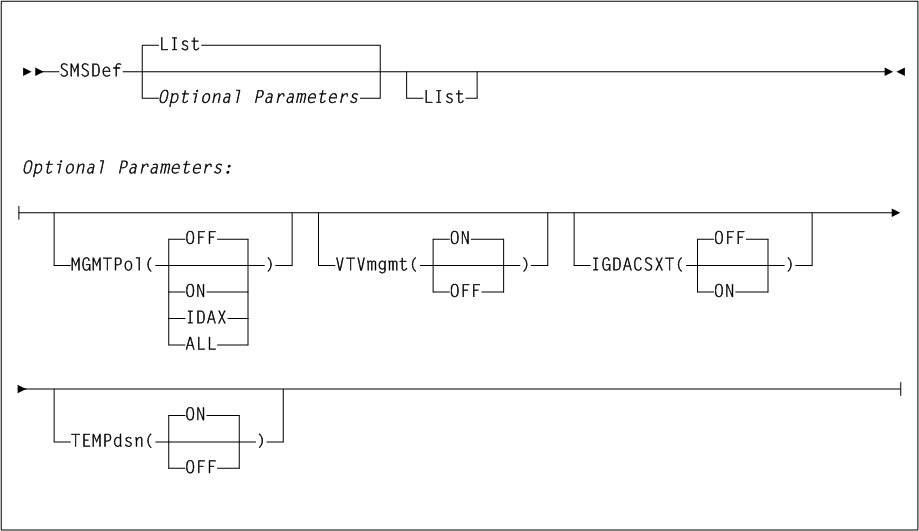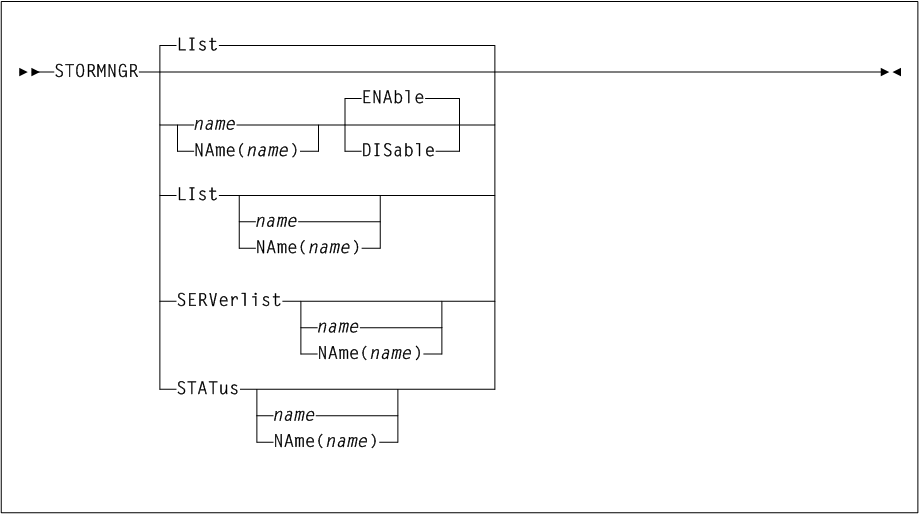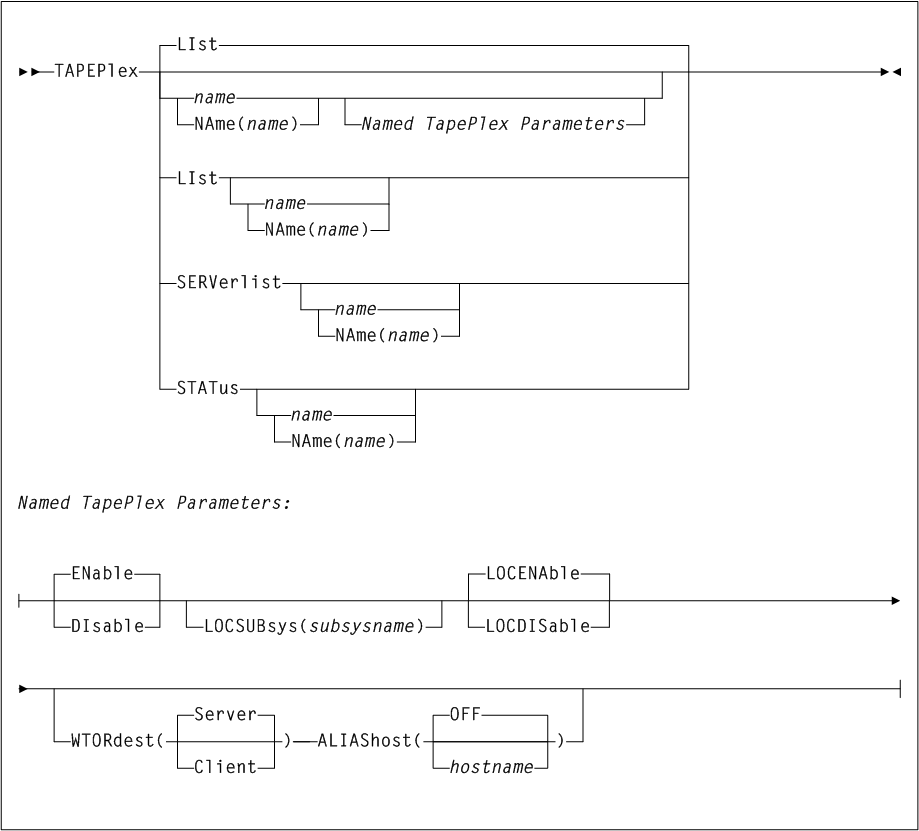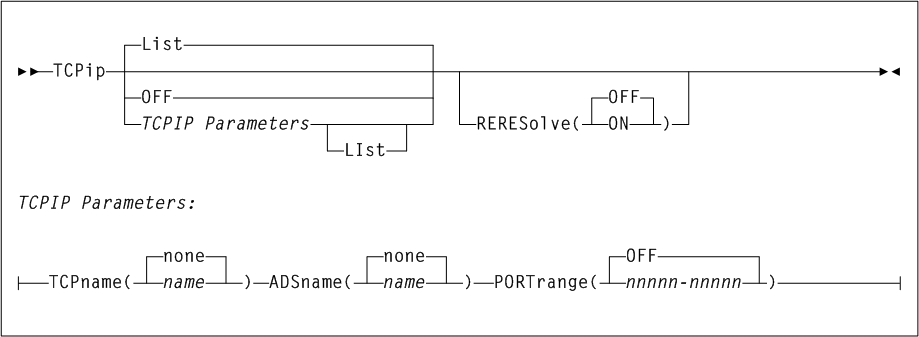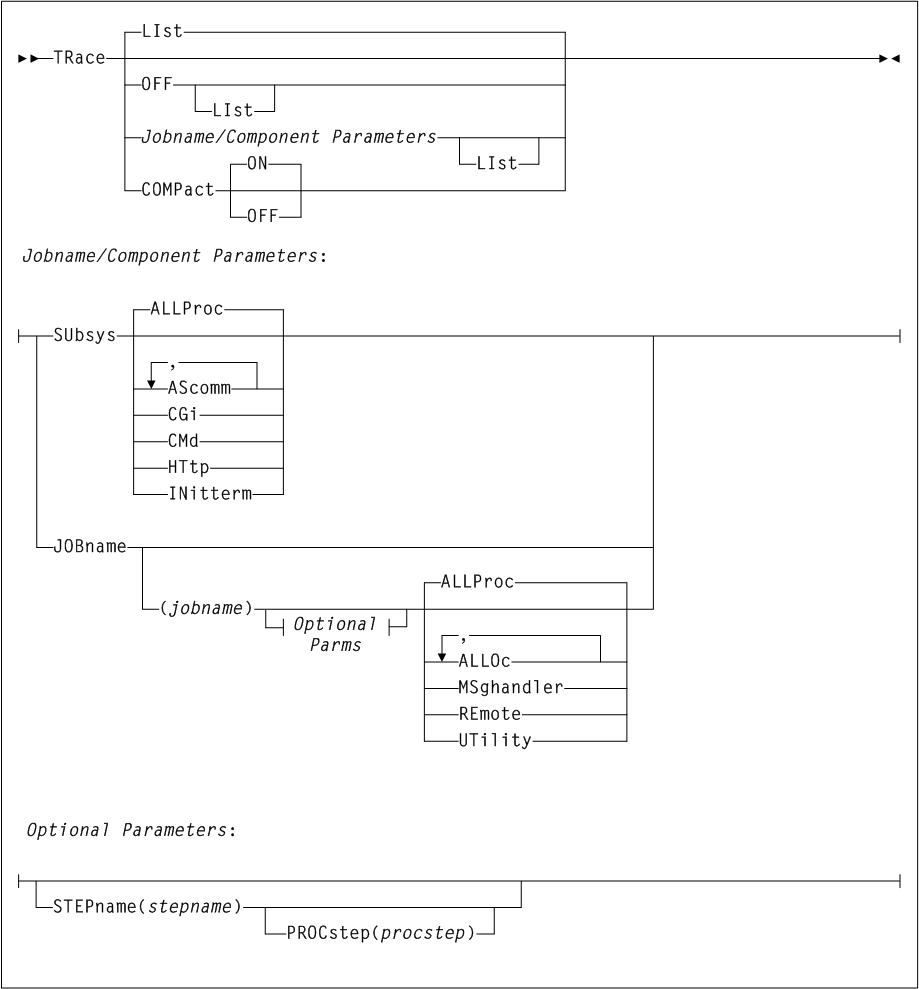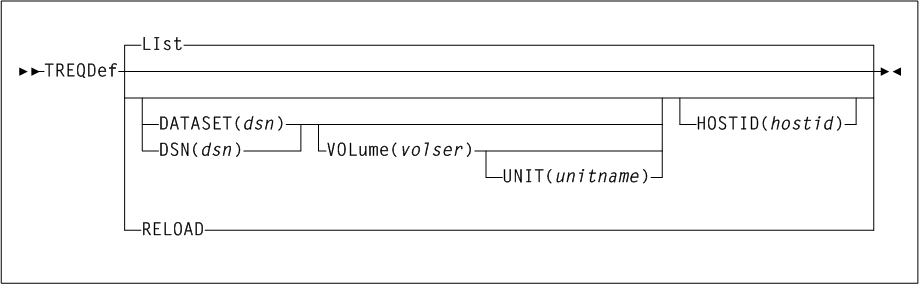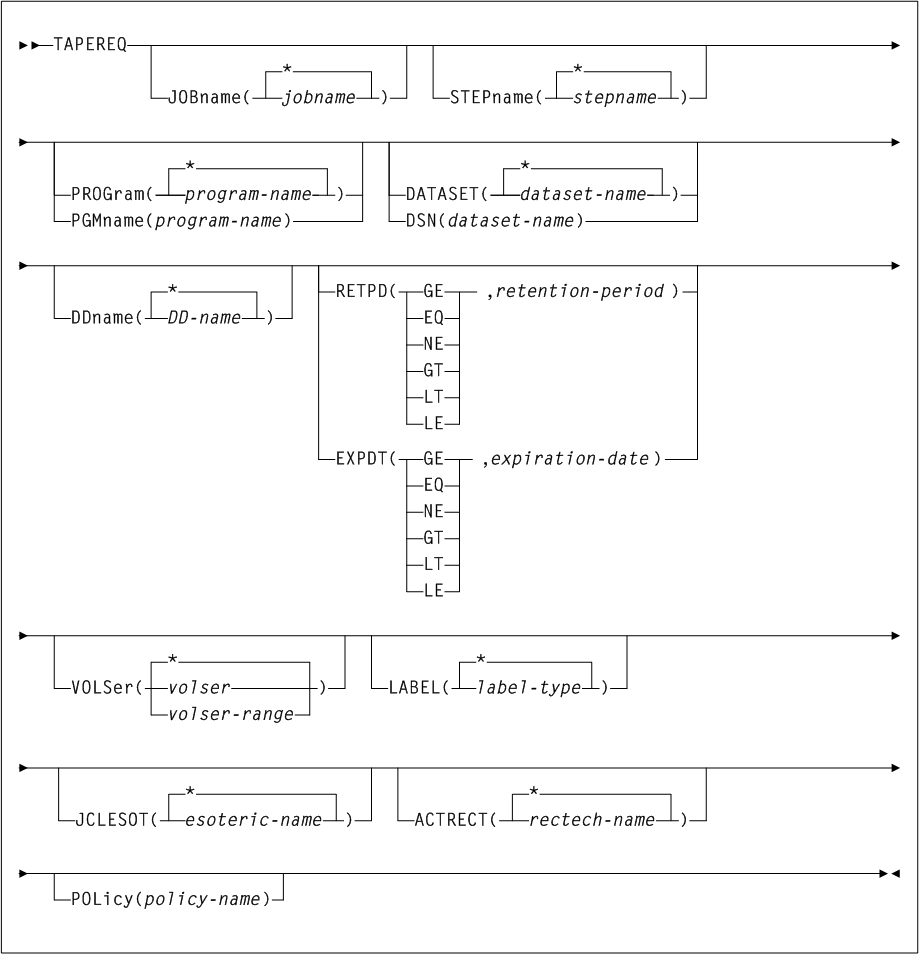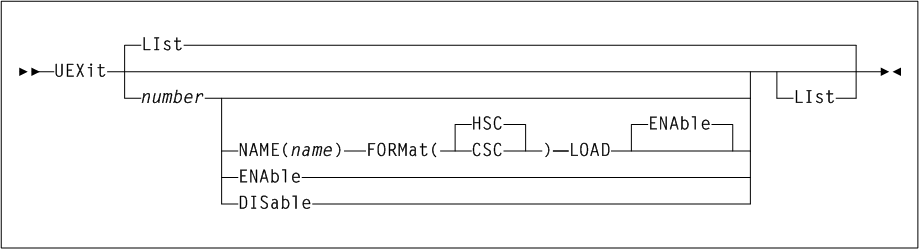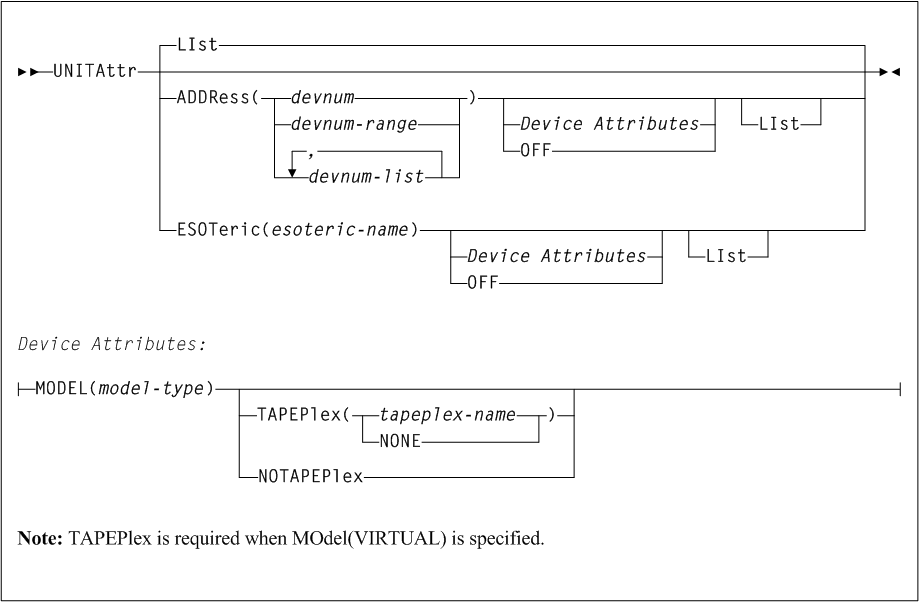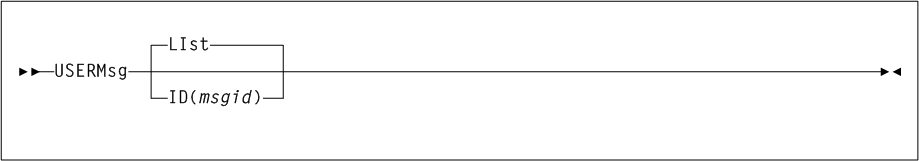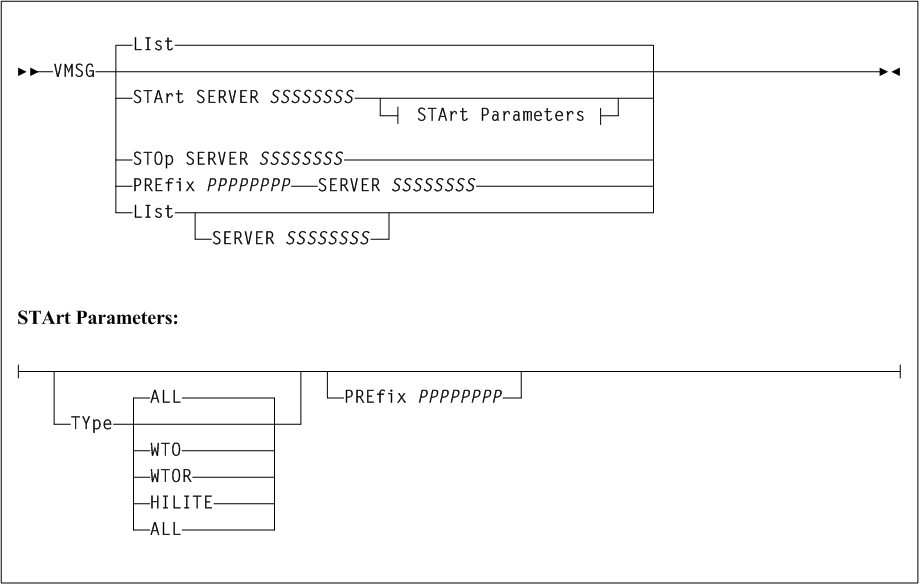2 SMC Commands, Utilities, and Control Statements
This chapter contains reference information about SMC commands and control statements.
See Chapter 4, "SMC Utilities" for information about SMC utilities.
ALLOCDef
Interfaces:
-
Console, utility,
SMCCMDSdata set, orSMCPARMSdata set -
UUI Support: Yes (No XML/CSV output)
Subsystem Requirements:
Active SMC required, or may be input to the SMCUSIM utility
Parameters
As shown in Figure 2-1, the ALLOCDef command includes the following parameters:
- LIst
-
optionally, lists current default allocation settings.
-
LIstis the default when no parameters are specified on theALLOCDefcommand. -
LIstmay be specified with other parameters. In this case, theLIstis generated after the other parameters are processed.
-
- OFF
-
optionally, resets all default allocation values to original SMC default settings. Specify
LIstwith this parameter to list these settings.
Optional Parameters
- MINLvl(minlevel)
-
optionally, specifies the minimum level of drive exclusion. If a job is not allocatable at the minimum exclusion level, the SMC still excludes drives to the minimum level and allows the job to fail.
minlevelindicates the minimum allocation exclusion level. Valid values are 0-8. 2 is the default.Specifying
MINLVL=0indicates that the job will not be failed by the SMC even if the device and specific volume are incompatible. You can useMINLVL=0to force SMC to allow allocation to succeed when a ”foreign” tape cartridge has the same volume serial number as an existing library or virtual volume.Increasing
minlevelhas no effect unless message SMC0045 or SMC0091 has been issued for a specific job step.Refer to Oracle's ELS publication Configuring and Managing SMC for more information about SMC exclusion levels.
- SEPLvl
-
optionally, specifies the exclusion level at which affinity and GDG chains are separated.
Specify one of the following values:
- seplevel
-
an exclusion level between the minimum and maximum levels. When sufficient drives exist, SMC attempts to separate chains at this level. This value cannot be less than the
minlevelvalue. - MAX
-
Separate affinity and GDG chains for conflicting exclusion criteria whenever sufficient drives are available. This is the default.
- MIN
-
Do not to separate affinity and GDG chains beyond the minimum level.
If HSC or MVS/CSC allocation previously specified
UNITAFF(NOSEP)andGDGALL(NOSEP), the default SMC exclusion tables can specifySEPLvl=3in order to preserve existing behavior for scratch affinity chains with different media types.Refer to Oracle's ELS publication Configuring and Managing SMC for more information about SMC exclusion levels.
- SMS
-
optionally, enables or disables the DFSMS interface. When the DFSMS interface is enabled, the SMC invokes the DFSMS ACS routines. The returned constructs are used to influence device allocation of data sets. See "SMSDef" for information about using specific SMS features.
Specify one of the following values:
- OFF
-
Disable the DFSMS interface. This is the default.
- ON
-
Enable the DFSMS interface.
- FAILnoinfo
-
optionally, specifies whether the SMC fails a job step during allocation when a communication failure prevents the retrieval of volume information from a TapePlex, or when no TapePlexes are available.
Specify one of the following values:
- OFF
-
SMC does not fail the job step. This is the default.
- ALL
-
SMC marks all devices ineligible and fails the job step.
- SPECIFIC
-
If a communication failure occurs during the volume lookup process for a specific volume, or if no TapePlexes are available and the step contains allocations for specific volumes, the SMC marks all devices ineligible and fails the job step.
If the job step contains only scratch allocations, then the job step is allowed to proceed and allocation is based solely on SMC tape policy specifications.
- MIAcompat
-
optionally, specifies whether the EDL is updated at SSI24 time for compatibility with Computer Associates Unicenter CA-MIA Tape Sharing for z/OS and OS/390 product. This parameter is not valid in JES3 environments with TAPE SETUP processing.
Specify one of the following values:
- OFF
-
Do not update the EDL. This is the default.
- ON
-
Update the EDL. Specify this value if you use Unicenter CA-MIA.
- CA1rts
-
optionally, specifies whether the
DEFERprocessing is performed at SSI24 time for compatibility with Computer Associates Real Time Stacking feature of its CA-1 tape management system. This parameter is not valid in JES3 environments with TAPE SETUP processing.Specify one of the following values:
- OFF
-
Do not update
DEFERstatus. This is the default. - ON
-
Update
DEFERstatus. Specify this value if you use the Real Time Stacking feature of CA-1.
- DEFer
-
optionally, enables or disables deferred mount processing for library mounts. With deferred mounting enabled, a library resident volume is mounted when the data set is opened. If the data set is not opened, the cartridge is not mounted, freeing the robot to perform other work If the data set is opened, however, the job waits until the cartridge is mounted.
Specify one of the following values:
- ON
-
Enable deferred mount processing. This parameter overrides the user's JCL and defers all ACS mounts until the data set is opened. This is the default.
- JES3
-
In a JES3 (with SETUP) environment, all mounts are JES3 deferred until a step begins execution.
- OFF
-
Disable deferred mount processing and honor user JCL specifications.
Note:
On the JES3 SETPARAM initialization statement, set the DEFERCT parameter to YES to ensure that jobs requiring deferred mounts are included in SDEPTH job counts. Refer to IBM JES3 publications for detailed information about SETPARAM. - FETCHmsg
-
optionally, for JES3 with SETUP environments that use volume fetch, specifies whether fetch messages are issued for tape volumes that are allocated to a library drive.
Specify one of the following values:
- OFF
-
Fetch messages are not issued for volumes allocated to library drives. Fetch messages are still issued for volumes allocated to nonlibrary drives. This is the default.
- ON
-
Fetch messages are issued for all volumes, regardless of whether they are allocated to library or nonlibrary drives.
- NONLIB
-
Fetch messages are issued for nonlibrary volumes allocated to a library transport.
If the drive and volume both reside inside the library (for example, the volume can be automatically mounted) then the fetch message is suppressed. Queries to the library subsystem(s) are required to determine volume location, and may have a negative impact on performance.
- EXTVOLesot
-
optionally, directs the SMC to use a specified esoteric to allocate a specific external volume (that is, a volume that is not in a TapePlex). When this esoteric is used depends upon the setting of the modifier value specified after the esoteric, as well as whether the specified esoteric is valid (intersects with the original esoteric specification).
Specify one of the following values:
- OFF
-
Disable
EXTVOLesotprocessing. If possible, select Nonlibrary drives when a specific external volume is allocated. This is the default. - esoteric,USEREXIT
-
Specifies an esoteric to be used to allocate a specific external volume when the ”use specvol” (UX08) or ”use library drives” (UX13) return code is specified. If the specific volume user exit returns the ”use specvol” (UX08) or ”use library drives” (UX13) return code for this DD, then any drives in the specified esoteric that intersect with the original esoteric will be selected for allocation. This is the default if esoteric is specified.
- esoteric,ALL
-
Whenever an external volume is allocated, select drives in the specified esoteric.
- ZEROscr
-
optionally, specifies the exclusion action when there are no scratch volumes in any TapePlex (
ONorOFF), or in one or more ACSs within a TapePlex in a multiple ACS environment (INsideorOUtside).Specify one of the following values:
- ON
-
This is the default.
ONindicates one of the following:-
If scratch subpools are not being used, and one or more ACSs contain zero scratch volumes, then drives in those ACSs are excluded from the list of eligible devices.
-
If a scratch subpool is being requested (either though
TAPEREQor User Exit 02/04), and one or more ACSs contain zero scratch volumes in the requested subpool, then drives in those ACSs are excluded from the list of eligible devices. -
In JES3 with SETUP environments only, drives in the ACS with the largest number of available scratch volumes remain eligible. All other drives are excluded from selection.
INsidespecifies that all nonlibrary drives are excluded when there are no scratch volumes in any ACS, and there are library drives eligible for allocation. This is the default.OUtsidespecifies that all library drives are excluded when there are no scratch volumes in any ACS, and there are nonlibrary drives eligible for allocation. -
- OFF
-
All drives in all ACSs are to remain eligible for selection.
INsidespecifies that all nonlibrary drives are excluded when there are no scratch volumes in any ACS, and there are library drives eligible for allocation. This is the default.OUtsidespecifies that all library drives are excluded when there are no scratch volumes in any ACS, and there are nonlibrary drives eligible for allocation.
- CAVTAPe
-
optionally, specifies whether scratch user exit 02 or specific user exit 08 are called when an SMC
POLICYobject is found that applies to the allocation event.Specify one of the following values:
- OFF
-
If an SMC
POLICYobject applies to an allocation event, then user exit 02 and user exit 08 are not called, even if active. The SMCPOLICYobject supplies all of the SMC tape policy is such instances. This is the default. - ON
-
If an SMC
POLICYobject applies to an allocation event, then the scratch user exit 02 or specific user exit 08 are called and any non-conflicting user exit policy is applied to the same allocation event.
Note:
-
This setting is recommended only for those customers with CA-Vtape installed who are using a default SMC
POLICYobject but where CA-Vtape supplied user exits are required. -
Only non-conflicting policies from the user exit are applied. Thus, if the SMC
POLICYspecifies anESOTERIC, or aTAPEPLEXname, and user exit 02 or user exit 08 also specifies anESOTERICorTAPEPLEXname, the SMCPOLICYspecifications will apply. Refer to Oracle's ELS publication Configuring and Managing SMC for more information about SMC interaction with CA-Vtape.
ALLOCJob
Interfaces:
-
Console, utility,
SMCCMDSdata set, orSMCPARMSdata set -
UUI Support: Yes (No XML/CSV output)
Subsystem Requirements:
Active SMC required, or may be input to the SMCUSIM utility
Description
The SMC ALLOCJob command enables you to override SMC default allocation parameters by job name, step name, and PROC step.
Note:
The SMS parameter is no longer supported for this command. If necessary, code your SMS ACS routines to select jobnames.Parameters
As shown in Figure 2-2, the ALLOCJob command includes the following parameters:
- LIst
-
optionally, lists current default allocation settings and override settings (in the order they are processed) by job name, step name, and
PROCstep.-
LIstis the default when no parameters are specified on theALLOCJobcommand. -
LIstmay be specified with other parameters. In this case, theLIstis generated after the other parameters are processed.
-
Optional Parameters
- OFF
-
optionally, removes all job name, step name, and
PROCstep overrides for allocation.-
If no other parameters are specified, allocation overrides are removed for all jobs.
-
If only
JOBnameis specified, allocation overrides are removed for ALLALLOCJobentries for that job name. -
If
JOBname,STEPnameandPROCstepare specified, allocation overrides are removed only for the specified entry.
Global allocation settings are not affected by this parameter.
-
- JOBname(jobname)
-
optionally, specifies a job name. This parameter is required unless
LIstorOFFis specified.jobnameindicates the job name. The value entered must be one to eight characters in length. An asterisk (*) can be used as a wildcard when included as the last character. ALLOCJob is set for all jobs whose job names match the characters preceding the asterisk. - STEPname(stepname)
-
optionally, specifies a step name. This parameter is only valid when
JOBnameis also specified. It is not valid in JES3 environments with TAPE SETUP processing.stepnameindicates the step name. The value entered must be one to eight characters in length. An asterisk (*) can be used as a wildcard when included as the last character. - PROCstep(procstep)
-
optionally, specifies a
PROCstep. This parameter is only valid whenJOBnameandSTEPnameare also specified. It is not valid in JES3 environments with TAPE SETUP processing.procstepindicates thePROCstep. The value entered must be one to eight characters in length. An asterisk (*) can be used as a wildcard when included as the last character. - BYPass
-
optionally, specifies that SMC allocation influencing is not performed for the indicated job (
jobname,stepname, orprocstep).This parameter cannot be specified with the
MINLvl,SEPLvl, orSMSparameter. It is only valid whenJOBnameis also specified.Note:
It is recommended that you useMINLV=0instead ofBYPASS, except when no mounts will be performed (that is, IEFBR14 jobs). - MINLvl(minlevel)
-
optionally, specifies the desired minimum level of drive exclusion. If a job is not allocatable at the minimum exclusion level, the SMC still excludes drives to the minimum level and allows the job to fail.
This parameter cannot be specified with the
BYPassparameter. It is only valid whenJOBnameis also specified.minlevelindicates the desired minimum allocation exclusion level. Valid values are 0-8. 0 indicates that the SMC will not exclude any drives, even if all drives would be excluded during level 1 exclusion processing. The default is the current value of theALLOCDEF MINLVLsetting. Refer to Oracle's ELS publication Configuring and Managing SMC for more information about SMC exclusion levels.MINLVL=0indicates that the job will not be failed by the SMC even if the device and specific volume are incompatible.MINLVL=0may be used to force SMC to allow allocation to succeed when a ”foreign” tape cartridge has the same volume serial number as an existing library or virtual volume.Increasing
minlevelhas no effect unless message SMC0045 or SMC0091 has been issued for a specific job step. - SEPLvl
-
optionally, specifies the exclusion level at which affinity and GDG chains are separated. This parameter cannot be specified with the
BYPassparameter. It is only valid whenJOBnameis also specified.Specify one of the following values:
- seplevel
-
an exclusion level between the minimum and maximum levels. When sufficient drives exist, the SMC attempts to separate chains at this level. Refer to Oracle's ELS publication Configuring and Managing SMC for more information about SMC exclusion levels. The
seplevelvalue cannot be less than theminlevelvalue. - MIN
-
Do not separate Affinity and GDG chains beyond the minimum level.
- MAX
-
Separate Affinity and GDG chains for conflicting exclusion criteria whenever sufficient drives are available. This is the default.
CMDDef
Interfaces:
-
Console, utility, or
SMCPARMSdata set -
UUI Support: Yes (No XML/CSV output)
Subsystem Requirements:
Active SMC required
Parameters
As shown in Figure 2-3, the CMDDef command includes the following parameters:
- LIst
-
optionally, lists the current command prefix.
This is the default if no parameters are specified. It cannot be specified with any other parameter.
- PREFix(command-prefix)
-
optionally, specifies a command prefix for the SMC subsystem. This parameter may only be specified in the
SMCPARMSdata set.command-prefixindicates the command prefix. The value entered must be one to eight characters in length and meet the following requirements:-
Valid characters include A-Z 0-9 @ ¢ $ # , . / ’ ( ) < > * & + - = | ! ; : ” % _ ?
-
The command prefix cannot include a command string, a command abbreviation, or any string that invokes a command.
-
The command prefix cannot include a string that is a subset or superset of an existing prefix beginning with the same character.
Note:
The MVS command,DISPLAY OPDATA, displays all active command prefixes and their corresponding subsystem name. -
COMMtest
Interfaces:
-
Console, utility,
SMCCMDSdata set, orSMCPARMSdata set -
UUI Support: Yes (No XML/CSV output)
Subsystem Requirements:
Active SMC required, or may be input to the SMCUSIM utility
Description
The SMC COMMtest command performs an end-to-end communication test between SMC and defined TapePlexes or VLEs. This command can generate a request for all paths to all TapePlexes, regardless of their status. The COMMtest command does not update any error statistics or path status, but does display messages indicating the communication result.
Note:
Only HSC TapePlexes or VLEs are eligible for theCOMMtest command.Parameters
As shown in Figure 2-4, the COMMtest command includes the following parameters:
- TAPEPlex(tapeplex-name)
-
optionally, restricts communication to the specified TapePlex. By default, communication with all defined TapePlexes is attempted.
tapeplex-nameindicates the TapePlex name as defined by the SMCTAPEPlexcommand. The following rules apply:-
The value must be between 1 and 8 characters in length.
-
The first character must be either an alpha character or digit.
-
The last character must be either an alpha character or digit.
-
Any character between the first and last must be either an alpha character, digit, or hyphen.
TAPEPlexandSTORMNGRare mutually exclusive. -
- STORMNGR(stormngr-name)
-
optionally, restricts communication to the specified VLE. By default, communication with all defined VLEs is attempted.
stormngr-nameindicates a VLE name as defined by the SMCSTORMNGRcommand.TAPEPlexandSTORMNGRare mutually exclusive. - PORTrange(nnnnn or nnnnn-nnnnn)
-
optionally, specifies that communication for a remote server path be tested from the specified port or range. The specified
PORTrangemay be different from theTCPip PORTrangespecification to allow testing of a firewall setup.nnnnnornnnnn-nnnnnindicates the port number or port number range to be used for communication.If omitted, a port in the defined
TCPip PORTrangeis used. If no such port is defined, any ephemeral port is used. If a port range is specified, then communication is attempted on each port number.PORTrangeis mutually exclusive withLOCalpathandALLpaths. - SERVer(server-name)
-
optionally, restricts communication to the specified server path. When specifying this parameter,
TAPEPlexorSTORMNGRmust also be specified. By default, communication with all server paths is attempted.server-nameindicates the server path name as defined by theSMC SERVercommand. The following rules apply:-
The value must be between 1 and 8 characters in length.
-
The first character must be either an alpha character or digit.
-
The last character must be either an alpha character or digit.
-
Any character between the first and last must be either an alpha character, digit, or hyphen.
-
- LOCalpath
-
The local server path, if any, is tested. By default, only defined remote server paths are tested.
- ALLpaths
-
All server paths, both local and remote, are tested.
- ANYSTATus
-
Communication is attempted on all communication paths, including paths that were disabled by an operator command or by the SMC. By default, the communications test is performed on any communication path that is active, inactive, or never active. Specification of
ANYSTATusalso includes disabled communication paths.
DISMount
Interfaces:
-
Console or utility
-
UUI Support: Yes (No XML/CSV output)
Subsystem Requirements:
Active SMC required, or may be input to the SMCUSIM utility
Parameters
As shown in Figure 2-5, the DISMount command includes the following parameters:
- volser
-
optionally, the volume to be dismounted. The volume is dismounted only if the volume on the drive matches the specified volser. If
volseris omitted, any volume that is on the drive is dismounted. - devaddr
-
The MVS device address for which the volume is to be dismounted. The device must be defined by a TapePlex known to SMC.
This is a required value.
Note:
Ifvolseris omitted, a comma must precede the device address. - FOrce
-
optionally, indicates that if a loaded volume is found on the drive, it should be rewound and unloaded prior to attempting the requested dismount. This parameter is not supported for virtual drives.
Display DRive
Interfaces:
-
Console, utility,
SMCCMDSdata set, orSMCPARMSdata set -
UUI Support: Yes (No XML/CSV output)
Subsystem Requirements:
Active SMC required, or may be input to the SMCUSIM utility
Description
The SMC Display DRive command displays SMC drive attribute and TapePlex ownership information.
Note:
TapePlex drive information can also be obtained by issuing the HSCDisplay DRives command via the SMC Route command.Parameters
As shown in Figure 2-6, the Display DRive command includes the following parameters:
- devnum, devnum-range, or devnum-list
-
a device number, range of device numbers, or list of device numbers to be processed. If specified, all device addresses specified are displayed. The
devnumform of theDisplay DRivecommand is the only way that defined devices that are not TapePlex owned, or not defined by an SMCUNITAttrcommand, can be displayed.devnum,devnum-range, anddevnum-listare mutually exclusive with all otherDisplay DRiveparameters. - TAPEPlex(name)
-
optionally, lists only devices owned by the specified TapePlex.
nameindicates the TapePlex name. The following rules apply:-
The value must be between 1 and 8 characters in length.
-
The first character must be either an alpha character or digit.
-
The last character must be either an alpha character or digit.
-
Any character between the first and last must be either an alpha character, digit, or hyphen.
- Real
-
optionally, lists only ”real” (that is, nonvirtual) devices owned by the specified TapePlex.
- Virtual
-
optionally, lists only virtual devices owned by the specified TapePlex.
- ALL
-
optionally, lists all devices owned by the specified TapePlex. This is the default if no parameters are specified.
-
- Real
-
optionally, lists only ”real” (that is, nonvirtual) devices owned by SMC-defined TapePlexes.
- Virtual
-
optionally, lists only virtual devices owned by SMC-defined TapePlexes.
- Nonlib
-
optionally, lists only ”real” devices that are not owned by any SMC-defined TapePlex, but have
UNITATTRstatements defined. - ALL
-
optionally, lists all devices owned by SMC-defined TapePlexes.
- ACTive
-
optionally, lists only drives currently mounted or awaiting mounts according to SMC internal data.
Note:
If aDisplay DRivecommand is issued without any parameters, by default, the SMC lists all real and virtual devices owned by SMC-defined TapePlexes. - IDentity
-
optionally, displays informational message SMC0178, identifying the drive serial number.
Display POLicy
Interfaces:
-
Console, utility,
SMCCMDSdata set, orSMCPARMSdata set -
UUI Support: Yes (supports XML and CSV)
Subsystem Requirements:
Active SMC required, or may be input to the SMCUSIM utility
Description
The SMC Display POLicy command displays information for a named policy. This command provides the same output as the SMC POLicy command with the LIst keyword.
Parameters
As shown in Figure 2-7, the Display POLicy command includes the following parameters:
- name or NAme(name)
-
optionally, specifies the name of a policy that matches the name specified in a
TAPEREQor DFSMS ACS routine management class.namemay be specified with or without the keywordNAme. If the keywordNAmeis not specified, thename, if specified, must be the first parameter.This is a required value.
Display RC
Interfaces:
-
Console, utility,
SMCCMDSdata set, orSMCPARMSdata set -
UUI Support: Yes (supports XML and CSV)
Subsystem Requirements:
Active SMC required, or may be input to the SMCUSIM utility
Description
The SMC Display RC command displays information about the meaning of an SMC return or reason code, or an HSC/VTCS UUI reason code.
Parameters
As shown in Figure 2-8, the Display RC command includes the following parameters:
- X or HEX
-
optionally, specifies that the reason or return code value or range is specified as a hexadecimal number.
- nnnn or nnnn-nnnn
-
optionally, lists the return codes for which the explanation is to be displayed.
-
If
XorHEXis specified, the value may contain hexadecimal characters 0-9 and A-F. -
If
XorHEXis not specified, the value may contain only numeric characters.
A range specified from the console may contain a maximum of 16 values.
-
- ALL
-
optionally, indicates that all defined return or reason codes are to be listed.
ALLis permitted only from a utility.ALLandHorHEXare mutually exclusive. - DETail
-
optionally, indicates that detailed information about the requested codes is to be listed.
Display SERVer
Interfaces:
-
Console, utility,
SMCCMDSdata set, orSMCPARMSdata set -
UUI Support: Yes (supports XML and CSV)
Subsystem Requirements:
Active SMC required, or may be input to the SMCUSIM utility
Description
The SMC Display SERVer command displays information for a named server. This command provides the same output as the SMC SERVer command with the LIst keyword.
Parameters
As shown in Figure 2-9, the Display SERVer command includes the following parameters:
- name or NAme(name)
-
indicates the server name to be defined, modified, or listed. This is a required value.
namemay be specified with or without the keywordNAme. If the keywordNAmeis not specified, thename, if specified, must be the first parameter.The following rules apply:
-
The value must be between 1 and 8 characters in length.
-
The first character must be either an alpha character or digit.
-
The last character must be either an alpha character or digit.
-
Any character between the first and last must be either an alpha character, digit, or hyphen.
-
Display SMC
Interfaces:
-
Console, utility,
SMCCMDSdata set, orSMCPARMSdata set -
UUI Support: Yes (supports XML and CSV)
Subsystem Requirements:
Active SMC required, or may be input to the SMCUSIM utility
Display STORMNGR
Interfaces:
-
Console, utility,
SMCCMDSdata set, orSMCPARMSdata set -
UUI Support: Yes (supports XML and CSV)
Subsystem Requirements:
Active SMC required, or may be input to the SMCUSIM utility
Description
The SMC Display STORMNGR command displays information for a named VLE. This command provides the same output as the SMC STORMNGR command with the LIst keyword.
Parameters
As shown in Figure 2-11, the Display STORMNGR command includes the following parameters:
- name or NAme(name)
-
Specifies the VLE to be defined, modified or listed. This name is also defined to VTCS, and is initially defined by the VLE GUI. If
nameis not specified, then all VLEs are listed.namemay be specified with or without the keywordNAme. If the keywordNAmeis not specified, thename, if specified, must be the first parameter.The following rules apply:
-
The value must be between 1 and 8 characters in length.
-
The first character must be either an alpha character or digit.
-
The last character must be either an alpha character or digit.
-
Any character between the first and last must be either an alpha character, digit, or hyphen.
-
Display TAPEPlex
Interfaces:
-
Console, utility,
SMCCMDSdata set, orSMCPARMSdata set -
UUI Support: Yes (supports XML and CSV)
Subsystem Requirements:
Active SMC required, or may be input to the SMCUSIM utility
Description
The SMC Display TAPEPlex command displays information for a named TapePlex. This command provides the same output as the SMC TAPEPlex command with the LIst keyword.
Parameters
As shown in Figure 2-12, the Display TAPEPlex command includes the following parameters:
- name or NAme(name)
-
indicates the TapePlex name to be added, modified, or listed. This is a required value.
namemay be specified with or without the keywordNAme. If the keywordNAmeis not specified, the name, if specified, must be the first parameter.The following rules apply:
-
The value must be between 1 and 8 characters in length.
-
The first character must be either an alpha character or digit.
-
The last character must be either an alpha character or digit.
-
Any character between the first and last must be either an alpha character, digit, or hyphen.
-
Display Volume
Interfaces:
-
Console, utility,
SMCCMDSdata set, orSMCPARMSdata set -
UUI Support: Yes (No XML/CSV output)
Subsystem Requirements:
Active SMC required, or may be input to the SMCUSIM utility
Description
The SMC Display Volume command displays volume attribute and TapePlex ownership information.
Note:
-
TapePlex volume information is also available by issuing the HSC
Display Volumecommand via the SMCRoutecommand. -
When the server is ACSLS, this command displays
NONEforMEDIAandRECTECH.
Parameters
As shown in Figure 2-13, the Display Volume command includes the following parameters:
- volser, volser-range, or volser-list
-
indicates the
volser,volser range, orvolser listto be processed. If multiple volumes are specified, only the first 100 are queried. This is a required value. - ALLtapeplex
-
optionally, specifies that all active TapePlexes are queried for the specified
volser,volser-range, orvolser-list. If specified, multiple display lines may be listed for the samevolserif it is defined in multiple TapePlexes.If this parameter is not specified, the
Display Volumecommand queries TapePlexes in the order they are defined and lists only the first occurrence of the volume.
DRIVemap
Interfaces:
-
Console, utility,
SMCCMDSdata set, orSMCPARMSdata set -
UUI Support: Yes (No XML/CSV output)
Subsystem Requirements:
Active SMC required, or may be input to the SMCUSIM utility
Description
The SMC DRIVemap command maps client drive addresses to server drive addresses. This command enables users to specify different MVS device addresses on different hosts for the same TapePlex or virtual drives in client-server mode.
Note:
Refer to Oracle's ELS publication Configuring and Managing SMC for more information about drive mapping and for information about usingDRIVemap commands and the HSC DRVHOST parameter when client and server addresses differ.Parameters
As shown in Figure 2-14, the MNTD command includes the following parameters:
- LIst
-
optionally, lists all current
DRIVemapmappings.-
LIstis the default when no parameters are specified on theDRIVemapcommand. In this case, allDRIVemapentries are listed. -
LIstmay be specified with other parameters. In this case, theLIstis applied after the other parameters are processed.
-
Optional Parameters
- OFF
-
optionally, removes all current
DRIVemapmappings. When specified withCLient, this parameter removesDRIVemapranges specified in theCLientparameter. - CLient(devnum, devnum-range, or devnum-list)
-
optionally, specifies the device numbers mapped by the
DRIVemapcommand.devnum,devnum-range, ordevnum-listindicates the device number, device number range, or device number list. - SErver(devnum, devnum-range, or devnum-list)
-
optionally, specifies the device numbers that are defined on the HSC server.
devnum,devnum-range, ordevnum-listindicates the device number, device number range, or device number list.The ranges and lists must match those in the
CLientparameter. For example:-
CL(AA0-AA2) SE(BA0-BA2)is valid. -
CL(AA0-AA2) SE(BA0, BA1, BA2)is invalid.
-
Help
Interfaces:
-
Console, utility,
SMCCMDSdata set, orSMCPARMSdata set -
UUI Support: Yes (No XML/CSV output)
Subsystem Requirements:
Active SMC required, or may be input to the SMCUSIM utility
Parameters
As shown in Figure 2-15, the Help command includes the following parameters:
Note:
If you enter theHelp command without any parameters, information is displayed for all available SMC commands.- command-name
-
optionally, indicates an SMC command name.
- nnnn
-
optionally, indicates the four-digit numerical portion of an SMC message identifier. Leading zeros are not required.
- nnnn-nnnn
-
optionally, indicates a range of SMC messages specified using the four-digit numerical portion of the message identifier.
- SMCnnnn
-
optionally, indicates a full SMC message identifier.
- SMCnnnn-SMCnnnn
-
optionally, indicates a range of SMC messages specified using full message identifiers.
HTTP
Interfaces:
-
Console, utility,
SMCCMDSdata set, orSMCPARMSdata set -
UUI Support: All (No XML/CSV output)
Subsystem Requirements:
Active SMC required
Description
The SMC HTTP command starts an SMC socket listener component that supports a limited subset of HTTP capabilities, and enables the local SMC subsystem to act as an HTTP server for SMC client subsystems on other hosts. Requests that are sent from other SMC client subsystems to this SMC with an active HTTP Server component are processed by the local HSC.
The SMC HTTP command should only be executed on hosts where an HSC subsystem is executing; otherwise the HTTP command provides no operational benefit.
SMC subsystems on other hosts that will be clients to this local SMC with active HTTP Server component must use the SMC SERVER command to define the communications path to this host.
Parameters
As shown in Figure 2-16, the HTTP command includes the following parameters:
- LIst
-
optionally, displays SMC HTTP server status information and interval statistics.
- DETail
-
optionally, lists I/O, error, accept and reject counts, and CGI module use count information in addition to information displayed in the
LIstcommand.
- STArt
-
optionally, starts the SMC HTTP server.
- PORT(nnnn)
-
optionally, specifies the port number to be listened to for incoming requests.
nnnnindicates the TCP/IP port number. It is recommended that you do not specify well know TCP/IP port numbers. If not specified, The default is8080.
- STOp
-
optionally, stops the SMC HTTP server.
- FORCE
-
optionally, directs SMC to process the
HTTPSTOpcommand even if the status of the SMC HTTP server is not active. Use this parameter only if there has been an unrecoverable HTTP service task termination and the normal SMCHTTP STOpcommand has been rejected.
Tuning Parameters
The following parameters can be entered with STArt or after HTTP startup. It is strongly recommended that you do not change the default values for these parameters unless directed by Oracle StorageTek Software Support.
- HSIOtasks(n)
-
optionally, specifies the maximum number of SMC HTTP socket I/O tasks to start.
nindicates the number of I/O tasks.Note:
TheHSIOtasksparameter cannot be specified after HTTP server startup, it must be specified as part of theHTTP STARTcommand. However the remaining tuning parameters,MAXClients,SQUELEN, andWQUELENmay be changed after SMC HTTP server startup has completed. - MAXClients(nnn)
-
optionally, specifies the maximum number of connected requests that will be allowed at one time.
nnnindicates the number of requests. This value must be between 1 and 300. The default value is 100. - SQUELEN(nnnn)
-
optionally, specifies the maximum HTTP server I/O queue length before task balancing forces tasks into synchronous I/O mode.
nnnnindicates the queue length. The default value is 500.To determine the current and highest I/O queue length, issue an SMC
HTTP LIST DETAILcommand and locate the line beginning with "Socket I/O reqs"; "quecurr" lists the current I/O queue length, and "high" lists the high I/O queue length. - WQUELEN(nnnn)
-
Optionally, specifies the maximum HTTP server I/O queue length before task balancing is attempted by forcing selected tasks to wait after queueing an I/O request.
nnnnindicates the queue length. The default value is 200.To determine the current and highest I/O queue length, issue an SMC
HTTP LIST DETAILcommand and locate the line beginning with "Socket I/O reqs"; "quecurr" lists the current I/O queue length, and "high" lists the high I/O queue length.
IDAX
Interfaces:
-
Console, utility,
SMCCMDSdata set, orSMCPARMSdata set -
UUI Support: Yes (No XML/CSV output)
Subsystem Requirements:
Active SMC required
Description
The SMC IDAX command controls SMC behavior during IDAX (MVS Interpreter/Dynamic Allocation Exit) processing.
Parameters
As shown in Figure 2-15, the IDAX command includes the following parameters:
Note:
TheVTVMAXvol parameter is no longer supported. Instead, use the POLICY parameter IDAXVOLCNT. Refer to Configuring and Managing SMC for more information about selecting IDAX policies.- LIst
-
optionally, lists current SMC
IDAXsettings.-
LIstis the default when no parameters are specified on theIDAXcommand. -
LIstmay be specified with other parameters. In this case, theLIstis applied after the other parameters are processed.
-
- OFF
-
optionally, resets all
IDAXsettings to original SMC default settings. SpecifyLIstwith this parameter to list these settings.OFFcannot be specified with any other parameter.
Optional Parameters
- POLicy
-
optionally, specifies whether SMC
TAPEREQorPOLicycommand processing is performed during IDAX.- OFF
-
TAPEREQorPOLicycommand processing is not performed during IDAX. This is the default. - ON
-
TAPEREQorPOLicycommand processing is performed during IDAX.
Note:
-
IDAX POLICY(ON)only applies to policy parameters that begin with the lettersIDAX. If none of the policies containIDAXpolicy parameters then settingIDAX POLICY(ON)adds unnecessary overhead. -
SMC policy processing at IDAX using a DFSMS ACS routine
MGMTCLASas a policy name is controlled by theMGMTPolparameter of theSMSDefcommand.
- SEQuence
-
optionally, specifies the relative sequence of SMC and IBM DFSMS ACS routine invocation during IDAX (Interpreter/Dynamic Allocation Exit) processing.
- LAST
-
SMC invokes the DFSMS ACS routines after IBM. This is the default.
- FIRST
-
SMC invokes the DFSMS routines before IBM. This parameter allows your SMC DFSMS routines to assign tape esoterics to data sets with no specified esoteric, or to data sets that would otherwise be SMS-managed if IBM invoked the DFSMS routines before the SMC.
- MOD
-
optionally, specifies whether the
POLicy IDAXESOTparameters or SMC DFSMS esoteric substitution applies toDISP=MODdata sets as well asDISP=NEWdata sets.- OFF
-
SMC
POLicy IDAXESOTparameters or SMC DFSMS esoteric substitution do not apply toDISP=MODdata sets. This is the default. - ON
-
SMC
IDAXparameters and SMC DFSMS esoteric substitution (if specified) apply to allDISP=MODdata sets when the first reference to the data set in the job's JCL specifies eitherDISP=MODorDISP=NEW.
Note:
During SMS IDAX substitution, the SMC cannot determine whether aMOD data set exists.LIMIT
Interfaces:
-
Console, utility,
SMCCMDSdata set, orSMCPARMSdata set -
UUI Support: Yes (No XML/CSV output)
Subsystem Requirements:
Active SMC required. Not allowed as input to the SMCUSIM utility.
Description
The SMC LIMIT command enables you to limit resource usage in the SMC subsystem. This command can limit exposure to Sx78 type abends.
By default, the SMC subsystem starts a new SMC work task whenever a new request is received but no free SMC work task is available. This default behavior manifests using the default LIMIT settings of LIMIT AUTO OFF and LIMIT MAXTASKS OFF.
However, depending upon the SMC subsystem work load, the SMC subsystem may attempt to start work tasks beyond the limits of SMC subsystem resource availability. This may cause Sx78 type abends due to virtual memory constraints. Such abends may lead to misdirected allocation, lost mount conditions, or loss of the SMC subsystem altogether.
If you specify LIMIT AUTO ON or LIMIT MAXTASKS nnn to override the default SMC subsystem behavior, then SMC queues requests for new work when the calculated or specified SMC work task limit is reached.
-
LIMIT AUTO ONcauses SMC to use a calculated work task limit based upon SMC subsystem availability. -
LIMIT MAXTASKSnnncauses SMC to use the specified work task limit.
The calculated or specified SMC work task limit acts to slow the processing for new requests. For example, if the calculated or specified SMC work task limit is 200, and a new request is received when 200 SMC work tasks are already active, then the new request is queued and waits until either an existing SMC work task completes its processing, or the LIMIT MAXIDLE nnn time elapses.
If the LIMIT MAXIDLE nnn time elapses and no existing SMC work task completes its processing, then the SMC starts a new work task to process the new request even though the number of work tasks now exceeds the calculated or specified work task limit. Therefore, the calculated or specified work task limit is a "soft" limit.
The default LIMIT MAXIDLE time is ten seconds. Therefore, the number of additional SMC work tasks above the calculated or specified work task limit is limited to one new work task every ten seconds until existing work tasks complete their processing.
Note:
Oracle recommends that you only use theLIMIT command to change the default LIMIT settings if your SMC subsystem experiences Sx78 type abends.Parameters
As shown in Figure 2-18, the LIMIT command includes the following parameters:
- MAXTasks
-
limits the number of work tasks within the SMC subsystem. Work tasks process operator commands, allocation queries, mount and dismount requests, and TCP/IP connections to remote hosts, and other system processes. Typically these requests are short lived and their resources are reusable.
- nnn
-
the maximum number SMC subsystem work tasks, between 16 and 500.
- OFf
-
specifies no
MAXTaskslimit. The default value isOFfwhich implies the maximumMAXTaskslimit of 500 work tasks.
- MAXClients
-
optionally, limits the number of work tasks within the SMC subsystem that can be connected to a remote server at once. These work tasks are a subset of
MAXTASKS.The
LIMIT MAXClientscommand is different from theHTTP MAXCLIENTScommand:-
The
LIMIT MAXClientslimits the number of client connections on the client side of client/server. -
The
HTTP MAXClientslimits the number of client connections on the server side of client/server.
- nnn
-
The number of SMC subsystem socket I/O work tasks between 1 and 500.
- OFf
-
specifies no
MAXClientslimit. The default value isOFfwhich implies the maximumMAXCLIENTSlimit of 500 SMC work tasks.
-
- MAXIdle
-
optionally, limits the amount of time that the SMC subsystem waits before starting a new work task in excess of the calculated or specified work task limit when new requests are received.
- nnn
-
The number of seconds between 0 and 2400. The default is 10 seconds.
- OFf
-
Restores the default value of 10 seconds.
- AUTO
-
optionally, specifies whether the SMC subsystem automatically sets a
MAXTaskslimit based on the amount of resources available.- ON
-
specifies that the SMC subsystem will automatically set a
MAXTaskslimit if not overridden by theMAXTasksparameter. - OFF
-
Specifies that the SMC subsystem will not automatically set a
MAXTaskslimit.
- OFf
-
optionally, resets all
LIMITsettings to their default values. - LIst
-
optionally, lists the current
LIMITparameter settings. IfLIMITSis entered without any command parameters, aLIstis performed.- DETail
-
optionally, lists SMC resource usage and calculated maximum number of work subtasks supported.
Note:
-
When
LIMIT AUTO ONis specified, the SMC calculates the maximum number of SMC work tasks that it can support. This calculation is performed whenever the SMC starts a new work task that results in a new hi-water SMC work task count. -
The calculation for maximum number of SMC work tasks is based on storage usage in various subpools. However, the actual maximum number of SMC work tasks than can be supported in practice is based on the types and timing of requests, and general system workload. The calculation only results in a rough estimate which can change as new subtasks are started.
-
LIMIT MAXTASKSnnnoverrides theLIMIT AUTO ONorLIMIT AUTO OFFsetting. Therefore, if bothLIMIT MAXTASKS 190andLIMIT AUTO ONare specified, SMC limit processing is triggered when the number of SMC work tasks reaches 190, regardless of the SMC subsystem calculation of the maximum number of work tasks. -
LIMIT MAXCLIENTSis not the same asHTTP MAXCLIENTS.LIMIT MAXCLIENTSimposes restrictions on TCP/IP socket connections on the client side of client-server whileHTTP MAXCLIENTSimposes restrictions on TCP/IP socket connections on the server side of client-server.
LIst
Interfaces:
-
Console, utility,
SMCCMDSdata set, orSMCPARMSdata set -
UUI Support: Yes (No XML/CSV output)
Subsystem Requirements:
Active SMC required, or may be input to the SMCUSIM utility
Description
The SMC LIst command displays storage accessible from the SMC started task address space.
This command is intended to be used primarily as directed by Oracle StorageTek Software Support. Output is intended for debugging and support purposes.
Parameters
As shown in Figure 2-19, the LIst command includes the following parameters:
- Address(address)
-
optionally, specifies the address at which to begin listing SMC memory contents.
addressindicates the address. The value entered must be a valid hexadecimal address. - Length(length)
-
optionally, specifies the length of SMC memory (bytes) to be listed.
Lengthis required ifAddressis specified.lengthindicates the value entered must be a valid hexadecimal value between 1 and FFFF. Memory is listed beginning at the location specified in the Address parameter. The default value is 100 (decimal 256). - CB(control-block-name)
-
optionally, specifies the internal SMC control block to be listed.
control-block-nameindicates the control block name.SMC control blocks are listed for diagnostic purposes. Specify
control-block-nameonly as directed by Oracle StorageTek Software Support. - TASKs
-
optionally, lists the tasks in the SMC subsystem address space.
- FUNIT(uuuu or uuuu-uuuu)
-
optionally, lists SMC control blocks associated with the specified unit address(es).
uuuuoruuuu-uuuuindicates a unit address or range of unit addresses.
LOG
Interfaces:
-
Console, utility,
SMCCMDSdata set, orSMCPARMSdata set -
UUI Support: Yes (No XML/CSV output)
Subsystem Requirements:
Active SMC required
Description
The SMC LOG command logs data communications from either or all of the following:
-
SMC Library Interface Component
-
SMC Client Configuration Component
-
SMC HTTP Server Component
-
SMC Operator Command Component
These communication transactions are logged to the SMC log file.
This command is intended to be used primarily as directed by Oracle StorageTek Software Support.
Parameters
As shown in Figure 2-20, the LOG command includes the following parameters:
- LIst
-
optionally, displays HTTP Server status information and interval statistics.
-
LIstis the default when no parameters are specified on theLOGcommand. -
LIstmay be specified with other parameters. In this case, theLIstis applied after the other parameters are processed.
-
- OFF
-
optionally, resets all
LOGsettings to original SMC default settings.OFFcloses the LOG, turns off all recordTYPEs, and setsLRECLto 0. If a subsequentLOG STARTcommand is issued after theOFFcommand, no records are logged until specificLOGTYPEs are specified.
Optional Parameters
- Type(record-type)
-
Optionally, specifies what record types are to be logged.
record-typeindicates one of the following record types:- LLS
-
For local
LIBTRANSXML transactions sent from the SMC Library Interface Component - LLR
-
For local
LIBTRANSXML responses received by the SMC Library Interface Component - CLS
-
For remote
LIBTRANSXML transactions sent from the SMC Client Communication Component - CLR
-
For remote
LIBTRANSXML responses received by the SMC Client Communication Component - CUS
-
For remote UUI transactions sent from the SMC Client Communication Component
- CUR
-
For remote UUI responses received by the SMC Client Communication Component
- CER
-
For all errors detected by the SMC Client Communications Component
- SAS
-
For all data sent outbound by the SMC HTTP Server Component
- SAR
-
For all data received inbound by the SMC HTTP Server Component
- SER
-
For all errors detected by the SMC HTTP Server Component
- CMD
-
For all operator commands received by the SMC Operator-Command Component
- ALL
-
Sets all types
ON. - OFF
-
Sets all types
OFF.
- LRECL
-
optionally, specifies the line length written to the
LOGfile.- lrecl
-
a value from 80 to 32767, used to limit the logical line length.
If the data sent or received exceeds the specified
LRECL, then multiple lines are written. IfLRECLis specified, then the log date and time stamp are written as separateLOGrecords. If this value exceeds theDCB LRECL, then theDCB LRECLis used. - OFF
-
The maximum line length is controlled by the
DCB LRECL. TheLOGrecord is appended to the log date and time stamp. This is the default.
- EOFREstart
-
optionally, specifies the response when the
LOGfile reaches End of File (EOF).- OFF
-
Logging stops at EOF.
- ON
-
The LOG file closes and re-opens at EOF, and logging continues.
- STArt
-
optionally, starts logging.
- APPend
-
optionally, specifies that data is appended to the current
LOGfile when logging is started. If not specified, then data is added to theLOGfile from the beginning of the log file, and any data currently in the log file is lost.APPendcan only be specified whenSTArtis also specified.
- STOp
-
optionally, stops logging. Current
LOGsettings are preserved.
METAdata
Interfaces:
-
Utility only
-
UUI Support: Yes
Subsystem Requirements:
Active SMC required
Description
The SMC METAdata command displays XML tags associated with a function that produces XML output.
Note:
No text output is produced by theMETAdata command. If neither XML nor CSV output is requested, the command will not produce any output.Parameters
As shown in Figure 2-21, the METAdata command includes the following parameters:
- command-name
-
The command for which metadata is to be produced.
When the command contains "two parts" such as
Display Volume, both portions should be entered. TheMETAdatacommand uses the same abbreviations for thecommand-nameas the command itself, for example:METAdata D V
The
METAdatacommand itself does not support metadata.The following tags are produced by the
METAdatacommand:- <command_name>
-
The full name of the command.
- <security_level>
-
Required security level if command authorization is in effect. Values are
QUERY,SET, andADMIN. - <command_tags>
-
Header tag for all XML tags.
The following tags are produced for each XML tag in the requested command:
- <tag_data>
-
Header tag for each XML tag.
- <tag_name>
-
The XML tag name, for example, volser.
- <tag_type>
-
Values are header (header XML tag), data (XML data tag, normally associated with a value), and trailer (indicates the position of the trailer tag associated with a header tag).
- <occurrences>
-
The maximum number of expected occurrences, for tags that may occur multiple times. This may be either a numeric value or
unlimited.
The following tags are produced only for data-type tags:
- <data_type>
-
Indicates the type of data expected in the tag value. Produced only for data tags. Values include:
char,numeric,flag,hex,date,time. - <maximum_size>
-
Indicates the maximum output data size.
MONitor
Interfaces:
-
Console, utility,
SMCCMDSdata set, orSMCPARMSdata set -
UUI Support: Yes (No XML/CSV output)
Subsystem Requirements:
-
Active SMC required
-
Cannot be input to the
SMCUSIMutility
Description
The SMC MONitor command defines parameters associated with SMC monitoring.
Note:
SMC cannot detect pending mounts when either of the following conditions are present:-
The job entry subsystem is JES3,
-
The mount is outstanding on a JES3 LOCAL processor,
-
ALLOCDEF DEFER(OFF)has been specified. -
The mount was requested before SMC had initialized and the mount request did not request the
DEFERoption.
Parameters
As shown in Figure 2-22, the MONitor command includes the following parameters:
- LIst
-
Optionally, lists the current
MONitorcommand settings. - OFF
-
Optionally, resets all
MONitorparameters to their default values.
Monitor Parameters
- INTerval
-
Optionally, specifies the base SMC monitor scan interval in seconds. The default value is 60.
At each monitor interval, SMC performs the following actions:
-
SMC attempts to find an active communication path for any inactive TapePlex or Storage Manager.
-
If
PREFprimary(ON)is set, SMC attempts to change the communication path from a non-primary path to the primary server. -
SMC checks to ensure that the SMC
IEFJFRQexit is active, so that SMC is influencing tape allocation. -
SMC clears orphaned task tokens.
-
SMC attempts to redrive pending mounts.
Note:
It is strongly recommended that you do not set theMONitorINTervalto 0 orOFF. With these values set, SMC is not able to re-drive pending mounts, honor thePREFprimarysetting automatically, or verify that theIEFJFRQexit is active. -
- ACTivecheck(nnnn)
-
Optionally, specifies the interval in seconds after which SMC should verify that communication is still accessible on an active communication path that has had no activity since the prior active check.
nnnindicates the interval in seconds. The default value is 180, or 3 times theINTervalvalue.If
ACTivecheckis set to 0 orOFF, SMC does not monitor active communication paths. If theACTivecheckinterval is not a multiple of the baseINTerval, it is rounded up to a number of seconds that is a multiple of theINTervalvalue. - MISSedmnt(nnnn)
-
Optionally, specifies the interval in seconds after which SMC should issue a message indicating that an outstanding mount is pending. The message is repeated after each interval as long as the mount remains unsatisfied.
nnnnindicates the interval in seconds. The default value is 0, meaning that the message does not appear.If the
MISSedmntinterval is not a multiple of the baseINTerval, it is rounded up to a number of seconds that is a multiple of theINTervalvalue. It is recommended that you set this interval to at least 600 (10 minutes) to allow the SMC mount monitor processing to attempt to redrive missing mounts before producing the periodic missed mount message. - VTVtimeout(nnnn)
-
Optionally, specifies the time in seconds (
nnnn) after which SMC will issue the SMC0231 message and attempt to re-drive a mount request for a VTV.nnnnindicates the time in seconds. The default value is 300 seconds (5 minutes).If the
VTVtimeoutvalue is not a multiple of the baseINTerval, it is rounded up a number of seconds that is a multiple of the interval value.The minimum value of
VTVtimeoutis 300 seconds; the maximum is 1800 seconds. - LOWscratch(nnnn)
-
Optionally, specifies the interval in seconds after which SMC should report on server scratch subpools that are below their threshold value.
nnnnindicates the interval in seconds. The default value isOFF.LOWSCRatchdoes not report on scratch shortages that are not associated with a subpool name, except for scratch subpool zero.If
LOWSCRatchis set to 0 orOFF, SMC does not perform scratch threshold checking.If the
LOWSCRatchinterval value is not a multiple of the baseINTerval, it is rounded up to a number of seconds that is a multiple of theINTervalvalue. - PREFprimary
-
Optionally, indicates whether SMC attempts to establish communication on a higher priority server path when communication is currently active on a server that is not the first defined server for a TapePlex. The default value of
ONindicates that at eachMONitor INTerval, SMC attempts to communicate on the first defined server path if that is not the current active path.If
PREFprimaryis set toOFF, then SMC continues to communicate on an active path even if one defined earlier becomes available.The
PREFprimarysetting also controls the behavior of theRESYNChronizecommand. WhenPREFprimary(ON)is set, aRESYNChronizeattempts to communicate to the first defined server. WhenPREFprimary(OFF)is set, aRESYNChronizedoes not change the current active communication path, if one exists.
MOunt
Interfaces:
-
Console or utility
-
UUI Support: Yes (No XML/CSV output)
Subsystem Requirements:
Active SMC required, or may be input to the SMCUSIM utility
Description
The SMC MOunt command requests a mount of a specific or scratch volume on a tape device.
Parameters
As shown in Figure 2-23, the MOunt command includes the following parameters:
- volser
-
the volume serial number of the volume to be mounted.
- SCRTCH or PRIVAT
-
indicates a scratch mount.
- POLicy(policy-name)
-
optionally, when the volume is specified as
SCRTCH(orPRIVAT), specifies the name of an SMC policy that defines the subpool name and management class name (if applicable) to be applied for the scratch mount.policy-nameindicates the policy name.
- devaddr
-
the MVS device address for which the volume is to be mounted. The device must be defined by a TapePlex known to SMC. This is a required value.
- READOnly
-
optionally, indicates that the volume is to be mounted with write protect enabled.
- FOrce
-
optionally, indicates that if a loaded volume is found on the drive, it should be rewound and unloaded prior to attempting the requested mount.
FOrceis not supported for virtual drives. - OVERride
-
optionally, indicates that if SMC detects a pending mount for the drive, indicates that the volume specified in the
MOuntcommand should override the volume indicated in the pending mount.
MOUNTDef
Interfaces:
-
Console, utility,
SMCCMDSdata set, orSMCPARMSdata set -
UUI Support: Yes (No XML/CSV output)
Subsystem Requirements:
Active SMC required, or may be input to the SMCUSIM utility
Description
The SMC MOUNTDef command enables you to control message processing options (mounts or dismounts) previously controlled by the HSC MNTD command, HSC input parameters and LIBGEN options. The MOUNTDef command also applies to VTVs.
These options control the following:
-
automation of pending mounts
-
delete disposition at dismount time
-
whether mount and dismount messages are issued
-
when mount messages are rolled off of the console
-
swap processing behavior
Parameters
As shown in Figure 2-24, the MOUNTDef command includes the following parameters:
- LIst
-
optionally, lists current SMC
MOUNTDefsettings.-
LIstis the default when no parameters are specified on theMOUNTDefcommand. -
LIstmay be specified with other parameters. In this case, theLIstis generated after the other parameters are processed.
-
- OFF
-
optionally, resets all
MOUNTDefsettings to original SMC default settings. SpecifyLIstwith this parameter to list these settings.
Optional Parameters
- AUTOPendmount
-
optionally, specifies whether the pending mounts are automated for library or virtual drives found when SMC is first initialized and the owning TapePlex is first activated.
- ON
-
Pending mounts are automated. This is the default.
- OFF
-
Pending mounts are not automated.
Note:
IfAUTOPendmountisOFF, you must issue an HSCMOUNTcommand to complete any pending mounts found when a TapePlex is first activated. - DISMSCRReal
-
optionally, specifies how the SMC interprets the delete disposition on a dismount message for real (nonvirtual) volumes.
Note:
TheDISMSCRRealandDISMSCRVirtparameters replace theDELDISP=parameter of the HSCLIBGEN SLILIBRYmacro.- OFF
-
The real cartridge is retained as nonscratch when MVS indicates delete disposition in the dismount message. This is the default, and is recommended for CA-1 or CA-TLMS users to leave volumes in a consistent nonscratch status during the CA-1 and CA-TLMS grace period.
- ON
-
The real cartridge is scratched when MVS indicates delete disposition in the dismount message.
- DISMSCRVirt
-
optionally, specifies how the SMC interprets the delete disposition on a dismount message for VTVs.
Note:
TheDISMSCRRealandDISMSCRVirtparameters replace theDELDISP=parameter of the HSCLIBGEN SLILIBRYmacro.- OFF
-
The VTV is retained as nonscratch when MVS indicates delete disposition in the dismount message. This is the default.
- ON
-
The VTV is scratched when MVS indicates delete disposition in the dismount message.
- VOLWatch
-
optionally, specifies whether an SMC message is issued when a library volume is to be mounted on a nonlibrary drive.
- OFF
-
No message is issued when a library volume is to be mounted on a nonlibrary drive.
- ON
-
A console message is issued when a library volume is to be mounted on a nonlibrary drive.
- ROLLmsg
-
optionally, specifies whether mount messages handled by the SMC are allowed to roll off the operator console before mount requests are satisfied.
- ON
-
Mount messages are allowed to roll off the console screen before mounts are satisfied. This is the default.
You can limit the rolling of specific mount messages (for example,
TMS007) by presetting the messagesxxxxRCDC(Request to Change Descriptor Codes) flag wordxxxxRBFB1. TheSAMPLIBincludes a sampleMPF USEREXITto preset thexxxxRCDCflag. - OFF
-
Mount messages remain on the console screen until mount requests are satisfied.
- VTVCompletemsg
-
optionally, specifies whether VTV mount and dismount messages are issued.
- OFF
-
VTV mount (
SLS5075I) and VTV dismount (SLS5076I) messages are not issued on the host where the server is running. This is the default. - ON
-
The VTV mount (
SLS5075I) and VTV dismount (SLS5076I) messages are issued on the host where the server is running.
- SWAPAutoreply
-
optionally, specifies whether the SMC enhanced swap process automatically responds
NOto theIBM IGF500D - REPLY 'YES' DEVICE OR 'NO'message when no compatible swap-to device is found.- ON
-
SMC automatically replies
NOto the IBMIGF500D - REPLY 'YES' DEVICE OR 'NO'message after the SMC fails to find compatible devices and issues its ownSMC0108No compatible drive found for SWAP processingmessage. This is the default. - OFF
-
SMC does not automatically reply to the IBM
IGF500D - REPLY 'YES' DEVICE OR 'NO'message after the SMC fails to find compatible devices.
- SWAPLimit
-
optionally, specifies the maximum number of system initiated swaps that SMC influences for the same job step and volume serial.
- nn
-
a swap value of 0-99, or
OFF.-
If the value specified is 0 or
OFF, then the SMC continues to attempt to influence the swap indefinitely. -
If the value is not specified, the default value is 3.
-
For any
SWAPLimitvalue other than 0 orOFF, SMC stops attempting to influence the swap afternnattempts for the same job step and volume serial.
Note:
Any operator-initiatedSWAPcommands are not applied to theSWAPLimitvalue. -
- bypassReply
-
Substitute one of the following values for
bypassReply:-
ONoptionally, indicates that SMC should not reply to the system messageIGF509Dif another swap attempt is detected after theSWAPLIMITcount is exhausted. -
OFFoptionally, SMC generates a response ofNOto anIGF509Dmessage after nn swap attempts. This is the default.
-
- SWAPReuse
-
optionally, specifies whether previously used swap-to devices are to be excluded as possible swap-to devices for the current job step and volume serial.
- OFF
-
Previously used swap-to devices are excluded as possible swap-to devices for the current job step and volume serial. If no eligible device is found then SMC issues message
SMC0108and if theMOUNTDefSWAPAutoreplyis set toONthen theIGF500DorIGF509Dmessage is replied to withNO. This is the default. - ON
-
Previously used swap-to devices are eligible to be used for the current job step and volume serial.
- IOS003Alimit
-
optionally, specifies the maximum number of attempts to re-drive a mount request that has failed with an
IOS003Amessage.- OFF
-
perform an unlimited number of attempts to re-drive the mount request for a given drive following an
IOS003Amessage for a given drive. - nn
-
the maximum number of attempts to re-drive the mount request. Valid values are 0-99. The default is 2. A value of 0 is equivalent to
IOS003Alimit(OFF).
MSGDef
Interfaces:
-
Console, utility,
SMCCMDSdata set, orSMCPARMSdata set -
UUI Support: Yes (No XML/CSV output)
Subsystem Requirements:
Active SMC required, or may be input to the SMCUSIM utility
Description
The SMC MSGDef command defines the appearance of SMC system messages, and controls which messages are displayed and suppressed.
Parameters
As shown in Figure 2-25, the MSGDef command includes the following parameters:
- LIst
-
optionally, lists current default SMC message settings.
-
LIstis the default when no parameters are specified on theMSGDefcommand. -
LIstmay be specified with other parameters. In this case, theLIstis generated after the other parameters are processed.
-
- OFF
-
optionally, resets all
MSGDefvalues to original SMC default settings. SpecifyLIstwith this parameter to list these settings.MSGDefcannot be specified with any other parameter.
Optional Parameters
- CASE
-
optionally, specifies the message case. Valid values are
UPPERorMIXED.- UPPER
-
specifies upper case. This is the default.
- MIXED
-
specifies mixed case.
- LVl
-
optionally, specifies the default level used to control which SMC messages are displayed and suppressed.
- level
-
the default level. Valid values include the following:
-
0- Display error messages only. -
4- Display error and warning messages from the SMC subsystem. -
8- Display all SMC subsystem messages and allocation job log warning messages. This is the default if theMSGDefparameter is not specified.
-
Note:
Levels higher than 8 are used for diagnostic purposes and should only be specified as directed by Oracle StorageTek Software Support. - ECHOmnterr
-
optionally, specifies whether mount errors generated by the HSC are echoed directly to the console for the SMC client.
- ON
-
Mount errors generated by the HSC are echoed to the console for the SMC client. This parameter is valid for both local and remote servers.
- OFF
-
Mount errors generated by the HSC are not to the console for the SMC client. This is the default.
- SMCWtorpfx
-
optionally, specifies whether the SMC0137 prefix is displayed for HSC WTOR messages generated by
WTORDEST(CLIENT)on theTAPEPlexcommand.- ON
-
The
SMC0137prefix is displayed. This is the default. - OFF
-
The
SMC0137prefix is not displayed.
- VERBOSE
-
optionally, specifies whether
SMC0190andSMC0191messages are displayed whenever any SMC settings are altered.- ON
-
SMC0190andSMC0191messages are displayed. - OFF
-
SMC0190andSMC0191messages are not displayed.
MSGJob
Interfaces:
-
Console, utility,
SMCCMDSdata set, orSMCPARMSdata set -
UUI Support: Yes (No XML/CSV output)
Subsystem Requirements:
Active SMC required, or may be input to the SMCUSIM utility
Description
The SMC MSGJob command enables you to override of the default message level by job name, step name, and PROC step.
Parameters
As shown in Figure 2-26, the MSGJob command includes the following parameters:
- LIst
-
optionally, lists current default SMC message settings and job name, step name, and
PROCstep exceptions (in the order of evaluation).-
LIstis the default when no parameters are specified on theMSGJobcommand. -
LIstmay be specified with other parameters. In this case, theLIstis generated after the other parameters are processed.
-
Optional Parameters
- JOBname(jobname)
-
optionally, specifies a job name.
jobnameindicates the job name. The value entered must be one to eight characters in length. An asterisk (*) can be used as a wildcard when included as the last character. In this case, the message level is set for all jobs whose job names match the characters preceding the asterisk. - STEPname(stepname)
-
optionally, specifies a step name. It is only valid when
JOBnameis also specified (may beJOB=*).stepnameindicates the step name. The value entered must be one to eight characters in length. This parameter is only valid ifJOBnameis also specified. - PROCstep(procstep)
-
optionally, specifies a PROC step. It is only valid when
JOBnameandSTEPnameare also specified.procstepindicates the PROC step. The value entered must be one to eight characters in length. This parameter is only valid ifJOBnameandSTEPnameare also specified. - LVL(level)
-
optionally, specifies the default level used to control which SMC messages are displayed. This parameter is required when
JOBnameis specified.level indicates the default level. Valid values include the following:
-
0- Display error messages only. -
4- Display error and warning messages from the SMC subsystem. -
8- Display all SMC subsystem messages and allocation job log warning messages. This is the default if theMSGDefparameter is not specified.
Note:
Levels higher than 8 are used for diagnostic purposes and should only be specified as directed by Oracle StorageTek Software Support. -
- OFF
-
optionally, removes
MSGJoboverrides.-
If no other parameters are specified,
MSGJoboverrides are removed for all jobs. -
If only
JOBnameis specified,MSGJoboverrides are removed for allMSGJobentries for that job name. -
If
JOBname,STEPnameandPROCstepare specified,MSGJoboverrides are removed only for the specified entry.
The global
MSGJobis not affected by this parameter. -
POLicy
Interfaces:
-
Console, utility,
SMCCMDSdata set, orSMCPARMSdata set -
UUI Support: Yes (supports XML and CSV)
Subsystem Requirements:
Active SMC required, or may be input to the SMCUSIM utility
Description
The SMC POLicy command specifies all tape policy specifications in a single named policy object. It can be used with SMC TAPEREQ statements or SMC DFSMS routines to associate a named policy with an allocation or mount event. Additionally, the POLicy VALidate option can be used to validate policy objects.
Note:
Refer to Oracle's ELS publication Configuring and Managing SMC for more information about the use of SMC policies.Policies defined using the SMC POLicy command create SMC policy objects that can be referenced by name from either SMC TAPEREQ control statements using the TAPEREQ POLicy parameter. A policy name may be associated with two policy objects: a scratch policy with the specified name, and a specific policy with the specified name. Policies referenced from SMC TAPEREQ control statements must be defined prior to executing the TREQDEF command that processes the TAPEREQ control statements.
By default, and SMC POLICY command applies ONLY to SCRATCH volumes. If you want to set a policy for specify volumes, you must specify VOLTYPE(SPECIFIC). If you want to specify a policy to apply to both SCRATCH and SPECIFIC volumes, you must specify two separate POLICY commands with the same POLICY name.
When a policy to be added to the SMC contains a policy specification error, for example, specifying a scratch subpool name with VOLTYPE(SPECIFIC), the SMC still creates the policy object to find it. When a policy is marked as in error, the policy is empty, indicating that the default tape policy attributes will be applied to an event that specifies this policy name.
To update an SMC policy, enter a new SMC POLicy command for the given policy NAme and VOLType. Be aware that the new POLicy command replaces the existing scratch or specific policy object. Therefore, when updating a policy, you must enter all values you wish to preserve.
For example, if the original scratch policy object is defined as:
POLICY NAME(POL1) VOLTYPE(SCRATCH) MEDIA(VIRTUAL) MGMTCLAS(MGMT1)
and you wish to add a subpool to the policy, you must enter:
POLICY NAME(POL1) VOLTYPE(SCRATCH) MEDIA(VIRTUAL) MGMTCLAS(MGMT1) SUBPOOL(SUBP1)
This behavior enables you to modify one or more POLicy commands in a file and reload all policies using the SMC READ command. Note that when using the SMC READ command to reload the SMC POLICY file, it is recommended that you specify the option REPlacepolicy to receive notifications about POLICY commands present in the original definitions but missing in the new definitions.
When an SMC policy object to be updated contains a policy specification error, for example, specifying a scratch subpool name with VOLType(SPecific), the SMC will not update any part of the existing policy object. The policy object is not marked in error, and the complete update is discarded.
DEVTPREF is not supported on this command. However, you can use an esoteric list to specify preferencing for different device types.
Parameters
As shown in Figure 2-27, the POLicy command includes the following parameters:
- LIst
-
optionally, displays all policy information. Additional parameters allow you to limit which policies are listed, and how much detail is displayed.
If name is also specified, only policies that match the specified name or generic name are listed. If name is not specified, then all policies are listed.
Note:
Matching policies are listed in alphabetic order, regardless of the order in which they were defined to the SMC. When specified with other parameters, theLIstis performed after the other parameters have been processed.- NAme(name)
-
optionally, specifies the name of a policy that matches the name specified in a
TAPEREQor DFSMS ACS routine management class. If the keywordNAmeis omitted, the policy name is assumed to be the first parameter following thePOLicycommand (if that parameter is not a valid keyword).nameindicates the policy name. - DETail
-
optionally, displays audit detail information about the policy, including last update date, time, and source.
DETailandTERseare mutually exclusive. - TERse
-
optionally, lists only policy names and whether each policy name applies to scratch, specific, or all allocations.
TERseandDETailare mutually exclusive. - ERRor
-
optionally, displays each policy in error status.
When a policy to be added to the SMC contains a policy specification error, for example, specifying a scratch subpool name with
VOLTYPE(SPECIFIC), the SMC still creates the policy object. However, the SMC marks the policy object in error, allowing any reference to the named policy object to find it. However, the returned policy will be empty, indicating that the default tape policy attributes will be applied to the event.ERRorlists only those policies that contain an error. - VOLType
-
optionally, specifies whether the list applies to scratch or specific policy types.
- SCratch or Nonspec
-
List only scratch (nonspecific) policies. This is the default.
- SPecific
-
List only specific policies.
- VALidate
-
optionally, validates and lists policy information against the current TapePlex environment. Additional parameters allow you to limit which policies are validated, and whether all results or just warnings and errors are displayed.
- NAme(name)
-
optionally, specifies the name of a policy to be validated.
If the last character is an asterisk (*), all policies that begin with the prefix are displayed. For example,
POL VAL NA V*validates all policies that begin with ”V”. If theNAmeparameter is omitted, a non-keyword parameter following thePOLicycommand is interpreted as theNAME.nameindicates the policy name. - VOLType
-
optionally, specifies whether the list applies to scratch or specific policy types.
- SCratch or Nonspec
-
Listonly scratch (nonspecific) policies. This is the default. - SPecific
-
Listonly specific policies.
- LIst
-
optionally, specifies whether only warnings and errors are listed, or all tested policies are listed. If not specified, then only a single line for each policy that generates a warning or error message is listed.
- NAme(name)
-
optionally, specifies the name of a policy.
namemay be specified with or without the keywordNAme. If the keywordNAmeis not specified, the name, if specified, must be the first parameter.The policy name must match the name specified in a
TAPEREQorDFSMS ACSroutine management class name.nameindicates the policy name.When a policy is not being added or updated, the policy name can be a generic name, for example
POLICY V*lists information for all policies that begin withV.- VOLType
-
optionally, specifies whether the policy applies to scratch or specific allocation.
- SCratch or Nonspec
-
The policy applies only to scratch (nonspecific) allocations. This is the default.
- SPecific
-
The policy applies only to specific allocations.
See individual parameters for restrictions on the
VOLTypethat is permitted or not allowed.Note:
If you want to specify a policy that applies to both scratch and specific volumes, you must use two separatePOLicycommands with the samePOLicy NAME, one withVOLType(SCratch)(or not specified) and one withVOLType(SPecific).
Named Policy Parameters
When a new policy is added, the default VOLType is SCratch (or Nonspec). You can add the same policy name for both SCratch and SPecific VOLTypes.
The following parameters require a name or NAme(name) parameter:
- NOne
-
optionally, removes all policy parameters associated with the named policy. Specifying
NOnefor a policy implies that the default behavior is applied, for example, any media or rectech, subpool 0, etc. - MEDia(media-type)
-
optionally, specifies the desired media type for a data set being created. You can enter a list of media types, separated by commas. A list specifies a generic pool from which a selection is made. There is no implied priority.
media-typeindicates the media type. See Appendix A, "MEDia, RECtech, and MODel Values" for a list of validmedia-typevalues.If this parameter is not specified, a default is chosen based on the value of the
RECtechparameter. See Appendix A, "MEDia, RECtech, and MODel Values" for default values used if theMEDiaparameter is omitted.MEDiaandVOLType(SPecific)are mutually exclusive unless theNOTAPEPlexparameter is specified. If both media type and recording technique are omitted, all available device types are eligible for allocation. - RECtech(recording-technique)
-
optionally, specifies the method used to record data tracks on the tape surface for the desired data set. You can enter a list of recording techniques, but they must be separated by commas. A list specifies a generic pool from which a selection is made. There is no implied priority.
recording-techniqueindicates the recording technique. See Appendix A, "MEDia, RECtech, and MODel Values" for a list of validrecording-techniquevalues.If this parameter is not specified, a default is chosen based on the value of the
MEDiaparameter. See Appendix A, "MEDia, RECtech, and MODel Values" for default values used if theMEDiaparameter is omitted. If both media type and recording technique are omitted, all available device types are eligible for allocation.RECtechandMODelare mutually exclusive. - MODel(model-type)
-
optionally, specifies the model number of a transport. You can enter a list of models, separated by commas. A list specifies a generic pool from which a selection is made. There is no implied priority.
MODelprovides the same type of information asRECtech, but a user may find it more convenient to specify a transport model rather than a recording technique.MODelandRECtechare mutually exclusive.model-typeindicates the model type. See Appendix A, "MEDia, RECtech, and MODel Values" for a list of validmodel-typevalues. - SUBPool(subpool-name)
-
optionally, specifies the subpool used to satisfy a scratch request.
SUBPoolandVOLType(SPecific)are mutually exclusive.subpool-nameindicates the subpool name. - ESOTeric(esoteric-group-name or esoteric-list)
-
optionally, specifies the name of a device esoteric group, or list of device groups defining the list of eligible transports to be used to satisfy a tape request.
esoteric-group-nameoresoteric-listindicates the esoteric group name. The name specified can consist of one to eight alphanumeric or national (#, @, $) characters. A slash (/) or hyphen (-) is also valid.If the esoteric list contains devices not currently in the Eligible Device List, SMC allocation cannot add devices to the list, but can exclude devices not in the specified esoteric. During drive exclusion, devices in any of the listed esoterics are included. During drive prioritization, devices are ordered according to their position in the esoteric list.
- PREFer
-
optionally, specifies the relative value of the esoteric list and additional preferencing information.
PREFeris only valid when a list of esoterics is specified.- Location
-
Drives are preferred based on LSM location of a specific volume. This is the default for specific volumes. Location is only valid for
VOLType (SPecific). - Esoteric
-
Drives are preferred based on the order specified in the esoteric list. This is the default for scratch allocations.
- Count
-
Drives are preferred based on scratch counts in the LSM. Count is mutually exclusive with
VOLTYPE(SPecific).
- MGMTclas(name)
-
optionally, specifies a Management Class defined on the VTCS
MGMTclascontrol statement. See "MGMTclas Control Statement" for more information.nameindicates the Management Class name. - TAPEPlex(name)
-
optionally, specifies the name of a TapePlex defined to SMC. SMC uses the specified TapePlex name to determine the owner of an allocation request. Only the specified TapePlex name is queried to determine specific volume information or scratch availability.
nameindicates the TapePlex name. This must be a TapePlex name specified on aTAPEPlexcommand. The following rules apply:-
The value must be between 1 and 8 characters in length.
-
The first character must be either an alpha character or digit.
-
The last character must be either an alpha character or digit.
-
Any character between the first and last must be either an alpha character, digit, or hyphen.
The named TapePlex must be defined using a
TAPEPlexcommand before thePOLicycommand is processed.TAPEPlexandNOTAPEPlexare mutually exclusive. -
- NOTAPEPlex
-
optionally, specifies that SMC will not perform a TapePlex lookup to obtain volume information.
NOTAPEPlexandTAPEPlexare mutually exclusive. - IDAXESOTeric(esoteric-name)
-
optionally, specifies the esoteric name to be substituted during IDAX (MVS Interpreter/Dynamic Allocation Exit) processing.
esoteric-nameindicates a valid esoteric name to be used for the allocation.Specification of
IDAXESOTericis similar to changing the JCL unit name, and completely replaces the original esoteric.Unlike the
ESOTericparameter, theIDAXESOT ericesoteric-namedoes not need to include any devices in the original JCL esoteric. - IDAXEXPDT(yyyyddd)
-
optionally, specifies the expiration date to be applied to the allocation during IDAX.
yyyydddindicates the desired expiration date (4-digit year and Julian day).Note:
IDAXEXPDTandIDAXRETPDare mutually exclusive.IDAXEXPDTandVOLType(SPecific)are mutually exclusive. - IDAXRETPD(nnnn)
-
optionally, specifies the retention period to be applied to the allocation during IDAX.
nnnnindicates the retention period in number of days.Note:
IDAXRETPDandIDAXEXPDTare mutually exclusive.IDAXRETPDandVOLType(SPecific)are mutually exclusive. - IDAXVOLcnt(volume-count)
-
optionally, specifies the maximum number of volumes to be applied to the allocation during IDAX. This value overrides the volume count parameter specified in the JCL.
volume-countindicates the maximum volume count. Valid values are 1-255. - IDAXSUBsys(subsystem-name)
-
optionally, specifies that SMC direct an allocation job to another subsystem or program.
For example, SMC can direct any FDR or DFDSS job to Oracle's StorageTek ExHPDM backup and restore software. The
IDAXSUBsyspolicy directs the output tape data set allocation to ExHPDM, effectively placing theDD SUBSYSJCL specification in the job.subsystem-nameindicates the subsystem name.Note:
IDAXSUBsysandVOLType(SPecific)are mutually exclusive.- IDAXPROGram(program-name)
-
optionally, alters the program name in the allocation job.
For example, this parameter can alter the program name for
DFDSS(ADRDSSU) to the ExHPDM User Interface Module (SOVDSSU), and in conjunction with theIDAXSUBsysparameter, direct the backupDFDSSjob to ExHPDM.program-nameindicates the program name.Note:
Refer to the ExHPDM Operator and System Programmer's Guide for more information about the ExHPDM backup and restore software.
- EXTVOLesot(esoteric-list)
-
optionally, specifies the name of a device esoteric group, or list of device groups defining the list of eligible transports to be used to satisfy a tape request when the specific volume is found to be outside of the library.
EXTVOLesotcan only be specified ifVOLTYPE=SPECIFICis also specified.esoteric-listindicates the esoteric-list. Each esoteric group name in the list can consist of one to eight alphanumeric or national (#, @, $) characters. A slash (/) or hyphen (-) is also valid. - SPLITvolref
-
optionally, specifies whether
VOL=REFchains are to be broken.SPLITvolrefandVOLType(SPecific)are mutually exclusive.- OFF
-
VOL=REFchains are not broken. This is the default. - ON
-
VOL=REFchains are broken and theLABELdata set sequence number is set to 1.
- ALLOCFail
-
optionally, specifies that a job step matching the policy should be failed during SMC allocation. When this parameter is specified, any job step that matches the policy has all its devices marked ineligible by the SMC allocation process, which causes the job to fail.
ALLOCFailis mutually exclusive with all other parameters except forNAme,LIst,VALidate, andVOLType.
READ
Interfaces:
-
Console, utility,
SMCCMDSdata set, orSMCPARMSdata set -
UUI Support: Yes (No XML/CSV output)
Subsystem Requirements:
Active SMC required, or may be input to the SMCUSIM utility
Description
The SMC READ command enables you to enter a series of commands using an input data set instead of console commands.
Parameters
As shown in Figure 2-28, the READ command includes the following parameters:
- SMCCMDs
-
optionally, re-processes commands contained in the data set specified in the
SMCCMDSDD statement of the SMCSTARTprocedure. - DSN(dsn)
-
optionally, processes commands contained in the specified data set.
dsnindicates the data set name.Note:
If theDSNparameter specifies a member name, the full data set must be enclosed in single quotes. - VOLume(volser)
-
optionally, specifies the volume serial number of the DASD volume on which the data set resides. Specify this parameter if the data set is not catalogued.
volserindicates the volume serial number on which the data set resides. - UNIT(unitname)
-
optionally, specifies the unit name of the specified
VOLumefor uncataloged data sets. Requires thatVOLumealso be specified.unitnameindicates the unit name. If not specified, then a unit name ofSYSALLDAis the default. - HOST(hostname)
-
optionally, specifies a host name for which this
READcommand is valid. If this parameter is specified, theREADcommand is only processed when the specifiedhostnamematches the MVS host. If this parameter is not specified, theREADcommand is processed regardless of the MVS host.hostnameindicates the host name.HOSTis not valid when theREADcommand is entered from an MVS console.Specification of the
HOSTparameter enables you to share a single SMC parameter file set across multiple MVS hosts as shown in the following example:your.parmlib(
COMMCMDS)MSGDEF CASE(MIXED) ...other common SMC parameter settings... READ DSN(’your.parmlib(MVS1CMDS)') HOST(MVS1) READ DSN(’your.parmlib(MVS2CMDS)') HOST(MVS2)
your.parmlib(
MVS1CMDS)DRIVEMAP CL(AB0-AB7) SE(BB0-BB7)
your.parmlib(
MVS2CMDS)DRIVEMAP CL(CB0-CB7) SE(BB0-BB7)
The file
COMMCMDScontains SMC parameter settings applicable to all hosts, and theREADcommands withHOSTspecifications for your MVS hosts. The fileMVS1CMDScontains SMC specifications applicable only to MVS hostMVS1, while the fileMVS2CMDScontains SMC specifications applicable only to MVS hostMVS2. - REPlacepolicy
-
optionally, specifies that all SMC
POLICYobjects are to be replaced by anyPOLICYstatements found in the specified data set (or in any data set subsequently read by the specifiedREADdata set).If
REPlacepolicyis not specified, individualPOLICYstatements within aREADcommand update or add only the referencedPOLICYstatements and do not affect unreferencedPOLICYstatements.
Note:
-
After the
READREPlacepolicycommand is executed, anyTAPEREQPOLICYreferences are re-validated. If anyTAPEREQ POLICYreferences are subsequently found to be in error, the invalidTAPEREQstatements are left active, but reference a "null"POLICY(that is, the equivalent of specifyingPOLICY NAME(name) NONE). -
It is recommended that any
TAPEREQstatement(s) be reloaded by inclusion of theTREQDEFcommand whenever aREADREPlacepolicycommand is executed, in order to re-validate all SMC tape policies at the same time.
RESYNChronize
Interfaces:
-
Console, utility,
SMCCMDSdata set, orSMCPARMSdata set -
UUI Support: Yes (No XML/CSV output)
Subsystem Requirements:
Active SMC required, or may be input to the SMCUSIM utility
Description
The SMC RESYNChronize command re-establishes connections to all defined TapePlexes to acquire drive configuration information from all TapePlexes.
This action is automatically performed when the SMC first activates a new path to a TapePlex, when an HSC subsystem (local or remote) reports a configuration change, or when an active local path to a TapePlex is accessed during an MVS allocation or mount event. However, the operator must issue the RESYNChronize command in the following instances:
-
When the MVS/CSC RESYNC command is issued and the MVS/CSC is active.
-
When the user wants to automate pending mounts for a newly activated TapePlex, and does not want to wait for an MVS allocation or mount event to trigger the reconnection.
-
To attempt to redrive outstanding mounts that may have been lost due to hardware or communication errors.
Note:
It is recommended that you include aRESYNChronize command at the end of your SMCCMDS file (after all TAPEPlex and SERVer commands) to initialize communication with TapePlexes prior to the first intercepted allocation or mount.Route
Interfaces:
-
Console, utility,
SMCCMDSdata set, orSMCPARMSdata set -
UUI Support: Yes (No XML/CSV output)
Subsystem Requirements:
Active SMC required
Description
The SMC Route command routes command transactions from SMC to a defined TapePlex or VLE. Only the following are supported:
-
VTCS commands
-
HSC commands with UUI support, with the exception of
VOLRPT.
Note:
-
The HSC
MOUNT,DISMOUNT,ENTERandMOVEcommands can now be issued from SMC via theROUTEcommand. -
Currently, the only command that will be accepted and processed by a VLE is the
QUERY SERVERcommand. -
You can also use the
Routecommand to issue various commands from a VM Client to an ACSLS XAPI server. Refer to Oracle's ELS publication XAPI Client Interface to ACSLS Server Reference for more information.
Parameters
As shown in Figure 2-30, the Route command includes the following parameters:
- tapeplex-name
-
specifies a TapePlex name as defined on an SMC
TAPEPlexcommand. SMC routes the request to the specified TapePlex using the currently active TapePlex path. Commands may be sent to either a local or remote HSC TapePlex. This command is not supported for MVS/CSC TapePlexes. - stormngr-name
-
specifies a VLE name as defined on an SMC
STORMNGRcommand. SMC routes the request to the specified VLE using the currently active VLE path. Commands may be sent to either a local or remote HSC TapePlex or VLE. This command is not supported for MVS/CSC TapePlexes. - command-string
-
specifies the command string to be routed to the requested TapePlex. VTCS commands should not be prefixed with
VT; the HSC UUI interface routes VTCS commands to the correct functional processor without theVTprefix. The command string must be a command supported by the HSC UUI or any VTCS command (exceptDISPLAY MSGandDISPLAY CMD). This is a required value.
SERVer
Interfaces:
-
Console, utility,
SMCCMDSdata set, orSMCPARMSdata set -
UUI Support: Yes (No XML/CSV output)
Subsystem Requirements:
Active SMC required, or may be input to the SMCUSIM utility
Description
The SMC SERVer command defines a named path to a remote library server; an HSC subsystem executing on another host. The SERVer command describes the communication path to the HTTP server.
Note:
-
Before a
SERVeris defined, the TapePlex that it references must be defined using aTAPEPlexcommand. The TapePlex name associated with aSERVercannot be changed. See "TAPEPlex" for more information. -
Similarly, before a
SERVeris defined, the VLE that it references must be defined using aSTORMNGRcommand. The VLE name associated with aSERVercannot be changed. See "STORMNGR" for more information. -
You cannot define a server if the corresponding TAPEPlex defines a LOCSUBsys for an MVS/CSC subsystem. For example, the following is not valid (assuming the subsystem CSC1 is an MVS/CSC system).
TAPEPLEX NAME(LIB1) LOCSUBSYS(CSC1) SERVER NAME(REM1) TAPEPLEX(LIB1)
Parameters
As shown in Figure 2-31, the SERVer command includes the following parameters:
- name or NAme(name)
-
optionally, specifies the server name to be defined, modified, or listed.
namemay be specified with or without the keywordNAme. If the keywordNAmeis not specified, the name, if specified, must be the first parameter.The following rules apply:
-
The value must be between 1 and 8 characters in length.
-
The first character must be either an alpha character or digit.
-
The last character must be either an alpha character or digit.
-
Any character between the first and last must be either an alpha character, digit or hyphen.
Note:
If you are using the SMC HTTP server component, there can be multipleNAMEd server paths for a single TapePlex configuration. Refer to Oracle's ELS publication Configuring and Managing SMC for more information. -
- LIst
-
optionally, displays status information for TapePlex server paths.
If name is also specified, only the named TapePlex server path is listed. If
nameis not specified, then all TapePlex server paths are listed.
Note:
-
LIstis the default when no parameters are specified on theSERVercommand. In this case, all library server paths are listed. -
LIstmay be specified with other parameters. When specified with parameters other thanNAme, theLIstis generated after the other parameters are processed.
Named SERVer Parameters
The following parameters require a name or NAme(name) parameter:
- ENable
-
optionally, enables the specified server path to be selected for allocation or mount requests.
- DISable
-
optionally, disables the specified server path. If this is the only path to the TapePlex, the TapePlex is unavailable for allocation or mount requests.
- TAPEPlex(name)
-
optionally, specifies the TapePlex name associated with an actual ACS hardware configuration as defined on an SMC
TAPEPlexcommand. TheTAPEPlexparameter must be specified when a new server is first defined.nameindicates the TapePlex name. This name is reported in any TapePlex error message. The following rules apply:-
The value must be between 1 and 8 characters in length.
-
The first character must be either an alpha character or digit.
-
The last character must be either an alpha character or digit.
-
Any character between the first and last must be either an alpha character, digit or hyphen.
-
- STORMNGR(name)
-
optionally, specifies a VLE name as defined on an SMC
STORMNGRcommand. TheSTORMNGRparameter must be specified when a new server is first defined.TAPEPlexandSTORMNGRare mutually exclusive.nameindicates a VLE name as defined on an SMCSTORMNGRcommand. This name is reported in any VLE error message. - HSCSUB(ssss)
-
optionally, specifies the name of the HSC subsystem that represents the Tapeplex associated with the server. This parameter is required only when there is more than one HSC subsystem executing on the server host (HSC running in
MULTmode).ssssindicates the HSC subsystem name. - HOst(hostname)
-
optionally, specifies the IP resolver host name on which the remote HSC subsystem resides.
HOstandIPaddressare mutually exclusive.hostnameindicates the name of the remote host. The following rules apply:-
The value must be between 1 and 8 characters in length.
-
The first character must be either an alpha character or digit.
-
The last character must be either an alpha character or digit.
-
Any character between the first and last must be either an alpha character, digit or hyphen.
-
- IPaddress(address)
-
optionally, specifies the subsystem IP address for the remote HSC subsystem.
IPaddressandHOstare mutually exclusive.addressindicates the IP address. The following rules apply:-
The value must be between 1 and 8 characters in length.
-
The first character must be either an alpha character or digit.
-
The last character must be either an alpha character or digit.
-
Any character between the first and last must be either an alpha character, digit or hyphen.
-
- POrt(nnnn)
-
optionally, specifies the server port.
nnnnindicates the server port. The default is 8080. - WAit(nnnn)
-
optionally, specifies the maximum wait time for any single request made over the network before the SMC assumes that a communication or server problem exists.
nnnnindicates the wait time in seconds. The default is 60.The default for a mount or dismount request is 10 minutes (600 seconds) or more if the specified
WAITtime is greater than 600 seconds.If your HSC CDS backup job runs longer than the specified wait time, set your
WAITtime to match the normal execution time of your CDS backup job. - REtry(nnnn)
-
optionally, specifies the number of retry attempts for any single request before the task is allowed to resume, and a failure recorded.
nnnnindicates the number of retries. The default is 3.
SIMulate
Interfaces:
-
Console, utility,
SMCCMDSdata set, orSMCPARMSdata set -
UUI Support: Yes (No XML/CSV output)
Subsystem Requirements:
Active SMC required, or may be input to the SMCUSIM utility
Description
The SMC SIMulate command simulates how SMC would process a single DD job step with a given set of jobstep characteristics. The SIMulate command simulates the allocation influence (SSI24) portion of SMC processing, but not mount processing.
You provide the keyword jobstep parameters to simulate, and the command invokes SMC allocation, policy lookup, and volume lookup. The SIMulate output displays the simulation results.
While SIMulate does not simulate certain jobstep characteristics (such as multiple units, affinity separation, or volref attributes), it does provide a powerful tool to test how changes in SMC policies, including TAPEREQ and POLICY commands, user exits, and TAPEREQ and SERVER changes will affect your production jobs.
You can issue SIMulate command to an active SMC subsystem or via the SMCUSIM utility. The SMCUSIM utility, working with the SIMulate command, produces XML output that can be manipulated as CSV to produce before and after reports to compare how jobs would be processed. See "SMC UUI Simulation Utility (SMCUSIM)" for more information about the SMCUSIM utility.
Parameters
As shown in Figure 2-32, the SIMulate command includes the following parameters:
- JOBname(jobname)
-
optionally, specifies the job name of the simulated job step to test. The format must conform to MVS standards. If not specified, "(any)" is used, which prevents a match to non-generic job names specified in
SMS ACSroutines orTAPEREQcontrol statements.jobnameindicates the job name. - STEPname(stepname)
-
optionally, specifies the step name of the simulated job step to test. The format must conform to MVS standards. If not specified, "(any)" is used, which prevents a match to non-generic step names specified in
SMS ACSroutines orTAPEREQcontrol statements.stepnameindicates the step name. - PGMname(pgmname) or PROGram (pgmname)
-
optionally, specifies the program name of the simulated job step to test. The format must conform to MVS standards. If not specified, "
(any)" is used, which prevents a match to non-generic program names specified inTAPEREQcontrol statements.pgmnameindicates the program name. - DDName(ddname)
-
optionally, specifies the DD name of the simulated data set to test. The format must conform to MVS standards. If not specified, "
(any)" is used, which prevents a match to non-generic DD names specified inTAPEREQcontrol statements.ddnameindicates the DD name. - DSN(dsname) or DATASET(dsname)
-
optionally, specifies the data set name of the simulated data set to test. The format must conform to non-PDS member MVS standards. If not specified, "
(any)" is used, which prevents a match to non-generic program names specified inTAPEREQcontrol statements.dsnameindicates the data set name. - VOLSer(volser)
-
optionally, specifies the volume serial number of the simulated data set to test. The format must conform to MVS standards. If not specified, "
SCRTCH" is used, which simulates a scratch mount.volserindicates the volume serial number. - ESOTeric(esoteric-name)
-
optionally, specifies the name of a device esoteric group defining the list of eligible transports used to satisfy the tape request. The specified esoteric must be a defined MVS esoteric. If not specified, the
SIMulatecommand simulates an original esoteric consisting of all known library, non-library, and virtual devices for all TapePlex(es). If the default esoteric is used, it may not correspond to a defined MVS esoteric.esoteric-nameindicates the esoteric name. - RETPD(retention-period)
-
optionally, specifies the retention period of the simulated data set to test. The format must conform to MVS standards. If not specified, 0 is used.
retention-periodindicates the retention period. - EXPDT(expiration-period)
-
optionally, specifies the expiration date of the simulated data set to test. The format must conform to MVS standards. If not specified, the current date is used.
expiration-periodindicates the expiration date. - LABEL(label-type)
-
optionally, specifies the label type to be used to select the policy.
label-typeindicates the label type. Specify one of the following:-
SLindicates standardlabeled tape. This is the default if the parameter is omitted. -
ALindicates ANSIlabeled tape. -
NLindicates nonlabeled tape. -
NSLindicates nonstandard labeled tape.
-
Examples
SMC SIMulate command output displays the simulated job characteristics and policy sections displaying the SMS, TAPEREQ and SMC policy applied.
The following example shows the "minimum" output, where no SMC tape policies were applied:
Example 2-1 SIMulate Command Output - No Tape Policies Applied
SMC0222 SIMULATE command results: ---- Jobstep characteristics ---- JOBNAME=(any), STEPNAME=(any), PROGRAM=(any), DDNAME=(any) DSN-SMCINT.BT1.TEST, RETPD=0 VOLSER=SCRTCH, ESOTERIC=(any) ---- Volume lookup results ---- Owning TAPEPLEX=HSCQ MEDIA=STANDARD,ECART,STK2P RECTECH=LONGITUD,STK2P ---- List of eligible drives ---- 0AA0 TAPEPLEX=HSCQ, ACS=00, LSM=00, 18TRACK, pref=1 0AA1 TAPEPLEX=HSCQ, ACS=00, LSM=00, 18TRACK, pref=1 remainder of drives
The following figure shows output when tape policies are applied at IDAX time from a matched SMC policy.
Example 2-2 SIMulate output - Tape Policies Applied at IDAX
SMC0222 SIMULATE command results:
---- Jobstep characteristics ----
JOBNAME=(any), STEPNAME=(any), PROGRAM=(any), DDNAME=(any)
DSN=SMCINT.MGMTCLAS.TEST, RETPD=0
VOLSER=SCRTCH, ESOTERIC=(any)
---- SMC SMS policy results ----
*SMC POLICY applied at IDAX
ESOTERIC=CART from POLICY IDAXESOTERIC
*RETPD updated at IDAX
*VOLCNT updated at IDAX
MGMTCLAS=TEST matches an SMC POLICY name
---- POLICY lookup results ----
POLICY=TEST
ESOTERIC=(SVTSS1,SVTSS2)
MEDIA=VIRTUAL
RECTECH=VIRTUAL
IDAXESOTERIC=CART
IDAXRETPD=120
IDAXVOLCNT=25
---- Volume lookup results ----
Owning TAPEPLEX=HSCQ
*No scratch volume for request
MEDIA=STANDARD,ECART,STK2P,VIRTUAL
RECTECH=LONGITUD,STK2P,VIRTUAL
---- List of eligible drives ----
9000 TAPEPLEX=HSCQ, VTSS=SVTSS1, VIRTUAL, pref=1
9001 TAPEPLEX=HSCQ, VTSS=SVTSS1, VIRTUAL, pref=1
remainder of drives
SMSDef
Interfaces:
-
Console, utility,
SMCCMDSdata set, orSMCPARMSdata set -
UUI Support: Yes (No XML/CSV output)
Subsystem Requirements:
Active SMC required, or may be input to the SMCUSIM utility
Description
The SMC SMSDef command defines default SMC DFSMS support. This command takes effect when SMC DFSMS support is activated by setting the ALLOCDef SMS parameter value to ON.
During an allocation resulting in a tape mount, the SMC makes up to four calls to the DFSMS ACS routines. The SMSDef command allows you to bypass certain routine calls.
-
The
MGMTPolparameter specifies whether the management class returned from a DFSMS ACS routine may represent an SMC policy.MGMTPolallows the user's SMC DFSMS routines to point to an SMCPOLICYwith a scratch allocation, and apply all policy values, including media, subpool, and VTCS management class esoteric.Using
MGMTPol(ALL)orMGMTPol(IDAX)allowsPOLICYparameter names that start withIDAX*(includingIDAXESOT) to be applied during JCL interpretation, allowing override of JCL values by SMC DFSMS routines.Oracle recommends that you specify
SMSDef MGMTPol (ALL)to direct SMC to process all DFSMS returned management class names as policy names. -
If
MGMTPolisOFF, or ifMGMTPolisONbut no matching SMC policy name is found, theMGMTCLASname returned by the DFSMS routine is passed as the VTCSMGMTCLASname during volume lookup and volume mount processing. -
If VTCS is installed in your environment, Oracle recommends ensuring that all
MGMTCLASnames returned by your DFSMS routines match a defined SMCPOLICYname. If that is the case, specifyVTVmgmt(OFF)to avoid inadvertently passing an invalidMGMTCLASname to VTCS.Note:
VTVmgmt(ON)lets you use aMGMTCLASfrom a DFSMS routine directly as a VTCSMGMTCLASifMGMTPolisOFF, or ifMGMTPolisONbut no matching SMC policy name is found. This setting applies to the old DFSMS interface format. -
If your environment does not support DFSMS functions, set the
ALLOCDef SMSparameter toOFF(the default). The SMC bypasses all DFSMS ACS routine calls.
Parameters
As shown in Figure 2-15, the SMSDef command includes the following parameters:
Note:
This command includes additional parameters that apply to the previous DFSMS interface format, which has been superseded by the SMCPOLicy command. Refer to the ELS Legacy Interfaces Reference for information about these legacy parameters.- LIst
-
optionally, lists the current DFSMS settings.
-
LIst is the default when no parameters are specified on the
SMSDefcommand. -
LIst may be specified with other parameters. In this case, the
LIstis generated after the other parameters are processed.
-
Optional Parameters
- MGMTPol
-
optionally, specifies whether the management class returned from a DFSMS ACS routine may represent an SMC policy.
- OFF
-
A management class name returned from a DFSMS ACS routine is either ignored (if
VTVmgmtifOFF), or is interpreted as a VTCS management class name (ifVTVmgmtisON). This is the default value. - ON
-
A management class name returned from an SMC DFSMS ACS routine is interpreted as an SMC policy name during allocation and mount message processing, but not during IDAX processing. If a matching SMC policy name is found, all policy information applies to the request. If the policy name is not found, other SMC DFSMS processing is applied as specified.
- IDAX
-
A management class name returned from an SMC DFSMS ACS routine is interpreted as an SMC policy name during IDAX processing, but not during allocation or mount processing. If the policy name is not found, other SMC DFSMS processing is applied as specified. For example, if
ESOT(ON)is specified, the returned storage group is used as a substitution esoteric. - ALL
-
A management class name returned from an SMC DFSMS ACS routine is always interpreted as a policy name. This is the recommended setting.
-
If a matching SMC policy name is found, all policy information applies to the request.
-
If the policy name is not found, other SMC DFSMS processing is applied as specified. For example, if
VTVMGMTisON, the DFSMS management class name is interpreted as a VTV management class.
-
Note:
IfMGMTPolisON, and the matching policy name contains an esoteric, the esoteric name in the policy is used during common allocation to exclude devices not contained in the specified esoteric. It is not used as a ”true” esoteric substitution parameter. - VTVmgmt
-
optionally, specifies whether the SMC invokes the storage class and management class DFSMS ACS routines during virtual volume allocation and virtual volume mount message processing.
- ON
-
If
MGMTPolisOFF, or ifMGMTPolisONbut no matching SMC policy name is found, the management class name is provided to VTCS during volume lookup and volume mount processing. - OFF
-
If
MGMTPolisON, the management class name returned by the DFSMS ACS routine is used to look up policy values from the named SMC policy. If no matching SMC policy name is found, no policy is applied to the request.If
MGMTPolisOFF, SMC does not invoke the DFSMS ACS storage class or management class routines during allocation or mount processing.
- IGDACSXT
-
optionally, specifies whether the SMC invokes the Pre-ACS Installation Exit,
IGDACSXT, before invoking the DFSMS ACS routines during SMC DFSMS processing. Refer to the IBM publication DFSMS Installation Exits for more information about this exit.- ON
-
The
IGDACSXTexit is invoked before the SMC calls the DFSMS ACS routines. The exit receives theACEROcontrol block that contains the read only variable settings. The exit has the opportunity to change these settings before SMC invokes the DFSMS ACS routines. - OFF
-
The
IGDACSXTexit is not invoked before the SMC calls the DFSMS ACS routines.
- TEMPdsn
-
optionally, specifies whether temporary data sets are presented to the DFSMS ACS routines as permanent data sets so that a
MGMTCLASmay be returned.- ON
-
The
&DSTYPEread only variable is set to2(indicating a permanent data set) if the original data set is a temporary data set.The
&LIBNAMEread only variable will contain the character3if the&DSTYPEread only variable is changed.ONis the default setting. - OFF
-
The
&DSTYPEread only variable is set to the actual disposition of the data set.
STORMNGR
Interfaces:
-
Console, utility,
SMCCMDSdata set, orSMCPARMSdata set -
UUI Support: Yes (No XML/CSV output)
Subsystem Requirements:
Active SMC required, or may be input to the SMCUSIM utility
Description
The SMC STORMNGR command defines a VLE to SMC.
Note:
STORMNGR and SERVer commands are required to access a VLE. The STORMNGR command can also list VLEs that the SMC tries to communicate with and report their status.Parameters
As shown in Figure 2-34, the STORMNGR command includes the following parameters:
- name or NAme(name)
-
Specifies VLE to be defined, modified or listed. This name is also defined to VTCS, and is initially defined by the VLE GUI. If
nameis not specified, then all VLEs are listed.namemay be specified with or without the keywordNAme. If the keywordNAmeis not specified, thename, if specified, must be the first parameter.The following rules apply:
-
The value must be between 1 and 8 characters in length.
-
The first character must be either an alpha character or digit.
-
The last character must be either an alpha character or digit.
-
Any character between the first and last must be either an alpha character, digit or hyphen.
- ENAble
-
enables the specified VLE. This is the default when new VLE is added.
- DISable
-
disables the specified VLE.
-
- LIst
-
optionally, lists VLE information.
If
nameis also specified, only the named VLE is listed. Ifnameis not specified, then all VLEs are listed. - SERVerlist
-
optionally, lists defined VLEs, their attributes and associated servers.
If
nameis also specified, only the named VLE is listed. Ifnameis not specified, then all VLEs are listed. - STATus
-
optionally, lists current status of all VLEs or a single named VLE.
If
nameis also specified, only the named VLE is listed. Ifnameis not specified, then all VLEs are listed.
TAPEPlex
Interfaces:
-
Console, utility,
SMCCMDSdata set, orSMCPARMSdata set -
UUI Support: Yes (No XML/CSV output)
Subsystem Requirements:
Active SMC required, or may be input to the SMCUSIM utility
Description
The SMC TAPEPlex command defines a TapePlex; a specific Oracle StorageTek tape hardware configuration normally represented by a single CDS. The TAPEPlex command can also list TapePlexes that the SMC tries to communicate with, and report their status.
Note:
-
TAPEPlexandSERVercommands are required to access remote HSC TapePlexes. -
At least one TapePlex must be defined to allow SMC to initialize.
Parameters
As shown in Figure 2-35, the TAPEPlex command includes the following parameters:
- name or NAme (name)
-
specifies the TapePlex name to be added, modified, or listed.
namemay be specified with or without the keywordNAme. If the keywordNAmeis not specified, the name, if specified, must be the first parameter.The following rules apply:
-
The value must be between 1 and 8 characters in length.
-
The first character must be either an alpha character or digit.
-
The last character must be either an alpha character or digit.
-
Any character between the first and last must be either an alpha character, digit or hyphen.
-
- LIst
-
optionally, lists TapePlex information.
If
nameis also specified, only the named TapePlex is listed. Ifnameis not specified, then all TapePlexes are listed.LIstis the default when no parameters are specified on theTAPEPlexcommand. In this case, all TapePlexes are listed.LIstmay be specified with other parameters. In this case, the named TapePlex is listed after the other parameters are processed. - SERVerlist
-
optionally, lists defined TapePlexes, their attributes and associated servers.
If
nameis also specified, then only the named TapePlex servers are listed. Ifnameis not specified, then all servers are listed. - STATus
-
optionally, lists current status of all TapePlexes, or a single named TapePlex. The TapePlex status indicates whether a TapePlex is active, inactive, or disabled. For an active TapePlex, the status lists the name of the current server or local subsystem.
If
nameis also specified, then only the named TapePlex status is listed. Ifnameis not specified, then the status of all TapePlexes is listed.
Named TAPEPlex Parameters
The following parameters require a name or NAme(name) parameter:
- ENAble
-
optionally, enables the specified TapePlex to be selected for allocation or mount requests.
- DISable
-
optionally, disables the specified TapePlex. The TapePlex is not used for any allocation or mount requests.
- LOCSUBsys(subsysname)
-
optionally, specifies a local HSC and/or MVS/CSC subsystem.
subsysnameindicates the subsystem name. - LOCENAble
-
optionally, enables the specified HSC or MVS/CSC subsystem to be used as a local path to the TapePlex.
- LOCDISable
-
optionally, disables the specified HSC or MVS/CSC subsystem.
LOCDISablecan be used to force the SMC to ignore the local subsystem and access the TapePlex via a remote server. - WTORdest
-
optionally, specifies the console to which HSC WTOR messages are directed. Refer to Oracle's ELS publication Configuring and Managing SMC for messages that apply.
- Client
-
The remote HSC returns selected WTORs to the SMC client without issuing the WTOR message. The SMC client then issues the WTOR to the operator of the system that the SMC executes on. The SMC redrives the mount or dismount request to the server supplying the WTOR response.
- Server
-
WTOR messages are issued on the HSC server console. This is the default.
- ALIAShost
-
optionally, specifies a host alias to be used in communications with the HSC TapePlex.
- hostname
-
a 1-8 character host name.
- OFF
-
The native SMF host name is used in communications with the HSC library. This is the default.
TCPip
Interfaces:
-
Console, utility,
SMCCMDSdata set, orSMCPARMSdata set -
UUI Support: Yes (No XML/CSV output)
Subsystem Requirements:
Active SMC required, or may be input to the SMCUSIM utility
Description
The SMC TCPip command enables you to alter and/or lists current TCPNAME and ADSNAME defaults for your TCP/IP communications environment. You can use this command to direct TCP/IP requests to a specific TCP/IP stack on an MVS host.
Parameters
As shown in Figure 2-36, the TCPip command includes the following parameters:
- List
-
optionally, lists current
TCPNAMEandADSNAMEsettings.-
LIstis the default when no parameters are specified on theTCPipcommand. -
LIstmay be specified with other parameters. In this case, theLIstis generated after the other parameters are processed.
-
- OFF
-
optionally, specifies that system defaults are used for client TCP/IP communication.
- RERESolve
-
optionally, specifies whether SMC attempts to re-resolve the
SERVER HOSTname after a communication failure.- OFF
-
SMC does not attempt to re-resolve the server host name. This is the default.
- ON
-
SMC attempts to re-resolve the server host name.
SMC first attempts a retry as specified by the
SERVER RETRYparameter. If the error indicates that the IP address may be unavailable, and theRERESolveparameter is ON, SMC then attempts to resolve theHOSTname again, and if a new IP address is generated, retries the transaction.
TCPIP Parameters
These parameters are mutually exclusive with OFF or RERESolve.
- TCPname(name)
-
optionally, specifies the
TCPNAMEvalue for a specific TCP/IP stack on an MVS host.TCPNAMEis the name of the MVS TCP/IP stack. Refer to the IBM publication TCP/IP for MVS Application Programming Interface Reference for more information aboutTCPNAME.nameindicates theTCPNAMEvalue. The default is none.-
If a subsystem name is specified, it must consist of one to four alphanumeric or national (#,@,$) characters, the first character being alphabetic or national.
-
If an address name is specified, it must consist of one to eight alphanumeric or national characters.
-
- ADSname(name)
-
optionally, specifies the
ADSNAMEvalue for a specific TCP/IP stack on an MVS host.ADSNAMEis the jobname of the TCP/IP startup job. Refer to the IBM publication TCP/IP for MVS Application Programming Interface Reference for more information aboutADSNAME.nameindicates theADSNAMEvalue. - PORTrange
-
optionally, specifies a range of ports to be used by the SMC to bind() sockets on the client when communicating on remote server paths.
When
PORTrangeis defined, the SMC binds() client sockets to one of the ports within the specifiedPORTrangeand will not use client ports outside thePORTrange. This allows the SMC to operate behind a firewall that restricts communication to known ports. A unique port is required for each concurrent subtask requiring communication services for a volume lookup, mount, etc. If aPORTrangeis not defined, then any ephemeral port is used by the SMC.Only one
PORTrangecan be active at a time, but you can dynamically re-define thePORTrangeeven if the newPORTrangeoverlaps with the oldPORTrange.- nnnnn-nnnnn
-
the port number range. Each port number can have a value of 1-65535. However:
-
The minimum port number range that can be specified is 10 (for example, 6400-6410).
-
The maximum port number range that can be specified is 1000 (for example, 6400-6500).
-
- OFF
-
PORTrangelogic is disabled. As a result, any ephemeral port is used.
Note:
-
It is recommended that you specify a
PORTrangethat does not conflict with TCP/IP well-known ports. -
It is recommended that you specify a
PORTrangegreater than the anticipated number of concurrent subtasks requesting remote communication services. For most installations, aPORTrangeof 40 ports is sufficient. However, ifSMC0128messages are produced with a return code indicatingno free portthen a largerPORTrangeis required. -
When an SMC mount request to the HSC server results in an outstanding WTOR on the HSC, the used port number is unavailable until a reply is supplied for the outstanding WTOR. WTOR messages for mount requests are produced on the HSC when
TAPEPlex WTORdest(SERVER)is specified, or whenTAPEPlex WTORdest(CLIENT)is specified and the HSC mount message is not one returned to the SMC for processing. Refer to the publication Configuring and Managing SMC for messages that apply. -
The
TCPip LISTcommand may be used to display the high-water port number, indicating the largest number of concurrent communication subtasks executing at one time.
TRace
Interfaces:
-
Console, utility,
SMCCMDSdata set, orSMCPARMSdata set -
UUI Support: Yes (No XML/CSV output)
Subsystem Requirements:
Active SMC required, or may be input to the SMCUSIM utility
Description
The SMC TRace command enables SMC tracing using the GTF trace facility and optionally provides a snap dump of the address space before and after control block modification.
Note:
-
SMC
TRaceprocessing may impact system performance and should be used only as directed by Oracle StorageTek Software Support. -
TRace JOBname(jobname)causes SMC traces to be produced for UUI commands issued by the HSC or VTCS subsystem address space whenjobnamematches the HSC subsystem name. UUI tracing is extremely CPU intensive and should only be used as directed by Oracle StorageTek Software Support.
Parameters
As shown in Figure 2-37, the TRace command includes the following parameters:
- LIst
-
optionally, lists current SMC trace settings for both the SMC subsystems and SMC components by job name, step name, and PROC step.
-
LIstis the default when no parameters are specified on theTRacecommand. -
LIstmay be specified with other parameters. In this case, theLIstis generated after the other parameters are processed. -
If no
JOBnameis specified, all jobs with SMC components being traced are listed. -
If
JOBnameis specified, only those jobs with SMC components being traced whose job name matches the specified jobJOBnameare listed.
-
- OFF
-
optionally, disables SMC tracing.
-
If no other parameters are specified, tracing is disabled for all jobs.
-
If only
JOBnameis specified, tracing is disabled for all entries for that job name. -
If
JOBname,STEPnameandPROCstepare specified, tracing is disabled only for the specified entry.
-
- COMPact
-
Optionally, indicates whether SMC trace output should be produced in "compact" format.
When GTF trace output is produced in this format, you can use the SMC utility program
SMCUGTFto reformat the trace to the original SMC trace format. See "Trace Format Utility (SMCUGTF)".- ON
-
SMC trace output is produced in a format that conserves GTF data set space. This is the default.
- OFF
-
SMC trace output is produced in human readable format.
Jobname/Component Parameters
- SUbsys
-
optionally, enables or disables SMC tracing for one or more SMC subsystem components or subtasks.
- ALLProc
-
optionally, enables tracing for all SMC subsystem components and tasks. This is the default if no parameters are specified.
- AScomm
-
optionally, enables tracing for all SMC subsystem
ASCOMMComponent tasks. - CGi
-
optionally, enables tracing for all SMC subsystem CGI module processing for all connected client requests. To trace CGI module execution for individual client requests, issue a
TRace JOBname REMOTEcommand on the appropriate SMC client. - CMd
-
optionally, enables tracing for all SMC subsystem Operator Command Component tasks.
- HTtp
-
Optionally, enables tracing for all SMC subsystem HTTP Server Component tasks.
- INit
-
Optionally, enables tracing for all SMC subsystem Initiation/Termination Component tasks.
- JOBname(jobname)
-
optionally, enables or disables SMC tracing for one or more initiator components in initiators that match the specified
jobname,stepname, andprocstepname specified. If not specified, tracing information for all jobs is displayed.jobnameis a specific job name. The value entered must be one to eight characters in length. An asterisk (*) can be used as a wildcard when included as the last character. In this case, all jobs whose job names match the characters preceding the asterisk are traced or listed. To trace all jobs, specifyTRACE JOB(*).- ALLProc
-
optionally, enables tracing for all SMC initiator components executing in initiators that match the specified
jobname,stepname, andprocstepname specified. This is the default if no parameters are specified. - ALLOc
-
optionally, enables tracing for all SMC Allocation tasks executing in initiators that match the specified
jobname,stepname, andprocstepname specified. - MSghandler
-
optionally, enables tracing for all SMC Message Handler Component tasks executing in initiators that match the specified
jobname,stepname, andprocstepname specified. - REmote
-
optionally, enables tracing in the remote SMC HTTP Server for requests originating from the
jobname,stepname, andprocstepname specified.Remote tracing does not rely on the GTF trace being active on the SMC client, but GTF tracing must be active on the corresponding SMC HTTP Server.
- UTility
-
optionally, enables tracing for all SMC Utility Component tasks executing in initiators that match the specified
jobname,stepname, andprocstepname specified.
Optional Parameters
- STEPname(stepname)
-
optionally, specifies a step name.
stepnameindicates the step name. The value entered must be one to eight characters in length. This parameter is only valid ifJOBnameis also specified. - PROCstep(procstep)
-
optionally, specifies a
PROCstep.procstepindicates thePROCstep. The value entered must be one to eight characters in length. This parameter is only valid ifJOBnameandSTEPnameare also specified.
TREQDef
Interfaces:
-
Console, utility,
SMCCMDSdata set, orSMCPARMSdata set -
UUI Support: Yes (No XML/CSV output)
Subsystem Requirements:
Active SMC required, or may be input to the SMCUSIM utility
Description
The SMC TREQDef command specifies and loads the definition data set containing your tape request (TAPEREQ) parameter statements.
Note:
Existing HSCTREQDEF control statements are not disabled, but are only processed for remote SMC 6.0 client systems.Parameters
As shown in Figure 2-38, the TREQDef command includes the following parameters:
- LIst
-
lists information about the definition data set containing
TAPEREQcontrol statements that are currently loaded. Information includes:-
Data set name
-
Member name
-
Identifying string (if the data set contains an
OPTION TITLEstatement) -
Date and time parameters were loaded
LIstis the default when no parameters are specified on theTREQDefcommand. -
- DATASET(dsn) or DSN(dsn)
-
optionally, specifies the name of the data set containing the
TAPEREQcontrol statements to be processed and, optionally, anOPTION TITLEcontrol statement.dsnindicates the data set name. This data set can be a fixed length 80-byte sequential data set, or a fixed length 80-byte member of a PDS. If the data set name includes a member name, you must enclose the data set name in quotes. For example:DATASET(’YOUR.PDS.DSN(MEMBER)')
- VOLume(volser)
-
optionally, specifies the volume serial number of the DASD volume on which the data set resides. Specify this parameter if the data set is not catalogued.
volserindicates the volume serial number. - UNIT(unitname)
-
optionally, specifies the unit name of the specified
VOLumefor uncataloged data sets. Requires thatVOLumealso be specified.unitnameindicates the unit name. If not specified, then a unit name ofSYSALLDAis the default.
- HOSTID(hostid)
-
optionally, specifies the
hostidfrom which to execute this control statement. This parameter is valid only for use inPARMLIB, to allow multiple systems to share a parmlib member containing multipleTAPEREQcontrol statement members.hostidindicates the host name(s) from which to execute this control statement. Multiple host names must be separated by commas. - RELOAD
-
optionally, reloads the currently loaded
TAPEREQcontrol statements from the same data set. This parameter can be used after aTREQDEF DSN(dsn)command is issued, and changes may then be made to the contents of that data set.
TAPEREQ Control Statement
The SMC TAPEREQ control statement specifies a named POLicy to be applied to a particular job name, step name, program name, data set or group of data sets.
TAPEREQ statements are placed in the definition data set (DDname) specified by the SMC TREQDEF command. SMC allocation calls on these TAPEREQ statements to help ensure that the correct media type is used to satisfy a request, and that the cartridge is mounted on the appropriate device. TAPEREQ statements must be placed in the definition data set; they cannot be issued as operator commands.
The SMC POLicy command enables you to specify all tape policy specifications in a single named object. It is used with TAPEREQ statements or SMS to associate a named policy with an allocation or mount event.
The TAPEREQ POLicy parameter directs the SMC to reference an associated SMC policy defined by an SMC POLicy command. Refer to Oracle's ELS publication Configuring and Managing SMC for more information.
If any of the following conditions exist, then the MEDia and RECtech or MODel parameters are set to undefined, which matches all requests. Any available device is eligible for allocation.
-
There is no
TAPEREQcontrol statement specified in the definition data set to match a request. -
There is no matching
Policycommand specifying theMEDia,RECtech, orMODelparameters. -
There is no definition data loaded.
Note:
-
In previous software releases,
TAPEREQparameters were used to define tape attributes. Refer to Oracle's ELS publication ELS Legacy Interfaces Reference for information about these legacy parameters. -
See "TREQDef" for information about the
TREQDEFcommand.
Parameters
As shown in Figure 2-39, the TAPEREQ control statement includes the following parameters:
Note:
TheJOBname, STEPname, PROGram, and DATASET parameter values can include the following wild card characters:
-
%or?indicates any single nonblank character. -
*indicates any character string (length zero to 8) not to exceed one qualification level. For example,A.B.*matchesA.BandA.B.C, but does not matchA.B.C.D. -
**used only inDATASET, indicates any number of qualifiers (zero or more). Cannot be used with any other characters within a qualifier. For example,A.B.**matchesA.B,A.B.C,A.B.C.D,A.B.C.D.E, and so forth.
- JOBname(jobname)
-
optionally, identifies the job name. If
JOBnameis not specified, the default value is *.jobnameindicates the name of the job for which theTAPEREQcontrol statement is processed.The
TAPEREQcontrol statement is used only when the specifiedjobnamematches the job name in the request.Note:
If you are coding aTAPEREQstatement forDFHSM, you must specifyJOBnameas a selection criteria. UsingDATASET (DSN)can cause unpredictable results. - STEPname(stepname)
-
optionally, specifies the step name. If the
STEPnameparameter is not specified, the default value is*.stepnameindicates the name of the step for which theTAPEREQcontrol statement is processed. TheTAPEREQcontrol statement is used only when the specifiedstepnamematches the step name in the request. - PROGram(program-name) or PGMname(program-name)
-
optionally, specifies the program name.
The program name used is the job step program name. The default value is
*.program-nameindicates the program name for which theTAPEREQcontrol statement is processed.The
TAPEREQcontrol statement is used only when the specifiedprogram-namematches the program name in the request.Note:
This parameter is not supported in JES3 environments. - DATASET(dataset-name) or DSN(dataset-name)
-
optionally, specifies the data set name. The default value is
**.dataset-nameindicates the data set name for which theTAPEREQcontrol statement is processed.The
TAPEREQcontrol statement is used only when the specified dataset.name matches the data set name in the request. Rules forRACFandSMSenhanced generic naming apply.If you are coding a
TAPEREQstatement for DFHSM, you must specifyJOBnameas a selection criterion. UsingDATASET (DSN)can cause unpredictable results.The name you specify on this parameter might be different from the value coded in the
DSNparameter on a DD statement. For example,DSN=&&ABCmay be coded on a DD statement if a data set is temporary. However, the actual data set name is not
&&ABC. Similarly, if theDSNparameter refers back to a previous DD statement, the data set name is resolved to the referred-to data set. Thus, the data set name referred to must be coded on theDATASETparameter in order for theTAPEREQcontrol statement to be processed. - DDname
-
optionally, specifies the DD name of the data set.
DD-nameindicates the DD name. - RETPD
-
optionally, specifies the retention period and the relationship that must exist. If you do not specify either
RETPDorEXPDT, the default value isRETPD(GE,0)(any expiration date will match this criterion).-
EQ- Equal to. -
NE- Not equal to. -
GT- Greater than. -
GE- Greater than or equal to. -
LT- Less than. -
LE- Less than or equal to.
retention-periodindicates the retention period in days for the data set. Specify the number of days as a 1- to 4-digit decimal number. This parameter is not supported in JES3 environments.Note:
This parameter is not supported in JES3 environments. -
- EXPDT
-
optionally, specifies the expiration date and the relationship that must exist.
-
EQ- Equal to. -
NE- Not equal to. -
GT- Greater than. -
GE- Greater than or equal to. -
LT- Less than. -
LE- Less than or equal to.
expiration-dateindicates the expiration date of the data set inYYDDDorYYYY/DDDformat.Note:
This parameter is not supported in JES3 environments. -
- VOLser(volser or volser-range)
-
optionally, identifies a specific volume id or range of volsers. If
VOLSeris omitted, the default value is*(any volume).Using a combination of
TAPEREQstatements andPOLicycommands, SMC enables you to specify allocation policy based on specific volume serial numbers. Refer to Oracle's ELS publication Configuring and Managing SMC for more information.volserorvolser-rangeindicates the volume id or a range of volumes.VOLSerrequires that thePOLicyparameter is also specified. - LABEL(label-type)
-
optionally, specifies the label type to be used to select the policy.
label-typeindicates the label type. Specify one of the following:-
SLindicates standardlabeled tape. This is the default if the parameter is omitted. -
ALindicates ANSIlabeled tape. -
NLindicates nonlabeled tape. -
NSLindicates nonstandard labeled tape.
LABELis valid only ifPOLicyis also specified. -
- JCLESOT(esoteric-name)
-
optionally, specifies the name of a device esoteric group to be matched with the esoteric supplied in the JCL (or via
IDAXESOT).esoteric-nameindicates the esoteric group name.This can consist of one to eight alphanumeric or national (#, @, $) characters. A slash (/) or hyphen (-) is also valid.
JCLESOTis valid only ifPOLicyis also specified.JCLESOTonly matches at SSI55 (IDAX) or SSI24 (allocation) time, such that aPOLICYcontainingSUBPOOLandMGMTCLASwill not be selected by this parameter.The following example illustrates the use of the
JCLESOTandACTRECTparameters:TAPEREQ DSN(V047970.JCLESOT.*) JCLESOT(HVTSS11) POLICY(POL1) TAPEREQ DSN(V047970.JCLESOT.*) ACTRECT(V) POLICY(POL1) TAPEREQ DSN(**) POLICY(POL2) POLICY NAME(POL1) MED(V) REC(V) MGMT(HSCX400) SUBP(SUBP1) POLICY NAME(POL2) MED(ECART)
In this example, jobs that specify
UNIT=HVTSS11(with the matchingDSN) will be assigned aVIRTUALmedia and rectech at SSI55/SSI24 time. All other data sets will be assigned a media ofECART. At mount message time, if the recording technique of the allocated drive is virtual for the matchingDSN, then the management class and subpool fromPOL1are assigned. Otherwise, no subpool or management class is assigned. - ACTRECT(rectech-name)
-
optionally, specifies the recording technique to be used to determine the policy at mount time if the drive where the mount is requested conflicts with the previously selected policy, or if there is no previously selected policy.
For example, if the JCL esoteric prevents selection of a policy recording technique or esoteric substitution, the selected policy might have a scratch subpool inconsistent with the drive where the mount is requested.
Also, if criteria that are not available at mount time, such as
JCLESOT, are used for policy selection, SMC mount processing may not have a policy available to assign mount parameters such asSUBPOOLandMGMTCLAS. SpecifyingACTRECTallows a default override.rectech-nameindicates the recording technique name.ACTRectis valid only ifPOLicyis also specified. - POLicy(policy-name)
-
optionally, specifies the name of a policy (defined by an SMC
POLicycommand) to be associated with the allocation or mount request.policy-nameindicates the policy name.The SMC uses this policy name to determine all policy information associated with an allocation or mount request.
The named policy must be defined using a
POLicycommand before theTREQDEFcommand is processed.See "POLicy" for more information about the SMC
POLicycommand. Refer to Oracle's ELS publication Configuring and Managing SMC for information about creating newPOLicydefinitions based on existingTAPEREQstatements.
Disabling a TAPEREQ Definition
Use the following procedure to disable a TAPEREQ definition:
-
Edit the definition data set containing the current
TAPEREQcontrol statements. -
Delete the parameters of the
TAPEREQcontrol statement you want to disable, or delete theTAPEREQcontrol statement. -
Issue the
TREQDEFoperator command to reload the definition data set.
To disable all TAPEREQ definitions, load a definition data set that contains only one TAPEREQ control statement with no parameters.
Note:
If any individualTAPEREQ control statement is in error, the entire set is discarded.UEXit
Interfaces:
-
Console, utility,
SMCCMDSdata set, orSMCPARMSdata set -
UUI Support: Yes (No XML/CSV output)
Subsystem Requirements:
Active SMC required, or may be input to the SMCUSIM utility
Description
The SMC UEXit command defines the load module invoked for a specific user exit, and specifies whether the user exit is enabled or disabled.
User exits 1, 2, 4, 8, 9, 10, 11, 12, and 13 are invoked and managed by the SMC.
The SMC UEXit command defines which load module is invoked for a specific user exit, and whether the user exit is enabled or disabled.
User exits 1, 2, 4, 8, 9, 10, 11, 12, and 13 are invoked and managed by the SMC. Both HSC and MVS/CSC user exit formats are supported. Use the UEXit command to specify the user exit format.
Note:
-
Use this command to load each user exit you wish to use. If a user exit is not loaded, it will not be called.
-
All user exits are executed on the host where the SMC resides, regardless of where the library server resides.
-
Only one format of a given user exit can be invoked, regardless of the number of TapePlexes the SMC interacts with. The desired format (HSC or MVS/CSC) is specified using the
FORMatparameter. -
HSC User exit 7 (
SLSUX07) is no longer supported. -
These user exits must reside in a library accessible to the subsystem.
-
User exit information is not honored when an SMC
POLicyapplies to an allocation, or a mount. -
Refer to Oracle's ELS publication ELS Legacy Interfaces Reference for information about each user exit.
Parameters
As shown in Figure 2-40, the UEXit command includes the following parameters:
- LIst
-
optionally, displays status information for all user exits.
-
LIstis the default when no parameters are specified on theUEXitcommand. -
LIstmay be specified with other parameters. In this case, theLIstis generated after the other parameters are processed.
-
- number
-
optionally, specifies the user exit number. Valid values are 1, 2, 4, 8, 9, 10, 11, 12, and 13.
- NAME(name)
-
optionally, specifies the user exit's load module name.
nameindicates the load module name (for example,SLSUX01). - FORMat
-
optionally, specifies the format of user exit to be enabled or disabled.
- HSC
-
the HSC user exit format.
- CSC
-
the MVS/CSC user exit format.
- LOAD
-
optionally, loads the specified user exit, making it available for use.
If a user exit is not loaded, it will not be called. A subsequent load of a module for the same user exit causes the currently active copy of the load module to be deleted when its use count reaches zero.
- ENAble
-
optionally, enables a user exit that was previously disabled due to a problem.
- DISable
-
optionally, disables a user exit to allow for problem resolution.
UNITAttr
Interfaces:
-
Console or
SMCCMDSdata set -
UUI Support: Yes (No XML/CSV output)
Subsystem Requirements:
Active SMC required, or may be input to the SMCUSIM utility
Description
The SMC acquires drive type information from both the z/OS operating system and the ELS library control systems (TapePlexes). For the ELS library control systems, HSC data returned from configuration queries is used to augment information returned from the operating system for library-controlled devices.
The SMC UNITAttr command enables you to specify device addresses and attributes to augment operating system information for nonlibrary controlled devices, and effectively ignore configuration information from TapePlexes for specified devices when multiple TapePlexes define the same device address. The SMC UNITAttr command enables you to do the following:
-
Set
MODEL=IGNOREfor device addresses not available for this host. -
Specify model types for nonlibrary devices on this host.
-
Specify
NOTAPEPlexfor a nonlibrary device address or range that is defined to multiple TapePlexes, but for this host the attached devices belong to the specified TapePlex. -
Specify TapePlex ownership and model for devices that may be referenced by a mount after the SMC is started but before the TapePlex is initialized.
Refer to Oracle's ELS publication Configuring and Managing SMC for information about configurations that may require or benefit from the use of UNITAttr commands.
Note:
-
Existing HSC
UNITATTRcontrol statements are not disabled. However,UNITATTRstatements for nonlibrary andMODEL(IGNORE)devices are only processed for remote SMC 6.0 client systems. HSCUNITATTRstatements for library and virtual drives are not used in any HSC processing after release 6.0. -
SMC does not support a
UNITDEFcommand. EachUNITATTRcommand is parsed and processed independently. -
HSC nonlibrary and
MODEL=IGNOREUNITATTRstatements are no longer returned to SMC on a configuration query. Therefore, if you use UNITAttrs to bypass devices for allocation or to define the device type of nonlibrary drives, you must define theseUNITATTRcommands to the SMC subsystem.
Parameters
As shown in Figure 2-41, the UNITAttr command includes the following parameters:
- ADDRess(devnum, devnum-range, or devnum-list)
-
optionally, specifies device numbers for which
UNITAttrdevice attributes are assigned.devnum,devnum-range, ordevnum-listindicates the device number, device number range, or device number list. - ESOTeric(esoteric-name)
-
optionally, specifies an esoteric for which
UNITAttrdevice attributes are assigned. When device characteristics are modified, all of the devices in the specified esoteric are modified.esoteric-nameindicates the MVS esoteric name. This name must be defined to MVS, and must contain only tape devices known to SMC. - OFF
-
optionally, specifies that the model type for the device numbers specified by the
ADDRessparameter orESOTericparameter should be determined from the device UCB, or, for a device which was previously set toMODEL=IGNORE, that theMODELinformation from the library server should be restored. - LIst
-
lists the
UNITAttrmodel information for the device numbers specified by theADDRessorESOTericparameter.
Device Attributes
- MODEL(model-type)
-
optionally, specifies the model type of the transport to be assigned the device numbers specified by the
ADDRessparameter.model-typeindicates the model type.See Appendix A, "MEDia, RECtech, and MODel Values" for a list of valid
model-typevalues. - TAPEPlex
-
optionally, specifies the name of a TapePlex to be associated with the drive before communication is established.
TAPEPlexis required whenMOdel(VIRTUAL)is specified.MOdel(VIRTUAL)drives cannot exist as "non-library" devices.- tapeplex-name
-
the TapePlex name.
If specified, this name must match a TapePlex name defined in a
TAPEPlexcommand. - NONE
-
optionally, removes the TapePlex association from the specified device addresses.
- NOTAPEPlex
-
optionally, specifies that the specified address or address range are nonlibrary devices, even when configuration queries from ELS library control systems indicate that the device is library controlled. Use this parameter when a local nonlibrary device address overlaps a TapePlex owned device that is not accessible from his host.
Note:
-
When a
MOdelis specified withTAPEPlex, the configuration query model information returned from the TapePlex is assumed to be the ”real” or ”correct” model, and it overrides anyMOdelspecified in theUNITAttrcommand. -
If
TAPEPlexis specified for an address, but that address is not returned from the configuration query for that TapePlex, an error message is issued, but the erroneous TapePlex ownership remains with the specified device address. As a result, any mounts destined for the specified device address are not automated and are rejected by the specified TapePlex.
USERMsg
Interfaces:
-
Console or
SMCPARMSdata set -
UUI Support: Yes (No XML/CSV output)
Subsystem Requirements:
Active SMC required, or may be input to the SMCUSIM utility
Description
The SMC USERMsg command enables you to specify additional message identifiers for messages to be intercepted and passed to the library subsystem's user exit 01. You can also use this command to list the message identifiers for messages that have been defined using the USERMsg command.
Parameters
As shown in Figure 2-42, the USERMsg command includes the following parameters:
- LIst
-
optionally, lists the message identifiers in the customer-defined message table. This is the default if no parameters are specified.
- ID(msgid)
-
optionally, specifies a message to be added to the customer-defined message table. This message is passed to user exit 01.
msgidindicates the message identifier for the message to be added.Note:
This parameter may only be specified in theSMCPARMSdata set.
VMSG
Interfaces:
-
Console, utility,
SMCCMDSorSMCPARMSdata set -
UUI Support: Yes (no XML/CSV output)
Subsystem Requirements:
Active SMC required
Description
The SMC VMSG command enables you to start or stop the Virtual Storage Manager console (VSMc) message processor client. The VMSG message processor client enables the local SMC subsystem to receive and reply to messages issued by the remote VSM console server.
Parameters
As shown in Figure 2-43, the SMC VMSG command includes the following parameters:
- LIst
-
optionally, displays
VMSGtask status information.- SERVER SSSSSSSS
-
optionally, lists only the VMSG processor for the named server.
SSSSSSSSindicates the server name. If specified, then the named server must have been previously defined by an SMC SERVer command.LIstis the default when theSTArt,STOp, orPREfixkeywords are not specified.
- STArt
-
optionally, starts a VMSG message processor client.
- SERVER SSSSSSSS
-
specifies the server name for the VMSG processor.
SSSSSSSSindicates the server name. The server name is required and must have been previously defined by an SMCSERVercommand. - TYpe (type-list)
-
optionally, defines a type-list containing one or more type(s) of messages that are received by the
VMSGclient.Specify one or more of the following in the
type-list, using a comma to separate values:- ALL
-
Receive all messages. This is the default. If
ALLis specified, it cannot be specified with any other message types. This is the default. - HILITE
-
Receive highlighted WTO messages.
- WTO
-
Receive non-highlighted WT0 messages.
- WTOR
-
Receive messages that require a reply.
- PREfix PPPPPPPP
-
optionally, specifies the message prefix identifier that will identify messages from this VSM console server in the SMC subsystem log. If not specified, then the specified
servername is used as the message prefix.PPPPPPPPis the message prefix identifier. The prefix can be a maximum of 8 characters in length and can contain any combination of the following:-
A-Z
-
0-9
-
@#$,.()+-=<|!;%>?:
-
- STOp
-
optionally, stops a VMSG message processor client.
- SERVER SSSSSSSS
-
specifies the server name for the
VMSGprocessor.SSSSSSSSindicates the server name. The server name is required and must have been previously defined by an SMCSERVercommand.
- PREfix PPPPPPPP
-
optionally, specifies the message prefix identifier that will identify messages from this VSM console server in the SMC subsystem log. If not specified, then the specified server name is used as the message prefix.
PPPPPPPPindicates the message prefix identifier. The prefix can be a maximum of 8 characters in length and can contain any combination of the following:-
A-Z
-
0-9
-
@#$,.()+-=<|!;%>?:
- SERVER SSSSSSSS
-
specifies the server name for the VMSG processor.
SSSSSSSSindicates the server name. The server name is required and must have been previously defined by an SMCSERVercommand.
-