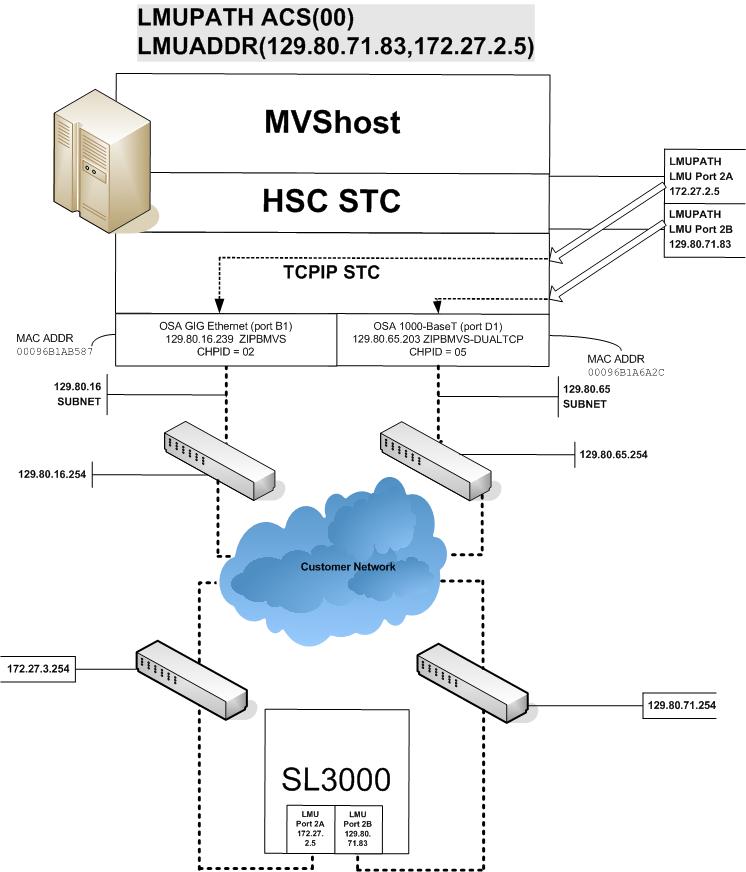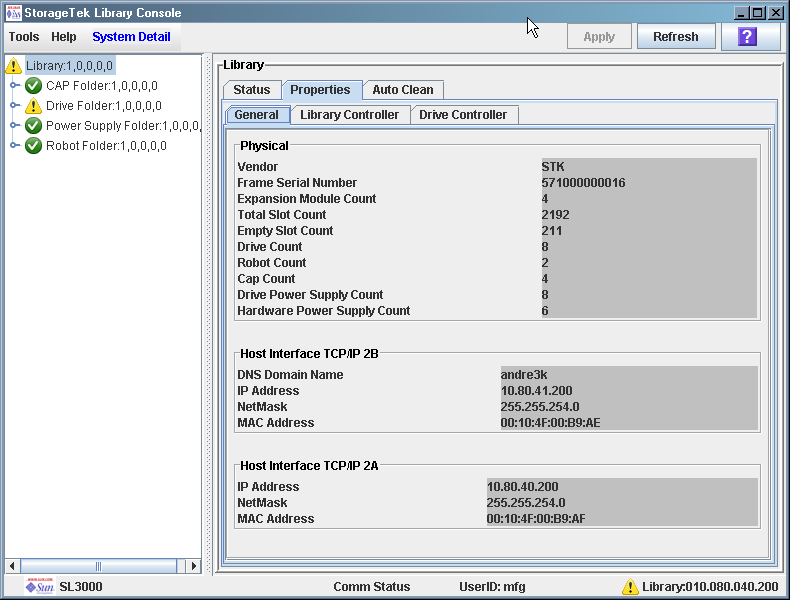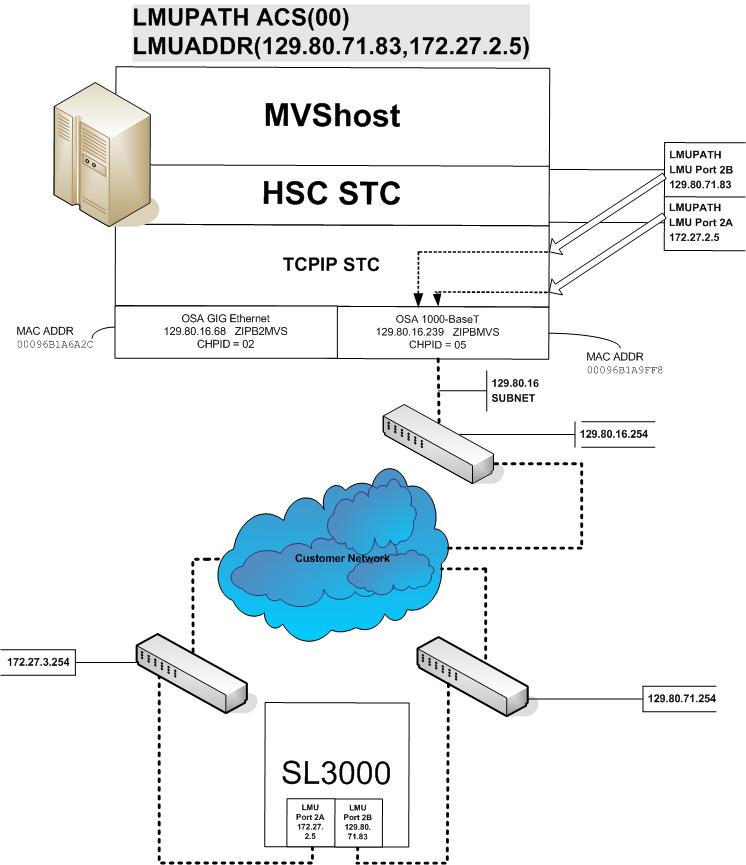E Configuring SL3000 Library Communications
The SL3000 is different from other LSMs, and the way it communicates with HSC is also different, as explained in this appendix. �
TCP/IP Communications - Important Considerations
There are two types of TCP/IP connections for SL3000 discussed in this appendix:
-
"SL3000 Dual IP Connections" - A connecting redundancy feature to allow up to two connections to the library.
Note:
It is crucial that you read completely this section to understand these procedures.
Shared Networks
The following are some examples of issues that can arise when you connect a Streamline library to a shared network.
-
A TCP/IP-connected library can handle standard host traffic but it cannot resolve floods of Address Resolution Protocol (ARP) broadcasts. For this reason, it is best to attach the library on a controlled network, such as behind a switch or router.
Later generation networks, such as 1000Base-T and Gig-E, support earlier communication modes; however, devices that are communicating with the library may transmit data at bandwidths that could overwhelm the library.
It is best to attach the library on a controlled network, such as with a switch that can isolate the library from network broadcasts.
-
When you connect the library on shared networks and broadcasts are sent to all network nodes, they may also be directed to the library (even though it does not need them).
During the time the library is receiving these irrelevant broadcasts, it cannot receive from or respond to other requests in a timely fashion. This heavy broadcast traffic on the network can saturate the library to the point that, to the host, it may appear that the TCP/IP connection has been lost. It may also result in Overdue Response Handler (ORH) messages on the host system.
-
Heavy network traffic can also overwhelm the Ethernet controller causing the processor to continuously reset and re-initialize the controller, then recover the host-to-library communications.
SL3000 Dual IP Connections
The LMUPATH control statement allows users to define network LMU attachments. In a dual IP connection environment for an SL3000, specify a second LMUADDR parameter to define dual IP. The HSC automatically determines whether or not the connection is dual IP or dual LMU.
Note:
Vary the ACS offline and back online to pick up the revised LMUPATH statement that includes the second connection.Figure E-1 and the example that follows it shows a dual IP connection for HSC.
Two SL3000 Network Connections - Two Mainframe IP Addresses
To establish two dedicated routes on different subnetworks from the HSC to two dedicated routes to the SL3000, use the process described in this section. To configure the SL3000 dual TCP/IP feature, refer to the StreamLine SL3000 Modular Library System Installation Guide.
Figure E-1 shows dual IP connections with two SL3000 network connections.
-
Create and complete the Network Entries Worksheet (see Table E-1 for a sample) for each set of two dedicated routes to the SL3000. The worksheet can be found in the SL3000 Modular Library System Installation Guide.
-
Define a second DEVICE and LINK statement in your TCP/IP profile data set for a second mainframe network connection.
Example:
; OSA CARD #1 DEVICE ECCQD01 MPCIPA NONROUTER AUTORESTART LINK ZIPBMVS IPAQENET ECCQD01 ; OSA CARD #2 DEVICE ECCQA01 MPCIPA NONROUTER AUTORESTART LINK ZIPB2MVS IPAQENET ECCQA01
-
Define a second home address in your TCP/IP profile data set.
Example:
HOME 129.80.16.239 ZIPBMVS 129.80.65.203 ZIPB2MVS
-
Define a second router on the second subnetwork in the routing paragraph of your TCP/IP profile data set.
Remember that you must also configure the SL3000 routing tables according to the instructions described in the SL3000 Modular Library System Installation Guide.
Example:
BEGINROUTES ; NETWORK MASK FIRSTHOP LINKNAME PACKETSIZE ROUTE 129.80.16.0/24 = ZIPBMVS MTU 1492 ROUTE 129.80.65.0/24 = ZIPB2MVS MTU 1492 ROUTE 172.27.2.5 HOST 129.80.16.254 ZIPBMVS MTU 1492 ROUTE 129.80.71.83 HOST 129.80.65.254 ZIPB2MVS MTU 1492 ROUTE DEFAULT 129.80.16.254 ZIPBMVS MTU 1492 ROUTE DEFAULT 129.80.65.254 ZIPB2MVS MTU 1492 ENDROUTES
-
Optionally, define two dedicated static routes to the SL3000 destination port (2A and 2B) IP addresses over two different routers.
Example:
; NETWORK MASK ROUTER LINKNAME PACKETSIZE ROUTE Sl8500-port-2A-IP-Address HOST 129.80.16.254 MVSHOST1 MTU 1492 ROUTE Sl8500-port-2B-IP-Address HOST 129.80.64.254 MVSHOST2 MTU 1492 BEGINROUTES ; NETWORK MASK FIRSTHOP LINKNAME PACKETSIZE ROUTE 129.80.16.0/24 = ZIPBMVS MTU 1492 ROUTE 129.80.65.0/24 = ZIPB2MVS MTU 1492 ROUTE 172.27.2.5 HOST 129.80.16.254 ZIPBMVS MTU 1492 ROUTE 129.80.71.83 HOST 129.80.65.254 ZIPB2MVS MTU 1492 ROUTE DEFAULT 129.80.16.254 ZIPBMVS MTU 1492 ROUTE DEFAULT 129.80.65.254 ZIPB2MVS MTU 1492 ENDROUTES
-
Start the second mainframe network connection device.
V TCPIP,tcp-stc-name,START,device_name
-
Define a second LMUADDR parameter for the port 2A IP address on the SL3000.
Example:
LMUPATH ACS(00) LMUADDR(129.80.71.83,172.27.2.5)
-
Enter the LMUPDEF command containing the LMUPATH statements that define the host name or IP address for each ACS.
LMUPDEF DSN(’xxx.xxx.xxx(xxx)')In the following example, LMUPDEF loads LMUPATH parameters from YOUR.DSN(MEMBER).
LMUPDEF DSN(’YOUR.DSN(MEMBER)')
-
Allow the trained SL3000 service representative to enter the network connections to the SL3000 library for either port 2A and 2B, whichever is applicable.
-
Vary the ACS offline and back online to pick up the revised LMUPATH statement that includes the second connection. This can be done one host at a time to minimize down time.
Sample Configuration - Two Dedicated Routes
Figure E-2 shows a sample configuration with two dedicated routes, followed by the statements that apply to it.
Setup Statements and Displays
The following information shows the statements and displays used in Figure E-2.
HSC LMUPDEF PARMLIB Member
OPTION TITLE('DUAL TCPIP CONNECTING TO SL3000')
LMUPATH ACS(00) LMUADDR(129.80.71.83,172.27.2.5)
TCP/IP Profile Data Set
; OSA CARD #1 DEVICE ECCQD01 MPCIPA NONROUTER AUTORESTART LINK ZIPBMVS IPAQENET ECCQD01 ; OSA CARD #2 DEVICE ECCQA01 MPCIPA NONROUTER AUTORESTART LINK ZIPB2MVS IPAQENET ECCQA01 HOME 129.80.16.239 ZIPBMVS 129.80.65.203 ZIPB2MVS BEGINROUTES ; NETWORK MASK FIRSTHOP LINKNAME PACKETSIZE ROUTE 129.80.16.0/24 = ZIPBMVS MTU 1492 ROUTE 129.80.65.0/24 = ZIPB2MVS MTU 1492 ROUTE 172.27.2.5 HOST 129.80.16.254 ZIPBMVS MTU 1492 ROUTE 129.80.71.83 HOST 129.80.65.254 ZIPB2MVS MTU 1492 ROUTE DEFAULT 129.80.16.254 ZIPBMVS MTU 1492 ROUTE DEFAULT 129.80.65.254 ZIPB2MVS MTU 1492 ENDROUTES INCLUDE ZIP.TCPIP.PROFILES(COMMON) START ECCQD01 START ECCQA01
TCP/IP Console Displays
D TCPIP,TCPIP,NETSTAT,DEV EZZ2500I NETSTAT CS V1R4 TCPIP 229 DEVNAME: LOOPBACK DEVTYPE: LOOPBACK DEVSTATUS: READY LNKNAME: LOOPBACK LNKTYPE: LOOPBACK LNKSTATUS: READY NETNUM: 0 QUESIZE: 0 BYTESIN: 1781074 BYTESOUT: 1781074 ACTMTU: 65535 BSD ROUTING PARAMETERS: MTU SIZE: 00000 METRIC: 00 DESTADDR: 0.0.0.0 SUBNETMASK: 0.0.0.0 MULTICAST SPECIFIC: MULTICAST CAPABILITY: NO DEVNAME: ECCQD01 DEVTYPE: MPCIPA DEVSTATUS: READY CFGROUTER: NON ACTROUTER: NON LNKNAME: ZIPBMVS LNKTYPE: IPAQENET LNKSTATUS: READY NETNUM: 0 QUESIZE: 0 SPEED: 0000001000 BYTESIN: 34704496 BYTESOUT: 11207410 IPBROADCASTCAPABILITY: NO ARPOFFLOAD: YES ARPOFFLOADINFO: YES ACTMTU: 8992 INBPERF: BALANCED BSD ROUTING PARAMETERS: MTU SIZE: 00000 METRIC: 00 DESTADDR: 0.0.0.0 SUBNETMASK: 255.255.255.0 MULTICAST SPECIFIC: MULTICAST CAPABILITY: YES GROUP REFCNT ----- ------ 224.0.0.1 0000000001 DEVNAME: ECCQA01 DEVTYPE: MPCIPA DEVSTATUS: READY CFGROUTER: NON ACTROUTER: NON LNKNAME: ZIPB2MVS LNKTYPE: IPAQENET LNKSTATUS: READY NETNUM: 0 QUESIZE: 0 SPEED: 0000000100 BYTESIN: 147508801 BYTESOUT: 2188246 IPBROADCASTCAPABILITY: NO ARPOFFLOAD: YES ARPOFFLOADINFO: YES ACTMTU: 1492 INBPERF: BALANCED BSD ROUTING PARAMETERS: MTU SIZE: 00000 METRIC: 00 DESTADDR: 0.0.0.0 SUBNETMASK: 255.255.255.0 MULTICAST SPECIFIC: MULTICAST CAPABILITY: YES GROUP REFCNT ----- ------ 224.0.0.1 0000000001 3 OF 3 RECORDS DISPLAYED D TCPIP,TCPIP,NETSTAT,ROUTE EZZ2500I NETSTAT CS V1R4 TCPIP 250 DESTINATION GATEWAY FLAGS REFCNT INTERFACE DEFAULT 129.80.16.254 UGS 000003 ZIPBMVS DEFAULT 129.80.65.254 UGS 000002 ZIPB2MVS 127.0.0.1 0.0.0.0 UH 000003 LOOPBACK 129.80.16.0 0.0.0.0 US 000002 ZIPBMVS 129.80.16.239 0.0.0.0 UH 000000 ZIPBMVS 129.80.65.0 0.0.0.0 US 000000 ZIPB2MVS 129.80.65.203 0.0.0.0 UH 000000 ZIPB2MVS 129.80.71.83 129.80.65.254 UGHS 000001 ZIPB2MVS 172.27.2.5 129.80.16.254 UGHS 000001 ZIPBMVS 9 OF 9 RECORDS DISPLAYED
HSC Display Showing SL3000 Connection
D ACSSLS0000I D ACSSLS1000I ACS 00 STATUS: CONNECTED 334ACTIVE QUEUE ELEMENTS 2COMPATIBILITY LEVELS: HSC=13, LMU=13DUAL LMU NOT CONFIGUREDIP ADDR 129.80.71.83 ONLINEIP ADDR 172.27.2.5 ONLINESCRATCH VOLUMES AVAILABLE...... 210FREE CELLS AVAILABLE........... 2008D TCPIP,TCPIP,NETSTAT,HOMEEZZ2500I NETSTAT CS V1R4 TCPIP 252HOME ADDRESS LIST:ADDRESS LINK FLG129.80.16.239 ZIPBMVS P129.80.65.203 ZIPB2MVS127.0.0.1 LOOPBACK3 OF 3 RECORDS DISPLAYED
Figure E-3 shows an SLConsole display of ports 2A and 2B, including IP addresses.
Two SL3000 Network Connections - One Mainframe IP Address
To establish one host IP route from the HSC to two routes to the SL3000, use the process described in this section. To configure the SL3000 dual TCP/IP feature, refer to chapter 4 of the SL3000 Modular Library System Installation Guide.
Figure E-4 shows dual IP (one host IP) with two SL3000 network connections.
-
Complete the Network Entries Worksheet (see Table E-2 for a sample) for each set of routes to the SL3000. The worksheet can be found in the SL3000 Modular Library System Installation Guide.
-
Optionally, define two dedicated static routes to the SL3000 destination port (2A and 2B) IP addresses over one router.
For example:
BEGINROUTES ; DESTINATION FIRSTHOP LINKNAME PACKETSIZE ROUTE 129.80.16.0/24 = &SYSNAME.MVS MTU 1492 ROUTE 172.27.2.5 HOST 129.80.16.254 &SYSNAME.MVS MTU 1492 ROUTE 129.80.71.83 HOST 129.80.16.254 &SYSNAME.MVS MTU 1492 ROUTE DEFAULT 129.80.16.254 &SYSNAME.MVS MTU 1492 ENDROUTES
-
Define a second LMUADDR parameter for the port 2A IP address on the SL3000.
For example:
LMUPATH ACS(00) LMUADDR(129.80.71.83,172.27.2.5)
-
Enter the LMUPDEF command containing the LMUPATH statements that define the host name or IP address for each ACS.
LMUPDEF DSN(’xxx.xxx.xxx(xxx)')In the following example, LMUPDEF loads LMUPATH parameters from YOUR.DSN(MEMBER).
LMUPDEF DSN(’YOUR.DSN(MEMBER)')
-
Allow the trained SL3000 service representative to enter the network connections to the SL3000 library for either port 2A and 2B, whichever is applicable.
-
Vary the ACS offline and back online to pick up the revised LMUPATH statement that includes the second connection. This can be done one host at a time to minimize down time.
Sample Configuration - One Host IP, Two SL3000 Network Connections
Figure E-5 shows a sample dual IP (one host IP) configuration with two SL3000 network connections, followed by the statements that apply to it.
Setup Statements and Displays
The following information shows the statements and displays used in Figure E-5.
HSC LMUPDEF PARMLIB Member
OPTION TITLE('DUAL TCPIP CONNECTING TO SL30001')
LMUPATH ACS(00) LMUADDR(129.80.71.83,172.27.2.5)
TCP/IP Profile Data Set
; OSA CARD #1 DEVICE ECCQD01 MPCIPA NONROUTER AUTORESTART LINK ZIPBMVS IPAQENET ECCQD01 HOME 129.80.&IPADDR1 &SYSNAME.MVS BEGINROUTES ; NETWORK MASK FIRSTHOP LINKNAME PACKETSIZE ROUTE 129.80.16.0/24 = &SYSNAME.MVS MTU 1492 ROUTE 172.27.2.5 HOST 129.80.16.254 &SYSNAME.MVS MTU 1492 ROUTE 129.80.71.83 HOST 129.80.16.254 &SYSNAME.MVS MTU 1492 ROUTE DEFAULT ENDROUTES INCLUDE ZIP.TCPIP.PROFILES(COMMON) START ECCQD01
TCP/IP Console Displays
D TCPIP,,N,DEV EZZ2500I NETSTAT CS V1R4 TCPIP 931 DEVNAME: LOOPBACK DEVTYPE: LOOPBACK DEVSTATUS: READY LNKNAME: LOOPBACK LNKTYPE: LOOPBACK LNKSTATUS: READY NETNUM: 0 QUESIZE: 0 BYTESIN: 2136824 BYTESOUT: 2136824 ACTMTU: 65535 BSD ROUTING PARAMETERS: MTU SIZE: 00000 METRIC: 00 DESTADDR: 0.0.0.0 SUBNETMASK: 0.0.0.0 MULTICAST SPECIFIC: MULTICAST CAPABILITY: NO DEVNAME: ECCQD01 DEVTYPE: MPCIPA DEVSTATUS: READY CFGROUTER: NON ACTROUTER: NON LNKNAME: ZIPBMVS LNKTYPE: IPAQENET LNKSTATUS: READY BYTESIN: 48605838 BYTESOUT: 9790950 NETNUM: 0 QUESIZE: 0 SPEED: 0000001000 IPBROADCASTCAPABILITY: NO ARPOFFLOAD: YES ARPOFFLOADINFO: YES ACTMTU: 8992 INBPERF: BALANCED BSD ROUTING PARAMETERS: MTU SIZE: 00000 METRIC: 00 DESTADDR: 0.0.0.0 SUBNETMASK: 255.255.255.0 MULTICAST SPECIFIC: MULTICAST CAPABILITY: YES GROUP REFCNT ----- ------ 224.0.0.1 0000000001 2 OF 2 RECORDS DISPLAYED D TCPIP,,N,ROUTE EZZ2500I NETSTAT CS V1R4 TCPIP 933 DESTINATION GATEWAY FLAGS REFCNT INTERFACE DEFAULT 129.80.16.254 UGS 000001 ZIPBMVS 127.0.0.1 0.0.0.0 UH 000004 LOOPBACK 129.80.16.0 0.0.0.0 US 000000 ZIPBMVS 129.80.16.239 0.0.0.0 UH 000000 ZIPBMVS 129.80.71.83 129.80.16.254 UGHS 000001 ZIPBMVS 172.27.2.5 129.80.16.254 UGHS 000001 ZIPBMVS 6 OF 6 RECORDS DISPLAYED D TCPIP,,N,HOME EZZ2500I NETSTAT CS V1R4 TCPIP 935 HOME ADDRESS LIST: ADDRESS LINK FLG 129.80.16.239 ZIPBMVS P 127.0.0.1 LOOPBACK 2 OF 2 RECORDS DISPLAYED
HSC Display Showing SL3000 Connection
D ACS SLS0000I D ACS SLS1000I ACS 00 STATUS: CONNECTED 942 ACTIVE QUEUE ELEMENTS 1 COMPATIBILITY LEVELS: HSC=13, LMU=13 DUAL LMU NOT CONFIGURED IP ADDR 129.80.71.83 ONLINE IP ADDR 172.27.2.5 ONLINE SCRATCH VOLUMES AVAILABLE...... 210 FREE CELLS AVAILABLE........... 2007
Figure E-6 shows an SLConsole display of ports 2A and 2B, including IP addresses.
Troubleshooting Library Connectivity Problems
For more information, see "Troubleshooting Library Connectivity Problems."