The alert message can include the metrics values as dynamic values. You use the Format metrics tab to configure how to display those values in the alert message.
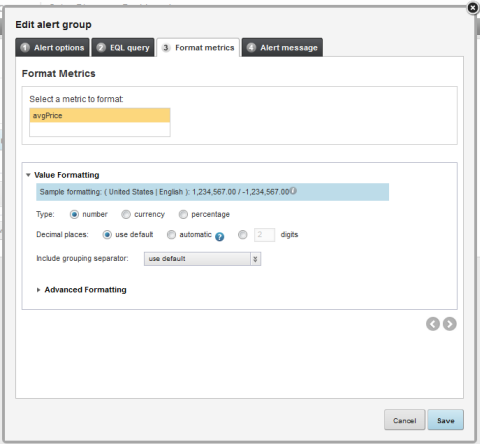
At the top of the tab is the list of metrics values. To configure the display for a specific value:
