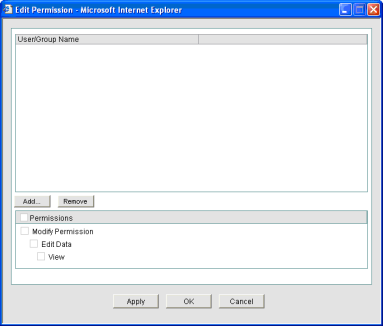
For non-workflow business processes, permission must be granted on an individual record basis by the record creator. If you have create permission and create a new record, you must grant view or edit permission to other users so that they can have access to it. This is applicable on the following BP logs:
| • | Company > Data Manager |
| • | Company > General |
| • | project or shell > project or shell Information > General |
Note: You must have permissions for specific business process logs to create or view records. Contact your project or shell administrator if you are having trouble accessing BPs or BP logs to which you need access.
To grant permission to a business process record
| 1 | Create a BP record in the Company Data Manager, Company General, or project or shell General log. |
| 2 | From the log window, select the record (for Company Data Manager records, select an individual BP log node) and click Permission. |
| 3 | Add the users or groups you wish to grant permission, set the permission level, and click OK. |
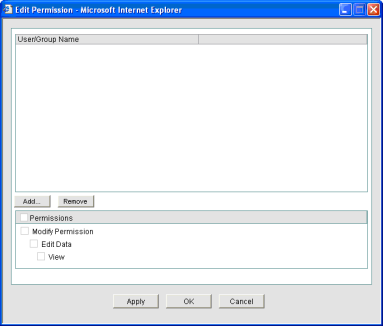
Oracle Corporation
Primavera Unifier 9.10 • Copyright © 1998, 2012, Oracle and/or its affiliates. All rights reserved.