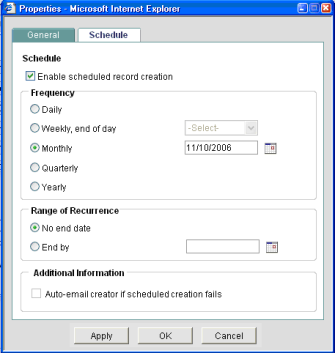
You can schedule automatic BP record creation runs that are based on a BP template. The templates must have a status of Complete before you can define and activate the schedule.
For information on manual creation from a BP template, see "Create a business process record from a template".
Note: Business process creation cannot be scheduled from a template in projects or shells that have the View -Only or Inactive status.
To define a BP creation schedule
| 1 | In User Mode, navigate to the log of the business process for which to edit the template. |
| 2 | Click the File menu and choose Template. The Template List window opens. |
| 3 | Select a template and click Properties. The Properties window opens. |
| 4 | Click the Schedule tab. |
| 5 | Complete the Schedule tab as described in the following section. |
| 6 | Click OK. The schedule is active as long as the template status is Complete. |
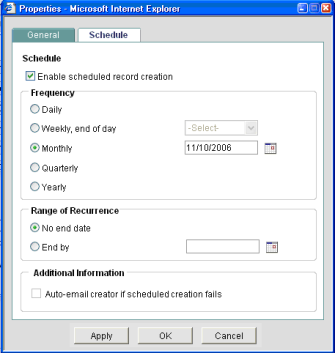
|
In this field |
Do this |
|||||||||||||||
|
Enable scheduled record creation |
Select this checkbox if you want to enable automatic record creation based on the schedule defined below. |
|||||||||||||||
|
Frequency |
The frequency determines how often the new records are created from the template. The options are:
All scheduled record creation is performed at 11:59:59 PM (PST). |
|||||||||||||||
|
Range of Recurrence |
Choose one of the options:
|
|||||||||||||||
|
Auto-email creator if scheduled creation fails |
Select this option if you want the template owner or creator to receive e-mail notification if the scheduled creation fails. The e-mail will contain location information so that the recipient can see where the auto-creation originated, and where it failed. |
Oracle Corporation
Primavera Unifier 9.10 • Copyright © 1998, 2012, Oracle and/or its affiliates. All rights reserved.