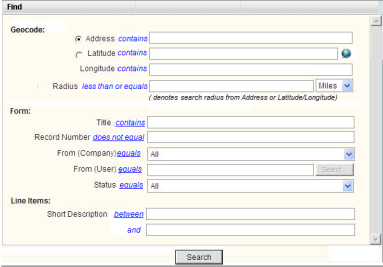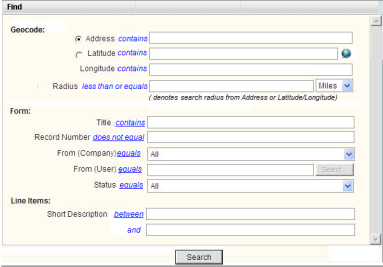Searching for Business Process Records and Line Items
If there are many records listed in a business process log, you may need to search for the one you are looking for. You search each log individually to look for a specific record.
To search a log for a particular record
|
1
|
Select a business process log in the Navigator. |
|
3
|
If designed to do so, search fields can include line item fields in addition to upper form fields. Enter the search criteria. Below is an example of a Find window: |
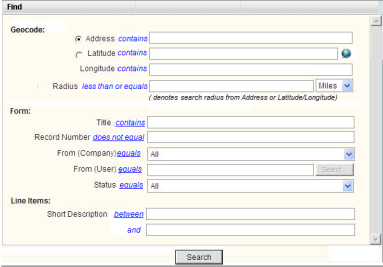
You can vary the operators you use in a search (=,<,>, range, etc.) by clicking the operator link and selecting a new operator.
|
4
|
Click Search (or press Enter). |
Primavera Unifier displays the business process records that met the search criteria you entered.
If you choose to, you can cancel the filtering action by clicking [Cancel Filter] or the x icon in the upper-right corner of the window. Primavera Unifier will restore the list of BP records to its unfiltered state.
|
5
|
Close the Find window when you are finished searching records. |
To sort records in a log
|
1
|
In the Find window, for the Record Set equals field, select: |
|
•
|
Created by Me: Lists project or shell records that you created. |
|
•
|
Received by Me: Lists tasks assigned to you (option available for workflow business process records). |
|
•
|
Created and Received by Me: Lists project or shell records you created and tasks assigned to you (option available for workflow business process records). |
|
•
|
All Company Records: Lists all records involving your company, whether you were involved or not. |
|
•
|
<blank>: Lists all project or shell records to which you have permissions. |
|
2
|
For workflow business process records, in the Workflow Status equals field, select: |
|
•
|
In Progress: Lists records that are currently in progress state. These records can be assigned to you, or to other users. |
|
•
|
In Progress and Currently assigned to Me: Lists records that are in progress, assigned to you, and have not reached a terminal status (option available for workflow business process records only). |
|
•
|
<blank>: Lists records (in progress, as well as closed) filtered by the selection made in the Record Set equals field. |
To search for a particular line item
|
1
|
If Find is enabled in the line-item log, click Find. If you have tabs implemented in the line-item log, each tab will have its own Find (a separate search for each tab). |
|
2
|
Enter the search criteria.You can vary the operators you use in a search (=,<,>, range, etc.) by clicking the operator link and selecting a new operator. |
|
3
|
Click Search. Search results are listed in the log. |
|
4
|
Move the Find window to view the search results. If you close the Find window, the search results are cleared. The Find window is a floating window. |
|
5
|
You can change the search criteria and click Search to perform a new search. |
|
6
|
Close the Find window when you are finished searching line items. |
Oracle Corporation
Primavera Unifier 9.10 • Copyright © 1998, 2012, Oracle and/or its affiliates. All rights reserved.
Copyright Information
Open topic with navigation