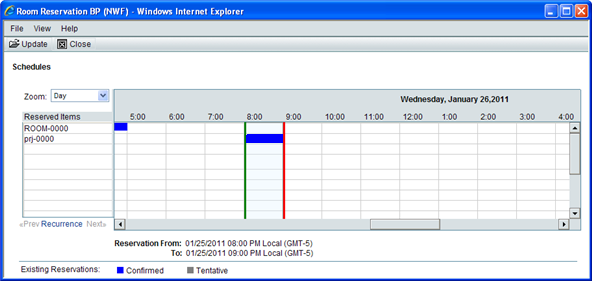
The Schedules feature is most useful for resolving scheduling conflicts. On the Schedules window, you can see if the object(s) you choose are available, or if there is a conflict in the date or time frame. The Schedules window is particularly useful if you have multiple objects you need to reserve for an event, such as a room, projector, special lighting, podium, and a microphone. For this number of objects, it can be difficult to find a date and time when all are available. You could look at their availability separately, when you choose them from the picker on the form, but this is time-consuming. By using the Schedules feature, you can find a day and time slot that will accommodate all the objects and reserve all of them at once.
The Reservation business process includes a Schedules button in the toolbar. Once you have picked the objects to reserve (such as a room and a projector), you can use this button to view a schedule that includes the room and projector you chose. For these objects, the schedule might look like this:
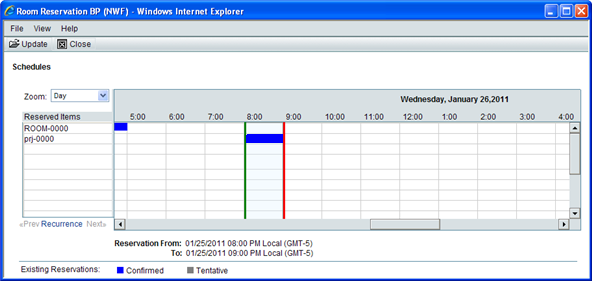
This example shows the room and projector you chose and the timeframe you specified in the From Date and To Date fields on the form (green and red lines).
In the example above, the room is available, but the projector is not. The schedule shows, in blue, that the projector has already been reserved for that time slot. However, the schedule also shows that both the room and the projector are available at other hours on that day. By dragging the green and red lines, you can move the reservation for both the room and projector to, say, 10:00 to 11:00. Primavera Unifier will change the Reservation From/To fields at the bottom of the window to reflect your change. When you click the Update button at the top of the window, Primavera Unifier will reserve the room and projector and will update the Reservation record with the new time.
Oracle Corporation
Primavera Unifier 9.10 • Copyright © 1998, 2012, Oracle and/or its affiliates. All rights reserved.