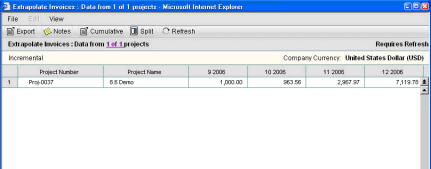
To create a program cash flow sheet
| 1 | In the program Cash Flow (Basic) log, click New. The Properties window opens. |
| 2 | Complete the Properties window as described below and click OK. |
Rolling up of project and company cash flow data is based on the granularity of the curve defined at the project level. Following are the rules that will to be followed while rolling up data.
| 3 | At the top of the sheet, you can view the number of projects rolled up versus the total number of projects. Click the link to view a bar graph view of the project data. |
|
Program / Company Granularity |
Project |
Rollup Rule |
|
Year |
Year |
Straight rollup |
|
|
Quarter |
Add all quarters to derive year |
|
|
Months |
Add all months to derive year |
|
Quarter |
Year |
Do not roll up |
|
|
Quarter |
Straight rollup |
|
|
Months |
Add all months to derive quarter |
|
Months |
Year |
Do not roll up |
|
|
Quarter |
Do not roll up |
|
|
Months |
Straight roll up |
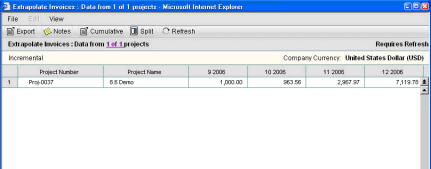
Example program cash flow sheet
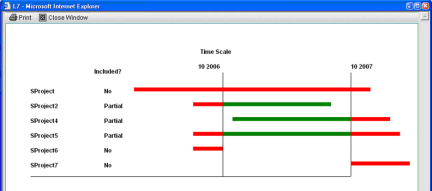
Example program bar graph view
Oracle Corporation
Primavera Unifier 9.10 • Copyright © 1998, 2012, Oracle and/or its affiliates. All rights reserved.