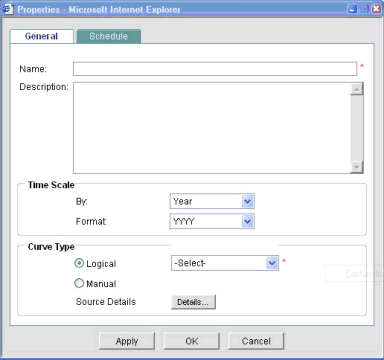
To access program or company cash flow curve properties
| 1 | Go to the Company Workspace tab and click one of the following in the left Navigator: |
| • | For a cash flow curve at the program level, click Programs > Cost Manager > Cash Flow (Basic) |
| • | For a cash flow curve at the company level, click Cost Manager > Cash Flow (Basic) |
The program or company Cash Flow log opens.
| 2 | Click the Properties button. The Properties window opens. |
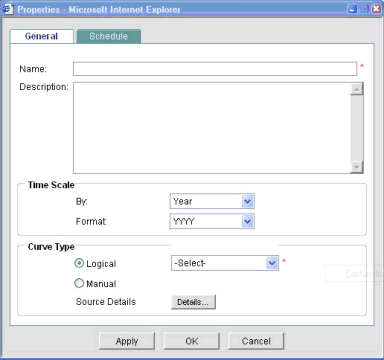
| 3 | You can change general information in the General tab or scheduled refresh information in the Schedule tab. |
| 4 | Click OK. |
Oracle Corporation
Primavera Unifier 9.10 • Copyright © 1998, 2012, Oracle and/or its affiliates. All rights reserved.