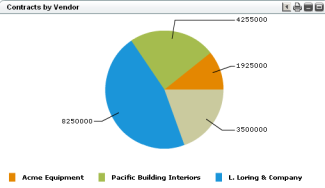
You can click on activated elements in dashboard blocks to drill into layers of data contained in the shell.
Note: Drill-down functionality is supported for charts only, and is not available for grids or tables. Drilldown will stop when a grid or table is encountered.
To drill-down into dashboard block data
| 1 | Click a data representation in the data block. For example, you can drill down into the next configured level of data for a shell called Terminal Expansion by double clicking on that section of the chart. |
| 2 | View the next level of data. In this example, after you double click on Terminal Expansion, the next level of data displayed looks like this: |
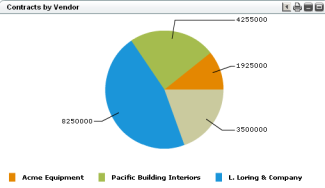
| 3 | You can return to the original data view by clicking the left arrow icon. |
Oracle Corporation
Primavera Unifier 9.10 • Copyright © 1998, 2012, Oracle and/or its affiliates. All rights reserved.