| Skip Navigation Links | |
| Exit Print View | |
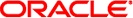
|
Oracle Solaris Cluster Concepts Guide Oracle Solaris Cluster 3.3 3/13 |
| Skip Navigation Links | |
| Exit Print View | |
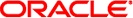
|
Oracle Solaris Cluster Concepts Guide Oracle Solaris Cluster 3.3 3/13 |
2. Key Concepts for Hardware Service Providers
3. Key Concepts for System Administrators and Application Developers
Device IDs and DID Pseudo Driver
Cluster Configuration Repository (CCR)
Local and Global Namespaces Example
Using the cldevice Command to Monitor and Administer Disk Paths
Using Oracle Solaris Cluster Manager to Monitor Disk Paths
Using the clnode set Command to Manage Disk Path Failure
Adhering to Quorum Device Requirements
Adhering to Quorum Device Best Practices
Recommended Quorum Configurations
Quorum in Two-Node Configurations
Quorum in Greater Than Two-Node Configurations
Characteristics of Scalable Services
Data Service API and Data Service Development Library API
Using the Cluster Interconnect for Data Service Traffic
Resources, Resource Groups, and Resource Types
Resource and Resource Group States and Settings
Resource and Resource Group Properties
Support for Oracle Solaris Zones
Support for Global-Cluster Non-Voting Nodes (Oracle Solaris Zones) Directly Through the RGM
Criteria for Using Support for Oracle Solaris Zones Directly Through the RGM
Requirements for Using Support for Oracle Solaris Zones Directly Through the RGM
Additional Information About Support for Solaris Zones Directly Through the RGM
Criteria for Using Oracle Solaris Cluster HA for Solaris Zones
Requirements for Using Oracle Solaris Cluster HA for Solaris Zones
Additional Information About Oracle Solaris Cluster HA for Solaris Zones
Data Service Project Configuration
Determining Requirements for Project Configuration
Setting Per-Process Virtual Memory Limits
Two-Node Cluster With Two Applications
Two-Node Cluster With Three Applications
Failover of Resource Group Only
SPARC: Dynamic Reconfiguration Support
SPARC: Dynamic Reconfiguration General Description
SPARC: DR Clustering Considerations for CPU Devices
SPARC: DR Clustering Considerations for Memory
SPARC: DR Clustering Considerations for Disk and Tape Drives
SPARC: DR Clustering Considerations for Quorum Devices
SPARC: DR Clustering Considerations for Cluster Interconnect Interfaces
SPARC: DR Clustering Considerations for Public Network Interfaces
Clients make data requests to the cluster through the public network. Each cluster node is connected to at least one public network through a pair of public network adapters.
Oracle Solaris Internet Protocol (IP) Network Multipathing software on Oracle Solaris Cluster provides the basic mechanism for monitoring public network adapters and failing over IP addresses from one adapter to another when a fault is detected. Each node has its own IP network multipathing configuration, which can be different from the configuration on other nodes.
Public network adapters are organized into IP multipathing groups. Each multipathing group has one or more public network adapters. Each adapter in a multipathing group can be active. Alternatively, you can configure standby interfaces that are inactive unless a failover occurs.
The in.mpathd multipathing daemon uses a test IP address to detect failures and repairs. If a fault is detected on one of the adapters by the multipathing daemon, a failover occurs. All network access fails over from the faulted adapter to another functional adapter in the multipathing group. Therefore, the daemon maintains public network connectivity for the node. If you configured a standby interface, the daemon chooses the standby interface. Otherwise, the daemon chooses the interface with the least number of IP addresses. Because the failover occurs at the adapter interface level, higher-level connections such as TCP are not affected except for a brief transient delay during the failover. When the failover of IP addresses completes successfully, ARP broadcasts are sent. Therefore, the daemon maintains connectivity to remote clients.
Note - Because of the congestion recovery characteristics of TCP, TCP endpoints can experience further delay after a successful failover. Some segments might have been lost during the failover, activating the congestion control mechanism in TCP.
Multipathing groups provide the building blocks for logical host name and shared address resources. The same multipathing group on a node can host any number of logical host name or shared address resources. For more information about logical host name and shared address resources, see the Oracle Solaris Cluster Data Services Planning and Administration Guide.
Note - TheIP network multipathing mechanism is meant to detect and mask adapter failures. It is not intended to recover from an administrator's use of ifconfig to remove one of the logical (or shared) IP addresses. The Oracle Solaris Cluster software views the logical and shared IP addresses as resources that are managed by the RGM. The correct way for an administrator to add or to remove an IP address is to use clresource and clresourcegroup to modify the resource group that contains the resource.
For more information about the Oracle Solaris implementation of IP Network Multipathing, see Part V, IPMP, in Oracle Solaris Administration: IP Services.