| Skip Navigation Links | |
| Exit Print View | |
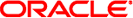
|
Oracle Solaris Cluster System Administration Guide Oracle Solaris Cluster 3.3 3/13 |
| Skip Navigation Links | |
| Exit Print View | |
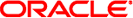
|
Oracle Solaris Cluster System Administration Guide Oracle Solaris Cluster 3.3 3/13 |
1. Introduction to Administering Oracle Solaris Cluster
2. Oracle Solaris Cluster and RBAC
3. Shutting Down and Booting a Cluster
4. Data Replication Approaches
5. Administering Global Devices, Disk-Path Monitoring, and Cluster File Systems
Administering the Cluster Interconnects
Dynamic Reconfiguration With Cluster Interconnects
How to Check the Status of the Cluster Interconnect
How to Add Cluster Transport Cables, Transport Adapters, or Transport Switches
How to Remove Cluster Transport Cables, Transport Adapters, and Transport Switches
How to Enable a Cluster Transport Cable
How to Disable a Cluster Transport Cable
How to Determine a Transport Adapter's Instance Number
How to Change the Private Network Address or Address Range of an Existing Cluster
Administering the Public Network
How to Administer IP Network Multipathing Groups in a Cluster
Dynamic Reconfiguration With Public Network Interfaces
10. Configuring Control of CPU Usage
11. Patching Oracle Solaris Cluster Software and Firmware
12. Backing Up and Restoring a Cluster
13. Administering Oracle Solaris Cluster With the Graphical User Interfaces
This chapter provides the software procedures for administering the Oracle Solaris Cluster interconnects and public networks.
Administering the cluster interconnects and public networks consists of both hardware and software procedures. Typically, you configure the cluster interconnects and public networks, including Internet Protocol (IP) Network Multipathing groups, when you initially install and configure the cluster. Multipathing is installed automatically with the Oracle Solaris 10 OS, and you must enable it to use it. If you later need to alter a cluster interconnect network configuration, you can use the software procedures in this chapter. For information about configuring IP Network Multipathing groups in a cluster, see the section Administering the Public Network.
This chapter provides information and procedures for the following topics.
For a high-level description of the related procedures in this chapter, see Table 7-1 and Table 7-3.
Refer to the Oracle Solaris Cluster Concepts Guide document for background and overview information about the cluster interconnects and public networks.