| Skip Navigation Links | |
| Exit Print View | |
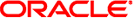
|
Oracle® ZFS Storage Appliance Security Guide |
The ZFSSA is delivered to customers with the ZFSSA software pre-installed. No software installation is required and no media is delivered.
The initial installation is accomplished with the default account name and password, the default root password must be changed after installation. If the ZFSSA is reset to factory defaults, the root password also resets to the default for both the ZFSSA and the service processor.
During the initial installation of a ZFSSA, there is a default account name and password that is associated with the system's Service Processor. It is this default account that allows a system administrator to gain first-time access to the ZFSSA, where the administrator is then required to perform the system's initial installation steps. One of the required steps is to set a new ZFSSA administrative password, which in turn also resets the default Service Processor password to the same value.