| Skip Navigation Links | |
| Exit Print View | |
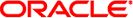
|
Oracle® ZFS Storage Appliance RESTful Application Programming Interface |
| Skip Navigation Links | |
| Exit Print View | |
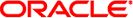
|
Oracle® ZFS Storage Appliance RESTful Application Programming Interface |
Chapter 2 Working with the API
Chapter 3 Alert Service Commands
Chapter 8 Problem Service Commands
The modify filesystem command changes the attributes of an existing filesystem. Successful response returns HTTP Status 202 (Accepted) and lists all filesystem properties.
Request Parameters * Filesystem Properties – Any of the filesystem or project properties can be modified
|
Example Request to Change a Filesystem Name from "share-01" to "new-name" as well as Change the Owner to "nobody":
PUT /api/storage/v1/pools/gold/projects/proj-01/filesystems/share-01
HTTP/1.1
Host: zfs-storage.example.com
Content-Type: application/json
Accept: application/json
{
“name”: “new-name”,
“owner”: “nobody”,
}
Example Response:
HTTP/1.1 202 Accepted
Content-Type: application/json
Location: http://zfs-storage.example.com:215
/pools/gold/projects/proj-01/filesystems/share-01
{
“filesystem”: {
“name”: “new-name”,
“pool”: “gold”,
“collection”: “local”,
“project”: “proj-01”,
“owner”: “nobody”
...
}
}