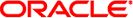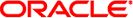Appliance System Commands
The following system commands are available.
Table 13-1 Appliance System Commands
|
|
|
|
GET
|
/version
|
List the appliance hardware and software version
information
|
|
PUT
|
/diagreboot
|
Reboot the appliance, gathering additional diagnostic information
in the process
|
|
PUT
|
/reboot
|
Reboot the appliance
|
|
PUT
|
/poweroff
|
Turn off the appliance
|
|
PUT
|
/restart
|
Restart the management interface and gather diagnostic
information
|
|
PUT
|
/factoryreset
|
Reset the appliance configuration back to factory settings
|
|
GET
|
/disks
|
List all system disks
|
|
GET
|
/disks/<disk>
|
List the specified system disk properties
|
|
GET
|
/memory
|
System memory status report
|
|