| Skip Navigation Links | |
| Exit Print View | |
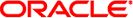
|
Oracle® ZFS Storage Appliance RESTful Application Programming Interface |
| Skip Navigation Links | |
| Exit Print View | |
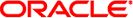
|
Oracle® ZFS Storage Appliance RESTful Application Programming Interface |
Executes a workflow script and return the results. Any workflow parameters must be passed in a JSON object within the body. On success HTTP status 202 (Accepted) is returned along with a JSON object with a single result property containing the workflow output.
Example Request:
PUT /api/workflow/v1/workflows/6c2b6545-fa78-cc7b-8cc1-ff88bd628e7d/execute HTTP/1.1
Authorization: Basic abcefgMWE=
Host: zfssa.example.com:215
Accept: application/json
Content-Type: application/json
Content-Length: 28
{"song": "tweet tweet tweet"}
Example Result:
HTTP/1.1 202 Accepted
X-Zfssa-Appliance-Api: 1.0
Content-Type: application/json
Content-Length: 34
{
"result": "tweet tweet tweet\n"
}