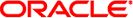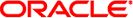Get Resource Data
This example shows how to use a simple HTTP get request to obtain some JSON data:
> curl --user ${USER}:${PASSWORD} -k -i https://zfssa.example.com:215/api/nas/v1/pools/gold
HTTP/1.1 200 OK
Date: Tue, 23 Jul 2013 12:57:02 GMT
Server: WSGIServer/0.1 Python/2.6.4
Content-Length: 284
Content-Type: application/json
X-Zfs-Sa-Nas-Api: 1.0
{
"pool": {
"profile": "mirror",
"name": "gold",
"usage": {
"available": 895468984832.0,
"total": 895500681216.0,
"dedupratio": 100,
"used": 31696384.0
},
"peer": "00000000-0000-0000-0000-000000000000",
"state": "online",
"owner": "tanana",
"asn": "314d252e-c42b-e844-dab1-a3bca680b563"
}
}