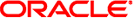Actions
The following actions may be performed on statistics/datasets:
Table 1-1 Actions Performed on Statistics/Datasets
|
|
|
Open
|
Begin reading from the statistic (every second) and cache values in memory as a dataset. In
Open Worksheets, statistics are opened when they are added to the view, allowing them to be graphed
in real-time. The data is kept in memory while the statistic is being viewed.
|
|
Close
|
Closes the statistic view, discarding the in memory cached dataset.
|
|
Archive
|
Sets the statistic to be permanently opened and archived to disk. If the statistic had already
been opened, then all cached data in memory is also archived to disk. Archiving statistics creates
permanent datasets, visible in the Datasets view (those with a non-zero "on disk" value). This is
how statistics may be recorded 24x7, so that activity from days, weeks and months in the past can be
viewed after the fact.
|
|
Discard data
|
Manage the amount of data stored for a particular statistic. You can select to discard the
entire dataset or select to remove one of the following granularities of archived data: Second,
Minute, or Hour. Note that if you want to delete a higher level of granularity, you must also delete
any lower level of granularity. For example, to delete the Minute granularity, you must also delete
the Second granularity. If you select to not discard the entire dataset, you can discard older data
and retain only newer data. You enter an integer value in the "Older than" text box and then select
the unit of time: hours, days, weeks, or months. For example, if you want to only retain three weeks
of stored data for the selected statistic, you enter a "3" into the "Older than" text box and then
select "weeks" from the drop-down menu.
|
|
Suspend
|
Pause an archived statistic. New data will not be read, but the existing disk archive will be
left intact.
|
|
Resume
|
Resumes a previously suspended statistic, so that it will continue reading data and writing to
the archive.
|
|