| Skip Navigation Links | |
| Exit Print View | |
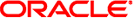
|
Oracle® ZFS Storage Appliance Analytics Guide |
Analytics statistics can be archived, meaning they will be a dataset that is continually read and saved to the system disks in one second summaries. This allows statistics to be viewed month by month, day by day, right down to second by second. Data is not discarded - if an appliance has been running for two years, you can zoom down to by-second views for any time in the previous two years for your archived datasets. Depending on the type of statistic, this could present an issue with system disk usage.
You can monitor the growing sizes of the datasets in the Datasets, and destroy datasets that are growing too large. The system disks have compression enabled, so the sizes visible in the datasets view will be larger than the space consumed on disk after compression. See the System in Oracle ZFS Storage Appliance Customer Service Manual for system disk usage and available space.
The following are example sizes taken from an appliance that has been running for over 4 months:
|
* These sizes will vary depending on your workload; they have been provided as a rough guide.
It is worth noting that the appliance has been intended to have 500 Gbyte mirrored system disks, most of which will be available to store datasets.
The factors that affect consumed disk space are:
Type of statistic: raw vs breakdowns
For breakdowns: number of breakdowns, and breakdown name length
Activity rate
Keep an eye on the size in the Datasets. If a dataset is growing too large, and you want to stop it from growing but keep the historic data - use the suspend action.
Statistics that are a single value (sometimes written "as a raw statistic") will not consume much disk space for these reasons:
Integer values consume a fixed and small amount of space.
The archives are compressed when saved - which will significantly reduce the size for statistics that are mostly zero.
Examples:
CPU: percent utilization
Protocol: NFSv3 operations per second
Statistics that have breakdowns can consume much more data, as shown in the previous table, since:
Each breakdown is saved per second. For by-file and by-hostname breakdowns, the number of breakdowns per second may reach into the hundreds (how many different files or hosts had activity in a one second summary) - all of which must be saved to disk.
Breakdowns have dynamic names, which themselves can be long. You may only have ten active files in your breakdown by-file statistics, but each pathname could be dozens of characters in size. This doesn't sound like much, but the dataset will grow steadily when this data is saved every second.
Examples:
CPU: percent utilization broken down by CPU mode
Protocol: NFSv3 operations per second broken down by type of operation
Disk: I/O bytes per second broken down by disk
Disk: I/O bytes per second broken down by latency
There may come a time where you'd like to archive statistics on a different server, either to free up disk space on the appliance or for other purposes. See Open Worksheets for the export button, or Saved Worksheets for the CLI section, both of which provide a way to download the statistic data in CSV format.