Planning Your Mail System
-
Determine the type of mail configuration that meets your requirements. Check whether you need to set up a new mail system or if you need to expand an existing one: either local mail only or local mail with a remote connection. For more information, see Local Mail Only and Local Mail and a Remote Connection.
-
Select the systems that are to act as mail servers, mail hosts, and mail gateways.
-
Make a list of all the mail clients that you are providing service to and include the location of their mailboxes. This list can help you when you are ready to create mail aliases for your users.
-
Choose how to update aliases and forward mail messages. You can set up an aliases mailbox for users to send requests for mail forwarding. Users can use this mailbox to send requests for changes to their default mail alias. If your system uses NIS, you can administer mail forwarding without involving the users. For more information, see Administering Mail Alias Files, Administering .forward Files.
Consider the following during your planning process:
Local Mail Only
The following figure shows a simple mail configuration consisting of three clients connected to one mail host.
Figure 4 Local Mail Configuration
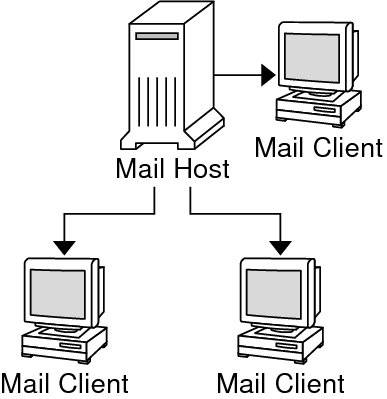
The configuration shown in the figure is simple and easy to set up. Mail is local. All the clients store mail on their local disks, and the clients act as mail servers. Mail addresses are parsed by using the /etc/mail/aliases files. You need the following components to set up this mail configuration:
-
The default /etc/mail/sendmail.cf file on each mail client system.
-
A server that is designated as the mail host. If you are running NIS, you can assign this designation by adding mailhost.domain-name to the /etc/hosts file on the mail host. If you are running another name service such as DNS or LDAP, you must provide additional information in the /etc/hosts file.
-
If you are using a name service other than NIS, you need to have the same /etc/mail/aliases files on all systems that have a local mailbox.
-
You need enough disk space in /var/mail directory on each mail client system to hold the mailboxes.
For more information, see Setting Up Mail Services.
Local Mail and a Remote Connection
The following figure shows a common mail configuration for small networks.
Figure 5 Local Mail Configuration With a Remote Connection
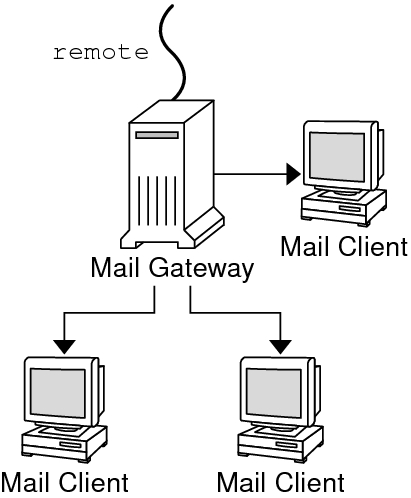
The system includes the mail server, the mail host, and the mail gateway providing the remote connection. Mail is distributed by using the /etc/mail/aliases files on the mail gateway. No name service is required. In the configuration, the mail clients mount their mail files from /var/mail onto the mail host. You need the following components to set up this mail configuration:
-
The default /etc/mail/sendmail.cf file on each mail client system
-
A server designated as the mail host. If you are running NIS, you can assign this designation by adding mailhost.domain-name to the /etc/hosts file on the mail host. If you are running another name service such as DNS or LDAP, you must provide additional information in the /etc/hosts file.
-
If you are using a name service other than NIS, you need matching /etc/mail/aliases files on all systems that have a local mailbox
-
Enough disk space in /var/mail on the mail server to hold the client mailboxes
For more information, see Setting Up Mail Services.