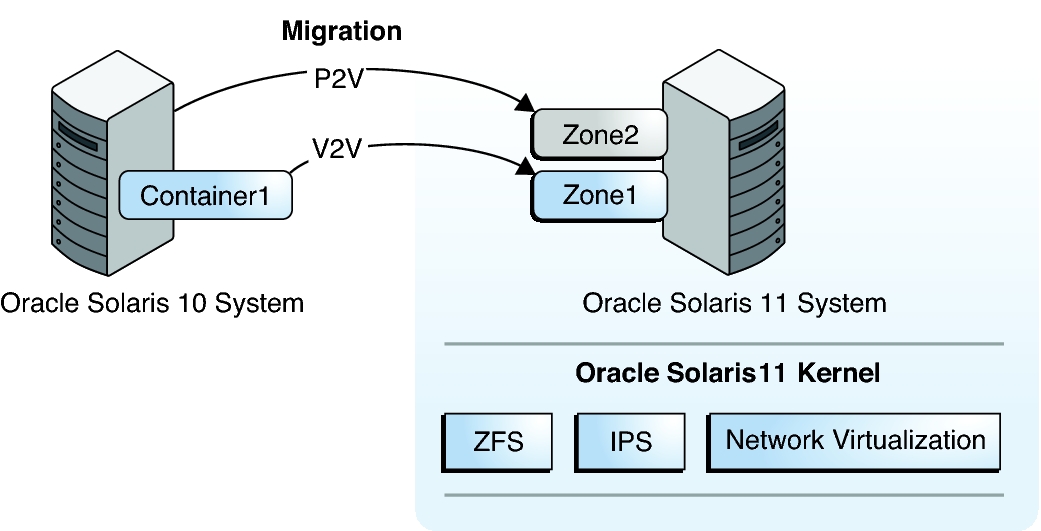About the solaris10 Brand
The solaris10 branded zone, described in the solaris-oci(7) man page, is a complete runtime environment for Oracle Solaris 10 applications on SPARC and x86 systems running the Oracle Solaris 10 9/10 operating system or a later released update.
Non-global zones running within a single global zone instance are supported on all architectures that the Oracle Solaris 11.4 release has defined as supported platforms.
The brand includes the tools required to install an Oracle Solaris 10 system image into a non-global zone. You cannot install a solaris10 brand zone directly from Oracle Solaris 10 media. A physical-to-virtual (P2V) capability is used to directly migrate an existing system into a non-global zone on a target system. The zonep2vchk tool is used to generate information needed for the P2V process and to output a template zonecfg command file for use on the target system. The utility creates a zone that matches the source system's configuration. To use the utility on Oracle Solaris 10, download the unbundled package from the Oracle Technology Network (OTN). The unbundled package installs into /opt/SUNWzonep2vchk.
The brand also supports the tools used to migrate an Oracle Solaris 10 native zone into a solaris10 brand non-global zone. The virtual-to-virtual (V2V) process for migrating an Oracle Solaris 10 non-global zone into a solaris10 branded zone supports the same archive formats as P2V. See Migrating an Oracle Solaris 10 Sparse Root Non-Global Zone Into an Oracle Solaris 10 Zone for more information.
Figure 1 Oracle Solaris 10 Containers Transition to Oracle Solaris 10 Zones