| ナビゲーションリンクをスキップ | |
| 印刷ビューの終了 | |
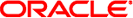
|
Oracle Solaris 11.1 での UUCP および PPP を使用したシリアルネットワークの管理 Oracle Solaris 11.1 Information Library (日本語) |
| ナビゲーションリンクをスキップ | |
| 印刷ビューの終了 | |
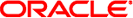
|
Oracle Solaris 11.1 での UUCP および PPP を使用したシリアルネットワークの管理 Oracle Solaris 11.1 Information Library (日本語) |
/usr/sbin/asppp2pppd スクリプトは、/etc/asppp.cf に含まれる PPP 情報と PPP 関連の UUCP ファイルを、Solaris PPP 4.0 ファイル内の適切な場所にコピーします。
次のタスクに進む前に、次のことを完了しておく必要があります。
asppp と UUCP 構成ファイルがあるマシン上に Oracle Solaris リリースをインストールする
PPP ファイルがあるマシン、たとえば mojave 上でスーパーユーザーになる
# /usr/sbin/asppp2pppd
変換処理が開始し、画面に次のようなメッセージが表示されます。
This script provides only a suggested translation for your existing aspppd configuration. You will need to evaluate for yourself whether the translation is appropriate for your operating environment. Continue [Yn]?
画面に次のようなメッセージが表示されます。
Chat cannot do echo checking; requests for this removed.
Adding 'noauth' to /etc/ppp/options
Preparing to write out translated configuration:
1 chat file:
1. /etc/ppp/chat.Pgobi.hayes
2 option files:
2. /etc/ppp/peers/Pgobi
3. /etc/ppp/options
1 script file:
4. /etc/ppp/demand新しい Solaris PPP 4.0 ファイルが生成されました。
変換処理の最後に、/usr/sbin/asppp2pppd 変換スクリプトによって作成された Solaris PPP 4.0 ファイルを表示できます。次に示すオプションリストが表示されます。
Enter option number:
1 - view contents of file on standard output
2 - view contents of file using /usr/bin/less
3 - edit contents of file using /usr/bin/vi
4 - delete/undelete file from list
5 - rename file in list
6 - show file list again
7 - escape to shell (or "!")
8 - abort without saving anything
9 - save all files and exit (default)
Option:表示するファイルの番号の入力を求めるプロンプトが表示されます。
File number (1 .. 4):
この番号は、前述の手順 2 で示したように、変換処理中に表示された変換ファイルを示します。
File number (1 .. 4): 1 "" \d\dA\p\pTE1V1X1Q0S2=255S12=255\r\c OK\r ATDT\T\r\c CONNECT \c in:--in: mojave word: sand
chat スクリプトには、サンプルの /etc/uucp/Dialers ファイルの hayes 行に記述されているモデムの “chat” 情報が含まれています。また、/etc/ppp/chat.Pgobi.hayes にはサンプルの /etc/uucp/Systems ファイルに記述されている Pgobi のログインシーケンスが含まれています。したがって、現時点では、chat スクリプトは /etc/ppp/chat.Pgobi.hayes ファイルにあります。
File number (1 .. 4): 2 /dev/cua/b 38400 demand idle 120 connect "/usr/bin/chat -f /etc/ppp/chat.Pgobi.hayes -T '15551212'" user NeverAuthenticate mojave:gobi
/etc/uucp/Devices ファイル内のシリアルポート情報 (/dev/cua/b) と、/etc/asppp.cf ファイル内のリンク速度、アイドル時間、認証情報、ピア名が表示されています。“demand” は “demand” スクリプトを意味します。このスクリプトは、ダイアルアウトマシンがピア Pgobi に接続を試みるときに呼び出されます。
File number (1 .. 4): 3 #lock noauth
/etc/ppp/options ファイル内の情報は /etc/asppp.cf ファイルから得られたものです。
File number (1 .. 4): 4 /usr/bin/pppd file /etc/ppp/peers/Pgobi
このスクリプトが実行されると、pppd コマンドが実行されます。このコマンドは、/etc/ppp/peers/Pgobi を読み込んで、mojave と Pgobi の間のリンクを確立します。