| 跳过导航链接 | |
| 退出打印视图 | |
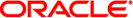
|
Oracle Solaris 11.1 管理:安全服务 Oracle Solaris 11.1 Information Library (简体中文) |
| 跳过导航链接 | |
| 退出打印视图 | |
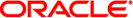
|
Oracle Solaris 11.1 管理:安全服务 Oracle Solaris 11.1 Information Library (简体中文) |
 如何查看二进制审计文件的内容
如何查看二进制审计文件的内容 如何查看 Kerberos 策略列表
如何查看 Kerberos 策略列表 如何查看 Kerberos 策略属性
如何查看 Kerberos 策略属性 如何查看指定的权限
如何查看指定的权限 如何查看二进制审计文件的内容
如何查看二进制审计文件的内容 如何列出可用提供者
如何列出可用提供者 如何确定进程的特权
如何确定进程的特权 如何显示没有口令的用户
如何显示没有口令的用户 如何查看指定的权限
如何查看指定的权限 查看 Kerberos 票证
查看 Kerberos 票证 查看权限配置文件的内容
查看权限配置文件的内容 如何查看设备策略
如何查看设备策略 如何查看有关设备的分配信息
如何查看有关设备的分配信息 如何显示审计记录定义
如何显示审计记录定义 使用特权(任务)
使用特权(任务) 如何列出系统上的特权
如何列出系统上的特权 使用特权(任务)
使用特权(任务) 如何计算文件的 MAC
如何计算文件的 MAC 如何显示文件信息
如何显示文件信息 如何计算文件摘要
如何计算文件摘要 如何显示用户的登录状态
如何显示用户的登录状态 如何确定已直接指定给您的特权
如何确定已直接指定给您的特权 如何查看 Kerberos 主体属性
如何查看 Kerberos 主体属性 如何查看 Kerberos 主体列表
如何查看 Kerberos 主体列表