| Skip Navigation Links | |
| Exit Print View | |
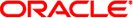
|
Oracle Hardware Management Connector for IBM Tivoli Netcool/OMNIbus User's Guide |
| Skip Navigation Links | |
| Exit Print View | |
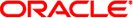
|
Oracle Hardware Management Connector for IBM Tivoli Netcool/OMNIbus User's Guide |
Installing Oracle HMC for Netcool/OMNIbus
Configuring Oracle Servers for IBM Netcool OMNIbus Monitoring
After you have configured Oracle HMC for Netcool/OMNIbus and configured your servers and service processors to forward SNMP traps, you can monitor messages in one or more of the IBM Netcool/OMNIbus clients.
Oracle HMC for Netcool/OMNIbus relies on the MTTrapd Probe to do the following:
Collect all the SNMP traps sent to it by the host servers and service processors
Process the traps received.
Make the traps available to the client applications such as the Netcool Conductor
The MTTrapd Probe receives SNMP traps from the different SNMP agents or MIBs depending on the different types of servers being monitored.
Figure 5-1 Monitoring Options
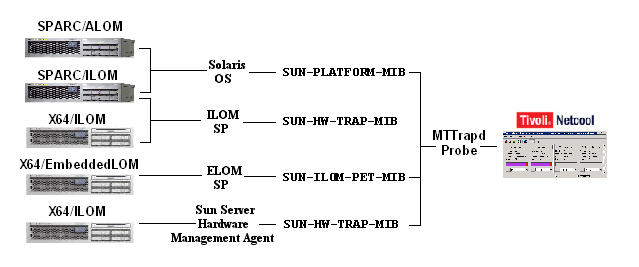
SPARC servers and x86/ILOM servers send the MTTrapd Probe traps via the host operating system. SPARC/ILOM, x86/ILOM, and x86/Embedded LOM servers send SNMP traps via their service processors.
You can create custom filters in the Netcool Conductor to display traps from each of these sources.
When reviewing details about each filter group in the Sub-Event List, you can determine the type of server sending traps to MTTrapd Probe by examining the prefix to the AlertGroup field in the Conductor. The prefixes used by the different types of servers sending traps are explained in the following table.
|
Figure 10 illustrates messages received from these server types:
x86/ILOM (wgs97-210)
SPARC/ALOM (wgs40-01)
x86/Embedded LOM (wgs97-210)
Figure 5-2 Multiple Server Traps
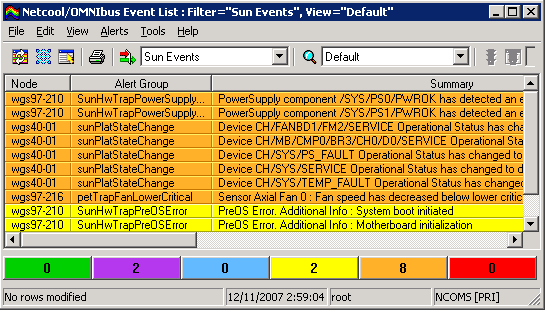
From the Sub-Event List, you can double-click an event to view additional information about the individual sensor that generated it.
Figure 5-3 Event Additional Information
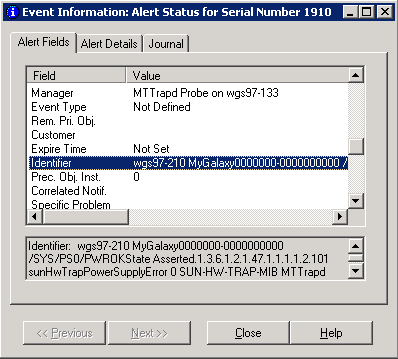
Referring to Figure 11, you can see details about the first item in the list, an alert concerning a power supply failure on an x86/ILOM system (wgs97-210).