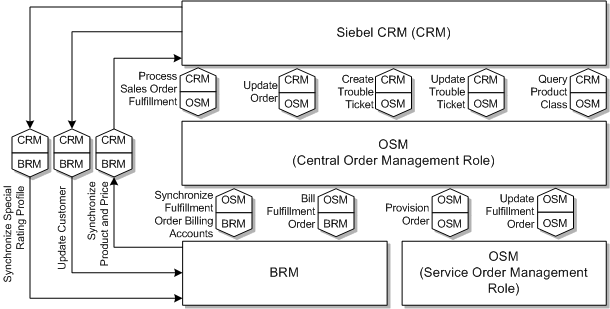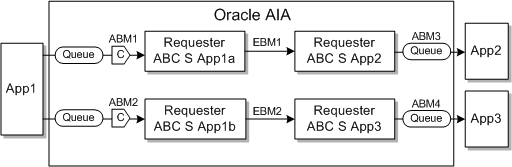This chapter provides an overview of the Oracle Communications Order to Cash Integration Pack for Siebel customer relationship management (Siebel CRM), Oracle Communications Order and Service Management (OSM), and Oracle Communications Billing and Revenue Management (BRM) (the integration). It describes the integration architecture, the process integrations, and the pre-built integration options.
Overview of the Oracle Communications Order to Cash Integration Pack for Siebel CRM, OSM, and BRM
The integration provides integration and deployment accelerators that build on industry best practices and a comprehensive integration methodology. The integration automates business flows for Business Support Systems (BSS) concept to launch and BSS order to activate processes across Siebel CRM, OSM, and BRM.
When you install the integration, you choose from the following Pre-Built Integration options:
-
Oracle Communications Order to Cash Siebel CRM, OSM, and BRM Pre-Built Integration option
-
Oracle Communications Order to Cash Siebel CRM and OSM Pre-Built Integration option (assumes integration with a billing system other than BRM)
-
Oracle Communications Order to Cash Siebel CRM and BRM Pre-Built Integration option (assumes integration with a central order management system other than OSM)
Figure 1-1 illustrates how the components of the pre-built integration options enable the Order to Cash business flows.
The components of the Pre-Built Integration options enable the business flows using a service-oriented architecture (SOA) that translates a request from an application like Siebel CRM, OSM, or BRM into an enterprise business message (EBM) payload which is translated into an application business message (ABM) specific to a second application. Figure 1-2 illustrates this integration architecture.
Siebel CRM, OSM, and BRM participate as providers or requesters in the Order to Cash processes. Each of the integration options package the integration artifacts between the Siebel CRM, OSM, or BRM and Oracle AIA up to and including the application business connector services (ABCS) for the Siebel CRM, OSM, or BRM.
The integration is built on top of the Oracle AIA Foundation Pack. You can extend the delivered process integrations and build new ones by leveraging the pre-defined enterprise business objects specifically tailored for the communications industry contained within the Oracle AIA Foundation Pack Extension for Communications.
About Leveraging Third-Party Applications
Deploying the Siebel CRM, OSM, and BRM Pre-Built Integration option provides accelerated integration between all three applications, but you can also leverage third party applications based on the overall integration architecture. You can deploy the Siebel CRM and OSM Pre-Built Integration option if your deployment does not include BRM or the Siebel CRM and BRM Pre-Built Integration option if your deployment does not include OSM.
To leverage a third party application within the context of the integration architecture, you must construct specific ABCSs which conform to the design specified and which allow your third-party applications to fulfill the roles and responsibilities specified by the design.
Caution:
This guide provides an overview of the design and implementation instructions for the process integrations available for Siebel CRM, OSM, and BRM. However, if your deployment has only one or two of the three applications, your systems and connectors must mimic what is outlined in this guide to achieve the same functionality.
About the Test Orchestration Process
If you have deployed the Siebel CRM and BRM Pre-Built Integration option and use your own order management system, a Test Orchestration Process (TOP) is shipped to sanity test the ready-to-use order flow. You must replace the TOP with your order management system.
See the discussion of replacing the test order orchestration with your order management system in Oracle Application Integration Architecture Installation and Upgrade Guide for Pre-Built Integrations for more information.
Process Integrations and Business Flows for Individual Integration Packs
This section describes how the Order to Cash business flows are supported by each Pre-Built Integration option, and shows the process integration to which each business flow belongs. The Siebel CRM, OSM, and BRM Pre-Built Integration option supports the business flows listed in Table 1-1 and Table 1-2 in addition to those listed in Table 1-3.
Table 1-1 lists the business flows that the Siebel CRM and OSM Pre-Built Integration option supports.
Table 1-2 describes lists the business flows that the Siebel CRM and BRM Pre-Built Integration option supports.
Table 1-3 lists the business flows that the Siebel CRM, OSM, and BRM Pre-Built Integration option supports in addition to those listed in Table 1-1 and Table 1-2.
About the Process Integrations
The integration provides the following process integrations:
About Product Lifecycle Management
The process integration for product lifecycle management lets you:
-
Create and update products and discounts in BRM and use the integration to synchronize the products and discounts in Siebel CRM
-
Create and update product classes in Siebel CRM and use the integration to import them into Design Studio. Design Studio maps the product classes as product specifications.
Note:
Deployments using Oracle Product Hub have a different process for importing product classes. See
Oracle Application Integration Architecture Oracle Product Master Data Management Integration Implementation Guide for more information.
Table 1-4 lists the business flows for product lifecycle management and the Pre-Built Integration options that enable them.
About Order Lifecycle Management
The process integration for order lifecycle management lets you submit orders from Siebel CRM to OSM for order fulfillment in BRM.
OSM uses the services provided by this integration to enable the following business flows:
-
Synchronize Fulfillment Order Billing Account: OSM decomposes orders to create customer data in BRM.
-
Bill Fulfillment Order: OSM decomposes orders to create transaction data in BRM.
-
Synchronize Provisioning Order: OSM in the Central Order Management (COM) role decomposes and sends orders to OSM in the Service Order Management (SOM) role for provisioning.
-
Update Fulfillment Order: OSM in the SOM role sends provisioning status updates to OSM in the COM role.
-
Update Sales Order: OSM sends order updates to Siebel CRM.
Table 1-5 lists the business flows for order lifecycle management and the Pre-Built Integration options that enable them.
About Customer Management
The process integration for customer management synchronizes customer information from Siebel CRM to BRM. You define customer accounts in Siebel CRM and the integration synchronizes these accounts to BRM as part of the order fulfillment process. After synchronizing an account to BRM, the process integration continues to synchronize any changes to the account from Siebel CRM to BRM.
Table 1-6 lists the business flows for customer management and the Pre-Built Integration options that enable them.
About Order Fallout Management
The process integration for order fallout management lets you implement a detection and notification process to handle order failures. Order fallout management uses Siebel CRM trouble ticketing for notification and tracking of order failures.
Table 1-7 lists the business flows for order fallout management and the Pre-Built Integration options that enable them.