| Skip Navigation Links | |
| Exit Print View | |
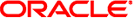
|
Sun Ethernet Fabric Operating System IGMP Administration Guide |
| Skip Navigation Links | |
| Exit Print View | |
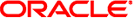
|
Sun Ethernet Fabric Operating System IGMP Administration Guide |
Enable IGMP on an Individual Interface
Configure the IGMP Query Interval
Configure the IGMP Query Maximum Response Time
Configure the IGMP Robustness Value
Configure the IGMP Last Member Query Interval
Configure a Static-Multicast Group Membership
Configure an Interface as an Upstream Interface
Configure the Purge Interval for an Upstream Interface
The following table lists the configuration modes used in this document with their access and exit methods.
|