| Skip Navigation Links | |
| Exit Print View | |
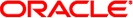
|
Sun Ethernet Fabric Operating System RMON Administration Guide |
| Skip Navigation Links | |
| Exit Print View | |
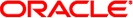
|
Sun Ethernet Fabric Operating System RMON Administration Guide |
Configuring the Ethernet Statistics Group
Disable the Ethernet Statistics Group
Configuring the Ethernet History Group
Enable the Ethernet History Group
You can configure the collection of statistics over any port.
SEFOS# configure terminal
SEFOS(config)# interface extreme-ethernet 0/15
SEFOS(config-if)# rmon collection stats 1 owner myTest SEFOS(config-if)# exit SEFOS(config)# exit
SEFOS# show rmon statistics 1 RMON is enabled Collection 1 on EX0/15 is active, and owned by myTest, Monitors ifEntry.1.15 which has Received 1556 octets, 16 packets, 1 broadcast and 0 multicast packets, 0 undersized and 0 oversized packets, 0 fragments and 0 jabbers, 0 CRC alignment errors and 0 collisions. # of packets received of length (in octets): 64: 2, 65-127: 14, 128-255: 0, 256-511: 0, 512-1023: 0, 1024-1518: 0