| Skip Navigation Links | |
| Exit Print View | |
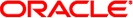
|
Sun Ethernet Fabric Operating System RMON Administration Guide |
| Skip Navigation Links | |
| Exit Print View | |
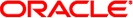
|
Sun Ethernet Fabric Operating System RMON Administration Guide |
Configuring the Ethernet Statistics Group
Enable the Ethernet Statistics Group
Disable the Ethernet Statistics Group
Configuring the Ethernet History Group
Enable the Ethernet History Group
To create an alarm, you must configure these parameters:
Alarm variable (object identifier)
Alarm sample type
Alarm interval
Start up alarm
Rise or fall threshold values
Event index
You must create an event table entry before you can create an alarm. For instructions on how to create an event, see Create an Event.
SEFOS(config)# rmon alarm 1 1.3.6.1.2.1.16.1.1.1.6.1 20 absolute rising-threshold 500 1 falling-threshold 200 2 owner myTest
SEFOS(config)# rmon alarm 2 1.3.6.1.2.1.16.1.1.1.7.1 25 delta rising-threshold 200 falling-threshold 100 owner system
SEFOS# show rmon alarms RMON is enabled Alarm 1 is active, owned by myTest Monitors 1.3.6.1.2.1.16.1.1.1.6.1 every 20 second(s) Taking absolute samples, last value was 837 Rising threshold is 200, assigned to event 1 Falling threshold is 100, assigned to event 2 On startup enable rising alarm Alarm 2 is active, owned by system Monitors 1.3.6.1.2.1.16.1.1.1.7.1 every 25 second(s) Taking delta samples, last value was 201 Rising threshold is 100, assigned to event 1 Falling threshold is 50, assigned to event 2 On startup enable falling alarm