Planning the HA for Siebel Installation and Configuration
This section contains the information you need to plan your HA for Siebel installation and configuration.
Configuration Restrictions
 | Caution - Your data service configuration might not be supported if you do not observe these restrictions. |
Use the restrictions in this section to plan the installation and configuration of HA for Siebel. This section provides a list of software and hardware configuration restrictions that apply to HA for Siebel.
For restrictions that apply to all data services, see the release notes for your release of Oracle Solaris Cluster.
High availability is provided for the Siebel Gateway and Siebel Server.
With a Siebel implementation, any physical node running the Oracle Solaris Cluster agent cannot be running the Resonate agent as well. Resonate and Oracle Solaris Cluster can coexist within the same Siebel enterprise, but not on the same physical server.
If you are using HA for Siebel with HA for Oracle iPlanet Web Server, you must configure HA for Oracle iPlanet Web Server as a failover data service. Scalable HA for Oracle iPlanet Web Server cannot be used with HA for Siebel.
Configuration Requirements
 | Caution - Your data service configuration might not be supported if you do not adhere to these requirements. |
Use the requirements in this section to plan the installation and configuration of HA for Siebel. These requirements apply to HA for Siebel only. You must meet these requirements before you proceed with your HA for Siebel installation and configuration.
For requirements that apply to all data services, see Configuration Guidelines for Oracle Solaris Cluster Data Services in Oracle Solaris Cluster Data Services Planning and Administration Guide .
Install each Siebel Gateway and each Siebel Server in its own Siebel root environment (each instance has its own siebenv.sh file). This allows each instance to be independent of others, making failovers and problem diagnosis easier.
If more than one Siebel server will use the Siebel File System, install the Siebel File System on a global file system. This will ensure that all Siebel Server resources have access to the same file system from any node in the cluster.
Do not use the Autostart feature. When prompted to configure this parameter during the Siebel Gateway or Siebel Server installation, configure Autostart=NO.
Standard Data Service Configurations
Use the standard configuration in this section to plan the installation and configuration of HA for Siebel. HA for Siebel supports the standard configuration in this section. HA for Siebel might support additional configurations. However, you must contact your Oracle service provider for information on additional configurations.
Figure 1 illustrates a possible configuration using HA for Siebel. The Siebel Server and the Siebel Gateway are configured as failover data services.
Figure 1 Standard Siebel Configuration
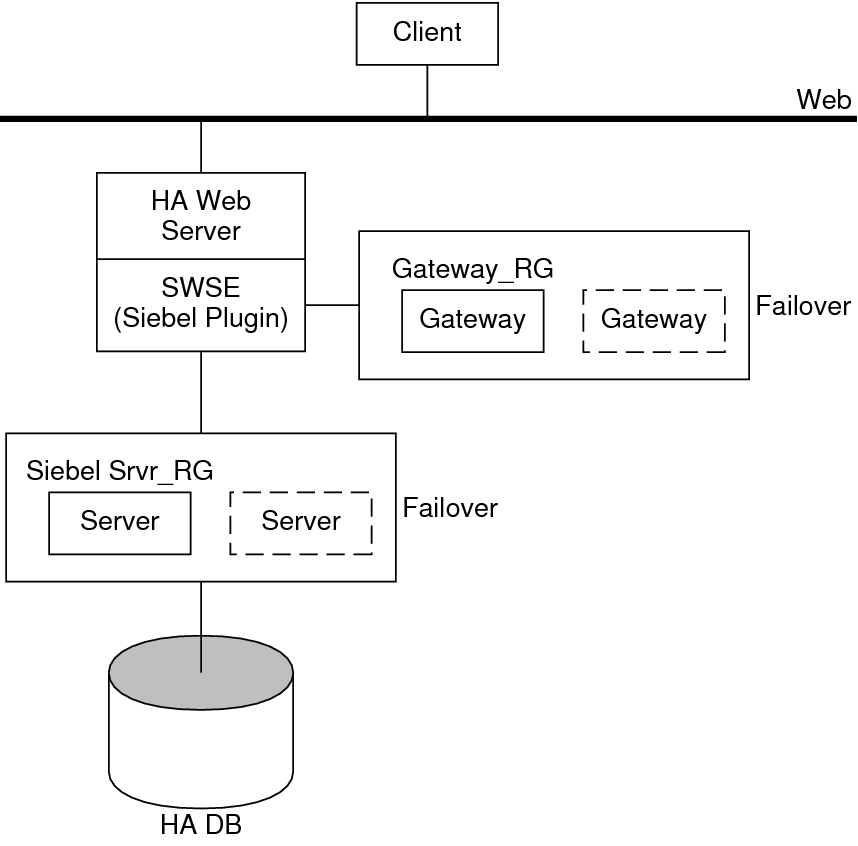
Configuration Planning Questions
Use the questions in this section to plan the installation and configuration of HA for Siebel.
What is the logical hostname for the following resources: Siebel Gateway and Siebel Server?
Where will the system configuration files reside?
See Configuration Guidelines for Oracle Solaris Cluster Data Services in Oracle Solaris Cluster Data Services Planning and Administration Guide for the advantages and disadvantages of placing the Siebel binaries on the local file system as opposed to the cluster file system.