Understanding the Learning Component Completion Engine
This topic discusses:
Learning component completion engine.
Learning component completion statuses.
Learning component completion rules.
Learning component attendance statuses.
Learning component passing statuses.
Auto Mark Class Completion process.
Learning Component Completion Engine
The learning component completion engine automatically determines the completion status for a learning component based on the attendance and passing statuses for that learning component. When the attendance or passing status is updated, the learning component completion engine is triggered to update the completion status for that learning component. There are four ways the attendance or passing status can be updated:
Manually (attendance status only), by an instructor or administrator on the Component Roster page.
Automatically, by Sharable Content Object Reference Model (SCORM) or Aircraft Industry Computer Based Training Committee (AICC) compliant content.
Automatically, through webcast integration.
Automatically, by the Auto Mark Class Completion Application Engine process (LM_AUTOATTD). You must select the Auto Mark Completion check box on the Class Details page to engage this automatic update.
Attendance and passing status are the two values that determine a learner's completion status for a given learning component. A learner must be marked as having attended and passed a learning component to get credit for having completed the learning component. However, for cases where the learning component has been defined as not requiring passing, the attendance status is the only value that determines the completion status. In this case, the learner would only have to do be marked as having attended that learning component to complete it. The learner would not be required to pass it.
Image: Learning component completion engine
The following diagram illustrates the various attendance status and passing status triggers and how the learning component completion engine works.
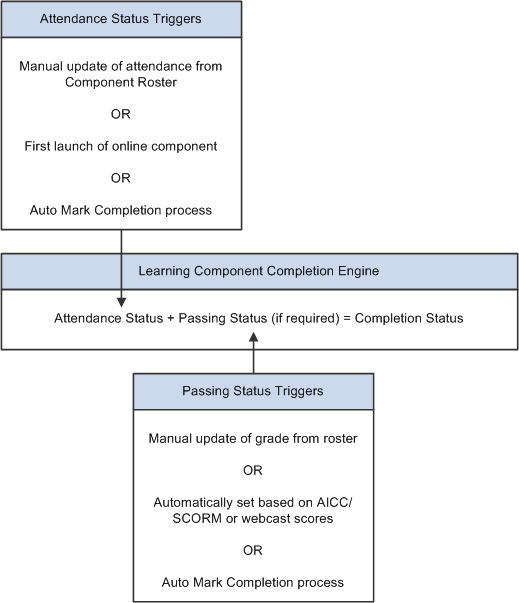
The triggers determine the attendance status and passing status. The learning component completion engine uses the attendance status and passing status (if passing is required) to calculate the completion status.
Learning Component Completion Statuses
The following table presents an overview of the fields and values that affect completion at the learning component level:
|
Learning Component Field |
Possible Values |
How Value is Set |
|---|---|---|
|
Completion Status |
|
|
|
Attendance Note: Attendance value names can be changed on the Attendance Scheme page. However, when you change or add an attendance status it must be tied to a delivered attendance status so the completion engine knows how to interpret it. |
|
|
|
Passing Status Note: Passing status values can be changed on the Passing Scheme page. However, when you change or add a passing status it must be tied to a delivered passing status so the completion engine knows how to interpret it. |
|
|
|
Grade |
Custom defined values defined on the Grading Scheme page. |
Manually, when an instructor or administrator enters the grade on the Roster page. |
|
Score |
Free form numeric field. |
|
Learning Component Completion Rules
The completion engine determines the completion status by comparing the attendance status and passing status to the rules that determine when a learner has successfully completed a learning component. The following table provides the rules the completion engine uses to determine completion status:
|
Learning Component Attendance Status |
Plus |
Learning Component Passing Status |
Equals |
Learning Component Completion Status |
|---|---|---|---|---|
|
Unknown |
+ |
|
= |
Not attempted |
|
Attended |
+ |
Pending |
= |
In progress |
|
Attended |
+ |
|
= |
Completed |
|
Attended |
+ |
|
= |
Not completed |
|
Did not attend |
+ |
|
= |
Not completed |
Learning Component Attendance Statuses
Depending on the basic learning component type, attendance status values are set one of three ways:
Manually, when an instructor or administrator makes changes on the Component Roster page.
Automatically, when the learner first launches the web-based, survey, or test learning component content or the last session in a webcast learning component.
Automatically, by the Auto Mark Class Completion process.
The following table shows how each attendance status value can be set based on the learning component type:
|
Basic Learning Component Type |
Unknown |
Attended |
Did Not Attend |
|---|---|---|---|
|
Sessions |
Default Value |
|
Manually, when an instructor or administrator makes changes on the Component Roster page. |
|
Webcast |
Default Value |
|
|
|
Web-based, Test, or Survey (compliant or noncompliant) |
Default Value |
|
|
|
Assignment |
Attendance is not tracked. |
Attendance is not tracked. |
Attendance is not tracked. |
Learning Component Passing Statuses
Depending on the basic learning component type, passing status values are set one of four ways:
Automatically, when an instructor or administrator enters a grade on the Component Roster.
Grades are associated with passing statuses. When a particular grade is selected for the learner the completion engine automatically updates the passing status by comparing the grade with the minimum grade required to pass, as defined on the Grading Scheme page.
Automatically, when derived from lesson scores passed back from SCORM or AICC compliant content.
The completion engine automatically updates the passing status by comparing a score that is derived from the lesson scores that were sent back from the compliant content with the minimum score required for passing, as set on the Completion page.
Automatically, when derived from scores retrieved from webcast vendors.
Some webcast vendors provide learner's scores. The Auto Mark Class Completion process retrieves scores from webcast vendors and posts the scores to the Component Roster page. This triggers the completion engine, which compares the scores with the minimum score required for passing, as defined on the Completion page.
Automatically, by the Auto Mark Class Completion application engine process (LM_AUTOATTD). You must select the Auto Mark Completion check box on the Classes - Class Details page to engage this automatic update.
The following table shows how each passing status value can be set based on the basic learning component type:
|
Basic Learning Component Type |
Pending |
Pass |
Fail |
Not Marked |
Not Required |
|---|---|---|---|---|---|
|
Session |
Default value. |
|
Automatically, when an instructor or administrator enters a grade on the Component Roster. |
Automatically, when passing is not required for learning component (which is set on the Completion page). |
|
|
Webcast |
Default value. |
|
|
Automatically, by the Auto Mark Class Completion process (when the process expects to retrieve lesson scores but does not). |
Automatically, when passing is not required for learning component (which is set on the Completion page). |
|
Compliant Web-Based, Survey, and Test |
Default value. |
|
|
Automatically, by the Auto Mark Class Completion process (when the process expects to retrieve lesson scores but does not). |
Automatically, when passing is not required for learning component (which is set on the Completion page). |
|
Non Compliant Web-Based, Survey, and Test |
Default value. |
Automatically, when an instructor or administrator enters a grade on the Component Roster. |
Automatically, when an instructor or administrator enters a grade on the Component Roster. |
Automatically, by the Auto Mark Class Completion process. |
When passing is not required for learning component (which is set on the Completion page). |
|
Assignment |
Passing status is not tracked. |
Passing status is not tracked. |
Passing status is not tracked. |
Passing status is not tracked. |
Passing status is not tracked. |
Auto Mark Class Completion Process
The Auto Mark Class Completion Application Engine process (LM_AUTOATTD) sets attendance and passing statuses when one of the following conditions has been met:
The learning period date for the class has been reached.
Learning period is set on the Classes - Class Details page.
The end date for the class has been reached.
Class end dates are set on the Classes - Class Details page.
The end date for the class has been reached and the number of days entered in the Mark Completion After field on the Classes - Class Details page has been met.
Note: Attendance and passing status values can be changed on the Attendance Scheme and Passing Scheme pages. However, when you change or add a attendance or passing statuses they must be tied to delivered statuses so the completion engine knows how to interpret them.
The following table shows how the Auto Mark Class Completion process sets attendance and passing status when one of the above conditions has been met:
|
Basic Learning Component Type |
Attendance Status Marked |
Passing Status Marked |
|---|---|---|
|
Session |
Attended |
Pass |
|
Webcast |
Did not attend (if not already set to attended) |
Not marked |
|
Web-Based, Test, or Survey (compliant or non compliant) |
Did not attend (if not already set to attended) |
Not marked |
|
Assignment |
Attendance is not tracked. |
Passing status is not tracked. |