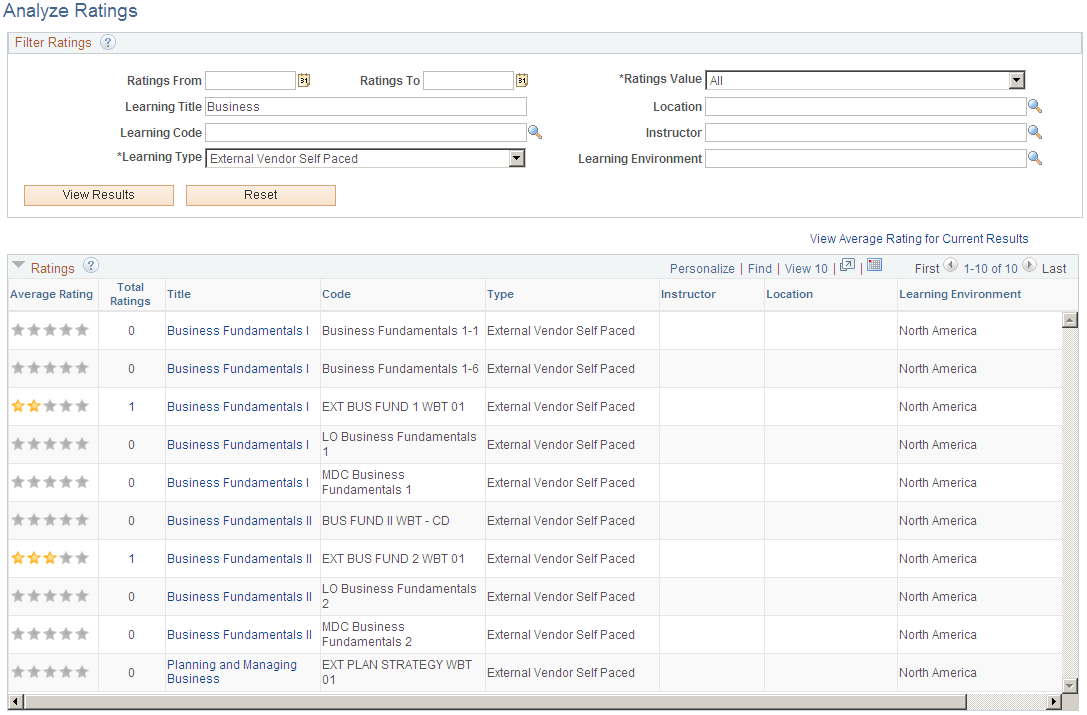Use the
Analyze Ratings page (LM_RTG_ANZ_RATINGS) to analyze ratings for classes
and programs.
Image: Analyze Ratings page
This example
illustrates the fields and controls on the Analyze Ratings page.
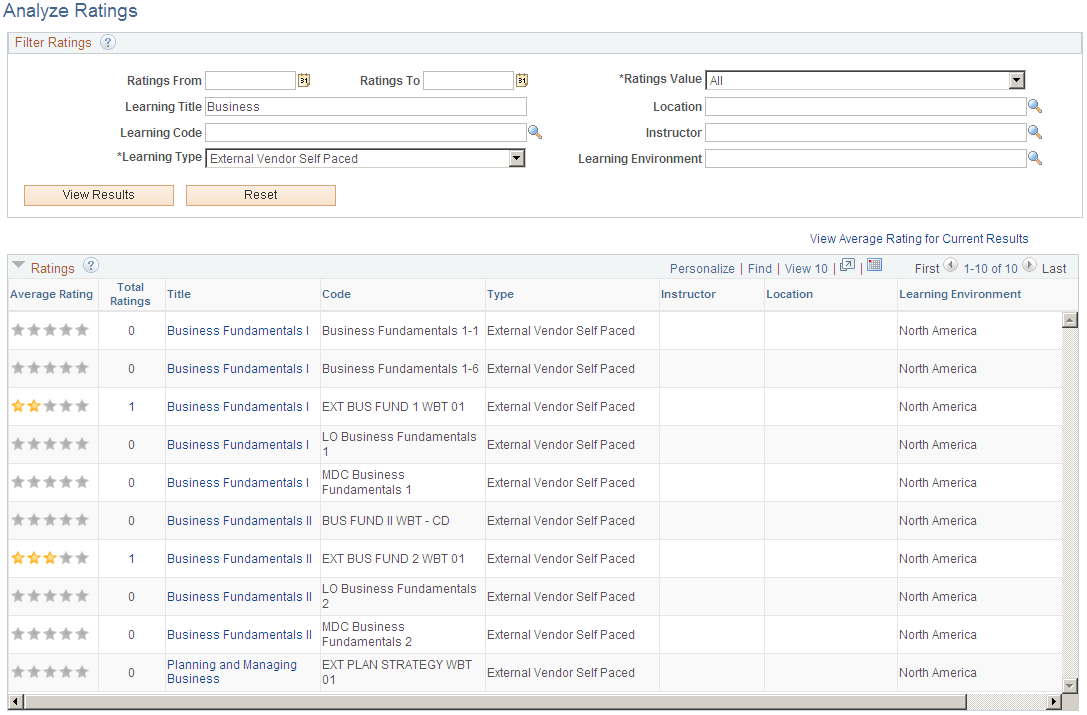
Filter Ratings
| Ratings From and Ratings To |
Enter a starting
and end dates of the learning you want to analyze.
|
| Ratings Value |
Enter the rating
value of the learning you want to analyze.
|
| Learning Title |
Enter a value
here to analyze learning with a specific title.
|
| Location |
Enter a value
here to analyze learning offered at a specific location.
|
| Learning Code |
Enter a value
here to analyze learning with a specific earning code.
|
| Instructor |
Enter a value
here to analyze learning taught by a specific instructor.
|
| Learning Type |
Select the type
of learning you want to analyze.
|
| Learning Environment |
Select the learning
environment of the learning you want to analyze.
|
| View Results |
Click to view
the learning in the Ratings group box that matches your filter criteria.
|
| Reset |
Click to clear
all the fields in the Filter Ratings group box and the results in
the Ratings group box.
|
Ratings
| View Average Rating
for Current Results |
Click to access
the Review Details page where you can view the average combined rating
of the results displayed in the Ratings group box.
|
| Average Rating |
Displays the average rating for each learning
item.
|
| Total Ratings |
Displays the
number of ratings for each learning item
|
| Title |
Displays the
title of each learning item. Click to access the Class Details or
Program Details page for the learning item.
|
| Code |
Displays the
learning code for each learning item.
|
| Type |
Displays the
learning type for each learning item.
|
| Instructor |
Displays the
name of the instructor for instructor-led learning items. Click the
name to view more details about the instructor.
|
| Location |
Displays the
location of learning items that were offered at a specific location.
Click the location to view more details about it.
|
| Learning Environment |
Displays the
learning environment for each learning item.
|