Creating and Reviewing Rating Models
To create and review rating models, use the Rating Model (LM_RATINGMDL) component.
This topic provides an overview of rating models, lists a prerequisite, and discusses how to create and review rating models.
Page Used to Create and Review Rating Models
|
Page Name |
Definition Name |
Navigation |
Usage |
|---|---|---|---|
|
Rating Model |
LM_RTNG_MDL_TBL |
|
Create rating models and review and edit imported rating models. |
See the product documentation for PeopleSoft HCM: Human Resources Manage Profiles.
Understanding Rating Models
When a rating model is associated with an objective, users must specify a proficiency level whenever they select the objective. For example, when assigning an objective to a course or to a learner, the user must specify the proficiency level of the objective.
Setting Up Rating Models
If you integrate with a human resources system, import rating models through EIPs. Enterprise Learning Management receives the rating model's effective date, description, review ratings (proficiencies in Enterprise Learning Management), review points, and numeric ratings. Anytime an existing rating model is changed or a new rating model is added in the human resources system, that rating model is imported through the subscription RATING_MODEL EIP.
After you import rating models, use the Rating Model page to verify that the information imported as expected. For imported rating models, you can modify only the rating model description fields in Enterprise Learning Management.
If you don't integrate with a human resources system, you must create new rating models. The system requires that you specify a numeric rating when you create rating models.
Warning! Objective assignments always use the latest effective-dated rating model. Modifying a rating model (other than the description fields) after an objective that uses it is assigned to a learner can compromise data integrity.
Prerequisite
If you integrate with an external human resources system, you must import rating models using the RATING_MODEL_FULLSYNC and RATING_MODEL_SYNC EIPs before you can review rating models.
Rating Model Page
Use the Rating Model page (LM_RTNG_MDL_TBL) to create rating models and review and edit imported rating models.
Image: Rating Model page
This example illustrates the fields and controls on the Rating Model page.
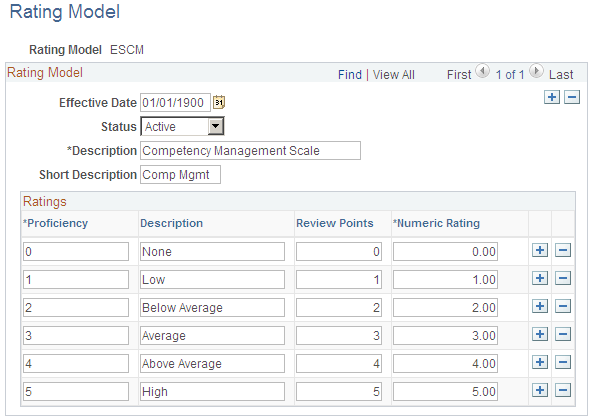
Note: If you import rating models from a human resources system, you can edit only the description fields for the rating model and proficiency levels. All other fields are display-only.