Defining Contact Methods, Name Types, and Learner Attributes
To set up contact methods, name types, and learner attributes use the Contact Method Types (LM_CM_PURP_TYPE) component, Name Types (LM_NAME_TYPE) component, and Learner Attributes (LM_ATTRIBS) component.
This topic provides an overview and discusses how to:
Set up contact method types.
Set up name types.
Define learner attributes.
Pages Used to Set Up Contact Method Types, Name Types, and Learner Attributes
|
Page Name |
Definition Name |
Navigation |
Usage |
|---|---|---|---|
|
Contact Method Types |
LM_CM_PURP_TYPE |
|
Set up contact method types, such as Home, Business, and Mailing. |
|
Name Types |
LM_NAME_TYPE |
|
Set up name types by defining name type values. |
|
Learner Attributes |
LM_ATTRIBS |
|
Set up catalog search preferences that you can assign to learners. |
Understanding Contact Methods, Name Types, and Learner Attributes
Before you add learner and organization data to the system, you define the set of name types, learner attributes, and contact methods that are valid for your organization. Users can select from these values when creating learner and organization profiles.
Contact Method Types
At a minimum, you must set up contact method types for every phone, address, and email type that exists in the external HR system. This ensures the accuracy of EIP updates to Enterprise Learning Management learner information. If you add or change phone, address, or email types in the HR system, you must manually make these additions and changes in Enterprise Learning Management. The system does not automatically import these updates into Enterprise Learning Management.
You associate contact method types with learner, instructor, vendor, and customer phone number and address information on the Address History page.
Name Types
Two name types are delivered as system data: Preferred and Primary. You can create additional name types. When you import person data from HR, only names types that exist in Enterprise Learning Management are loaded.
Learner Attributes
You can use learner attributes to specify how learners prefer to learn, and to set catalog search and viewing preferences. For example, learners can choose their preferred delivery methods for learning, such as web-based or classroom. The system sorts search results according to a learner's set preference.
Administrators can use the Learner Attributes page to select a set of default attributes for all learners. Learners can use the self-service Preferences page to update their own preferences.
Enterprise Learning Management provides definitions for several learner attributes, which you should not delete. You can define additional learner attribute definitions; however, you must build the prompt table and insert values by using PeopleSoft Application Designer.
Contact Method Types Page
Use the Contact Method Types page (LM_CM_PURP_TYPE) to set up contact method types, such as Home, Business, and Mailing.
Image: Contact Method Types page
This example illustrates the fields and controls on the Contact Method Types page.
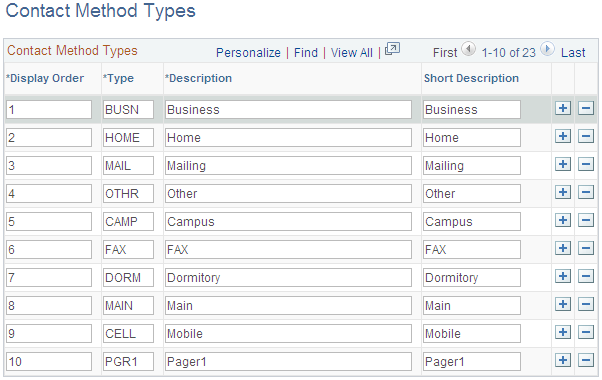
Set up different types of contact methods. For example: Home, Business, Mailing, Billing, or Other.
Important! At a minimum, you must set up contact method types for every phone, address, and email type that exists in the external HR system.
Name Types Page
Use the Name Types page (LM_NAME_TYPE) to set up name types by defining name type values.
Image: Name Types page
This example illustrates the fields and controls on the Name Types page.

Enterprise Learning Management provides two name type values: Primary and Preferred. You can add values to this table. Name type values are used on the Learner Name page.
Learner Attributes Page
Use the Learner Attributes page (LM_ATTRIBS) to set up catalog search preferences that you can assign to learners.
Image: Learner Attributes page
This example illustrates the fields and controls on the Learner Attributes page.
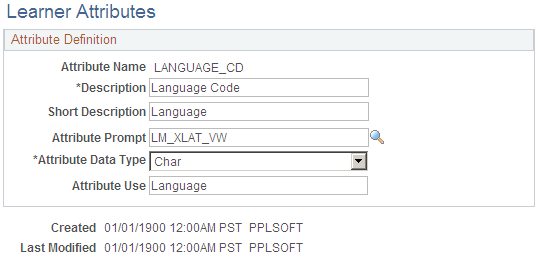
See Interal Learners - Learner Attributes Page.