Reviewing and Updating Internal Learner Data
This topic provides an overview of internal learner data, lists prerequisites, and discusses how to:
Review internal learner profiles.
Review internal learner job data.
Review internal learner address information.
Specify learning preferences.
Review and update internal learner contract information.
Pages Used to Review and Update Internal Learning Data
|
Page Name |
Definition Name |
Usage |
|
|---|---|---|---|
|
Person Info (person information) |
LM_PERSON_INT |
|
Review information about the learner, such as name and language code. You can also assign a preferred communication method. |
|
HR/Job Data (Human Resources Job Data) |
LM_PRSN_JOBDATA |
|
View the internal learner's HR job and employment information. View and update the assigned learning environment. |
|
Internal Learners - Address History |
LM_PERSON_ADDR |
|
Review internal learner address information. |
|
Internal Learners - Learner Attributes |
LM_LRNR_ATTRIBS |
|
Define learning preferences for the learner, such as preferred language and content delivery method. |
|
Internal Learners - Contracts |
LM_LRN_CONTRACT |
|
Review and update internal learner contract information. |
Understanding Internal Learner Data
Internal learners are individuals who have a record in your HR system. Enterprise Learning Management creates profiles for internal learners when you use EIPs to import person data from an HR system. (If you import data from PeopleSoft HR 8.9 and above, internal learners include employees, contingent workers, and persons of interest.)
Learner profiles store learners' contact information and preferred communication method; job and employment information; address history; and contract information. Administrators can view, but not update imported information in Enterprise Learning Management. However, after profiles are created, you can update the assigned learning environment, select the preferred communication method, and specify learning preferences (learner attributes) for each learner.
Note: Contract information on the Contracts page can be edited only if you opt to maintain contracts in ELM for the associated learning environment.
When a learner is terminated in the HR system, the learner's status is set to Inactive in Enterprise Learning Management.
Prerequisites for Reviewing and Updating Internal Learner Data
Before you can view or update internal learner data, you must import the data from an HR system.
Person Info Page
Use the Person Info (person information) page (LM_PERSON_INT) to review information about the learner, such as name and language code.
You can also assign a preferred communication method.
Image: Person Info: Primary Learner Information page
This example illustrates the fields and controls on the Person Info: Primary Learner Information page.
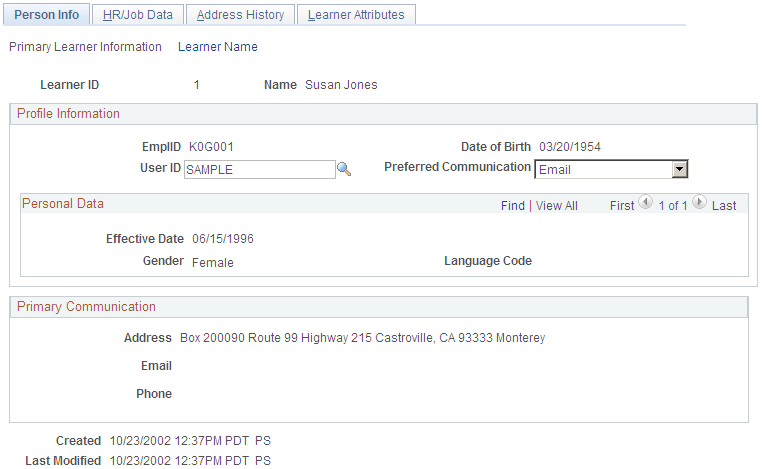
Primary Learner Information: Profile Information
Primary Learner Information: Personal Data
Primary Learner Information: Primary Communication
The system displays the internal learner's primary communication information, as defined on the Address History page.
Learner Name
Access the Person Info page. Click the Learner Name link.
Image: Person Info: Learner Name page
This example illustrates the fields and controls on the Person Info: Learner Name page.
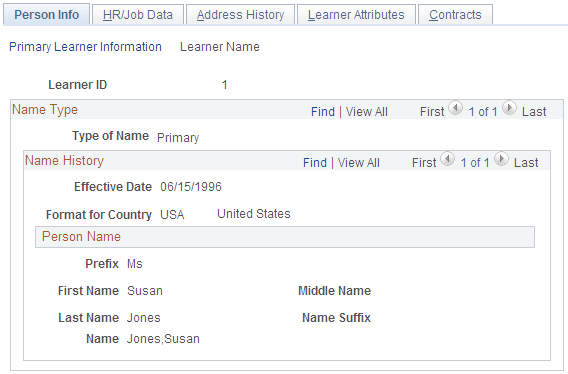
| Type of Name |
Displays the name type. See Name Types Page. |
| Effective Date |
Displays the effective date for each name that is within a name type. |
| Format for Country |
Displays the country format. No code is connected with this field. |
Learner Name: Person Name
The fields in the Person Name group box display the learner's name information.
HR/Job Data Page
Use the HR/Job Data (Human Resources Job Data) page (LM_PRSN_JOBDATA) to view the internal learner's HR job and employment information.
View and update the assigned learning environment.
Image: HR/Job Data page
This example illustrates the fields and controls on the HR/Job Data page.
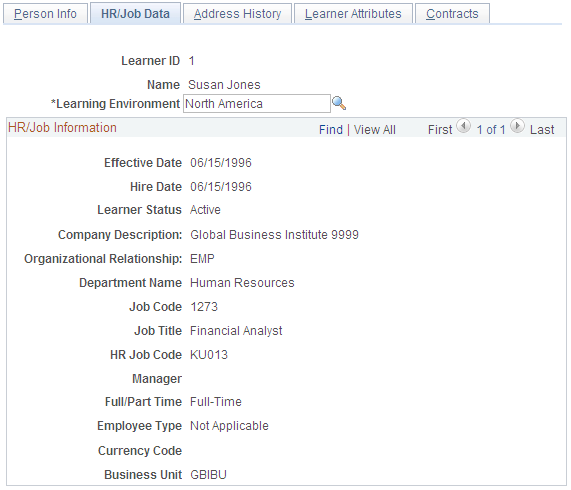
| Learner ID |
The system assigns a sequential learner ID to the user when person data is uploaded to Enterprise Learning Management. |
| Learning Environment |
When you import learner data, the system assigns the learning environment that is associated with the learner's department. (If the learner has multiple jobs, the learning environment is based on the primary job.) If you import an internal learner for whom no department learning environment has been defined, the system assigns to the learner the learning environment selected on the Install Defaults - General page. See Install Defaults - General Page. Learning environments are defined on the Learning Environment - Basic Data page. Important! For users who are defined in your system as both internal learners and administrators, the learning environment on the HR/Job Data page controls the user's access as a learner, to the self-service pages. Learning environments that are assigned to the user through the Learning Environments (LM_LE_CMP) component control access to administrator tasks. The administrator can use the Set Learning Environment (LM_ADMIN) component to select the learning environment for the current Enterprise Learning Management session. |
HR/Job Information
Internal Learners - Address History Page
Use the Internal Learners - Address History page (LM_PERSON_ADDR) to review internal learner address information.
Image: Internal Learners - Address History page
This example illustrates the fields and controls on the Internal Learners - Address History page.
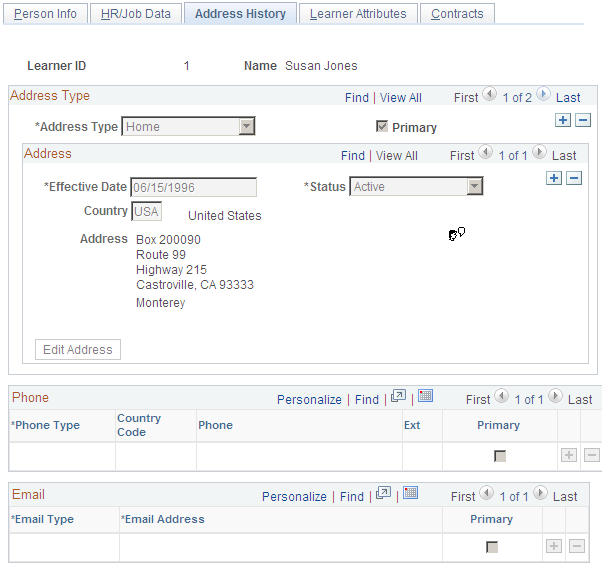
Interal Learners - Learner Attributes Page
Use the Internal Learners - Learner Attributes page (LM_LRNR_ATTRIBS) to define learning preferences for the learner, such as preferred language and content delivery method.
Image: Internal Learners – Learner Attributes page
This example illustrates the fields and controls on the Learner Attributes page.
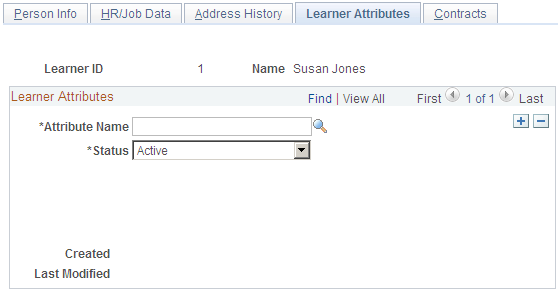
Learners can use the self-service pages to update their learning preferences.
Internal Learners - Contracts Page
Use the Internal Learners - Contracts page (LM_LRN_CONTRACT) to review and update internal learner contract information.
Image: Contracts page
This example illustrates the fields and controls on the Internal Learners - Contracts page.
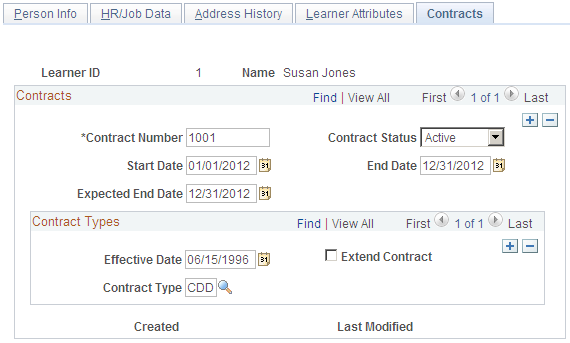
Note: You can edit the fields on this page only if the Contract Integration with HCM check box is not selected for the learner's learning environment.
See Learning Environment - Defaults Page.
Contracts
Contract Types
It's possible for multiple contract types to be effective within the contract period. Use the fields in this group box to enter information for each effective contract type.