Setting the Current Learning Environment
This topic describes how an administrator with multiple learning environments selects the current learning environment.
Page Used to Set the Default Learning Environment
|
Page Name |
Definition Name |
Navigation |
Usage |
|---|---|---|---|
|
Set Learning Environment |
LM_ADMIN |
|
Select the administrator's current learning environment. |
Set Learning Environment Page
Use the Set Learning Environment page (LM_ADMIN) to select the administrator's current learning environment.
Image: Set Learning Environment page
This example illustrates the fields and controls on the Set Learning Environment page.
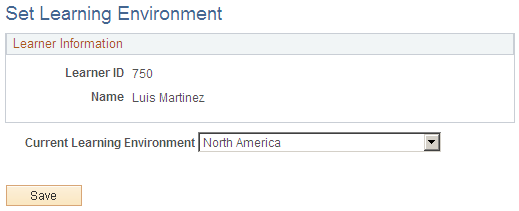
Use the Current Learning Environment field to select the learning environment that you want to work in. You can select from any learning environment that has been assigned to you through the Learning Environment - Basic Data page. Your current learning environment controls which parts of the catalog you can access, the default values that are displayed when you add learning to the catalog, and other features.