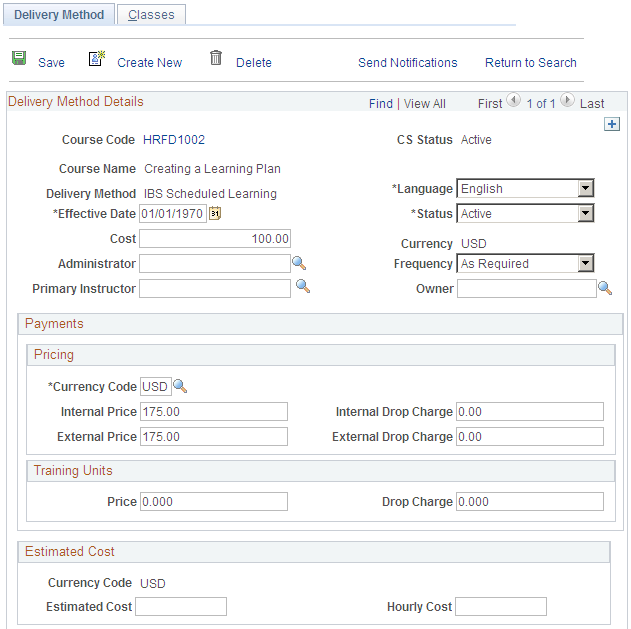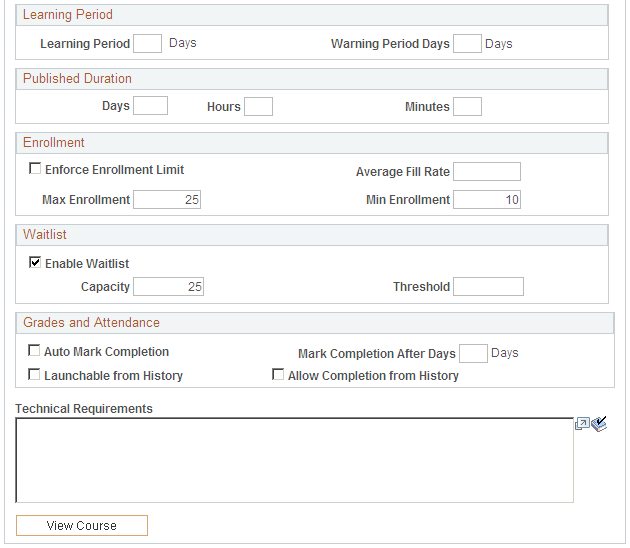Use the Delivery
Method page (LM_DMTHD_BAS_DATA) to define detailed data for the delivery
method that is associated with a particular catalog ID.
Navigation
select Enterprise Learning, then select Catalog, then select Maintain Courses, then select Delivery Method
Click a
delivery method link or the Add New Delivery Method button. For new
courses, this button appears after you save the new item.
select Enterprise Learning, then select Catalog, then select Maintain Delivery Methods, then select Delivery Method
Image: Delivery Method page (1 of 2)
This example
illustrates the fields and controls on the Delivery Method page (1
of 2).
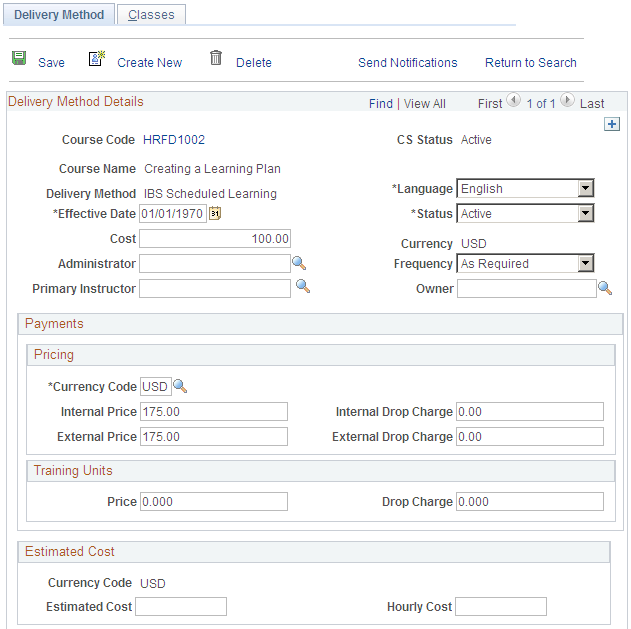
Image: Delivery Method page (2 of 2)
This example
illustrates the fields and controls on the Delivery Method page (2
of 2).
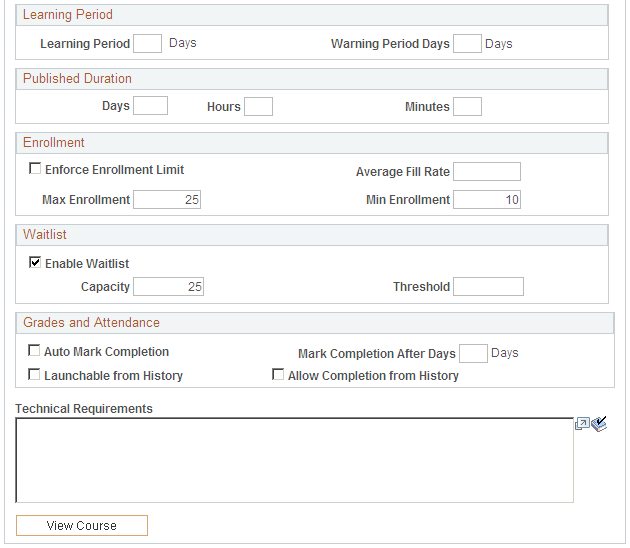
Delivery Method Details
| Course Code |
Enter the course code to which this delivery method
applies. If you access this page from the Items component, the system
displays the course code here.
|
| Delivery Method |
Select the delivery method type that applies to
the delivery method that you are defining. Define delivery method
types on the Delivery Method Types page.
|
| Language |
Select the language in which the class is offered.
Language appears by default from the Learning Environment - Defaults
page.
|
| Status |
Select a delivery method status:
Active: This
is the default status for delivery methods.
Inactive: Indicates
that the delivery method is inactive and cannot be associated to courses.
Pending: Indicates
that the delivery method can be associated only to courses with a
status of Pending.
|
| Frequency |
Enter the frequency at which the class is usually
offered. Values are Annually, As Required, Half-Year, Monthly, Quarterly, Semester, and Trimester.
|
| Administrator |
Enter the name of the enrollment administrator whom
learners should contact for enrollment information when the registration
method is offline.
|
| Cost |
Enter the cost of offering the class. This cost
does not include instructors, materials, or other resources. The value
you enter here appears as the content cost on the Class Costs page.
You can override this value at the class level.
|
| Primary Instructor |
Enter the instructor for the class, if applicable.
You can override this selection at the class level. Define instructors
on the Instructors page.
|
| Owner |
Enter the person who is responsible for this delivery
method. This field is informational only.
|
Pricing
You can override the selections that you make in
this group box at the class level.
| Currency Code |
Select the currency code that applies to the monetary
amounts entered in this group box. You can override this selection
at the class level on the Class Details page. Currency code appears
by default from the Learning Environment - Defaults page.
|
| Internal Price |
Enter the price that you want to charge internal
learners to enroll in classes. Internal learners are learners who
you track in your human resource database, such as employees, contractors,
and workers.
|
| Internal Drop Charge |
Enter the amount that you want to charge internal
learners for dropping classes after the drop period, as defined in
the Drop Period group box.
|
| External Price |
Enter the price that you want to charge external
learners to enroll in classes. External learners are those who you
do not track in your human resource database, such as non employees.
|
| External Drop Charge |
Enter the amount that you want to charge external
learners for dropping classes after the drop period, as defined in
the Drop Period group box.
|
Training Units
You can override the selections that you make in
this group box at the class level.
| Price |
Enter the number of training units that you want
classes with this delivery method to be worth. If you select training
units as a payment option on the Learning Environments - Defaults
page, external learners see the value that you enter here when registering
for the course.
Note: Training units only apply to external learners.
|
| Drop Charge |
Enter the number of training units that a learner
would be charged after dropping the class after the drop period.
|
Estimated Cost
The values that you enter here can be used to calculate
forecasted learning costs when you produce training plan budgets that
include classes with this delivery method.
| Estimated Cost |
The default value that appears here is inherited
from the course. It represents the estimated cost, per learner, of
delivering the class. When you generate a training plan budget, and
no estimated hourly amount is defined in the Hourly Cost field, the
system uses the cost entered here to determine the forecasted cost
for the class.
|
| Hourly Cost |
The default value that appears here is inherited
from the administrator's learning environment. Enter the estimated
hourly cost, per learner, of delivering the class. When you generate
a training plan budget the system uses the cost entered here to determine
the forecasted cost for a class based on the number of hours defined
for each of the class's components on the Recommended Duration page.
|
Learning Period
You use these fields most often for classes with
web-based, test, survey, or assignment learning components only. You
can override the selections that you make in this group box at the
class level.
| Learning Period |
Enter the number of days after the enrollment date
that learners must complete the class. If the learner has not received
a completion status of either completed or not completed for a class,
at the end of the learning period the Auto Mark Class Completion process
runs. The system displays this value by default from the Learning
Environment - Defaults page.
|
| Warning Period Days |
Enter the number of days before the end of the learning
period that you want the system to send an email to notify the learner
that the learning period is about to expire. The system also sends
a warning based on the end date if it comes before the end of the
learning period. This field triggers the PeopleSoft Application Engine
process to send the Learning Period Expiration notification (LM_ACT_LRNPD).
|
Published Duration
| Days, Hours,
and Minutes |
Enter an estimate of how long classes should take.
The values that you enter here become the default values on the Classes
- Class Details page.
Duration is not related to learning period. Duration
is the amount of time the class should actually take to complete,
whereas the learning period is the amount of time the learner has
to complete the class. Most often the learning period will be longer
than the duration.
|
Enrollment
| Max Enrollment (maximum enrollment) |
Enter the maximum number of learners that can enroll
in the class. You can override this number at the class level.
|
| Min Enrollment (minimum enrollment) |
Enter the minimum number of learners that should
enroll in the class for the class to be held. If this minimum number
is not met before a pre-defined number of days before the start of
the class, then the Minimum Enrollment Met Alert notification is sent
to the class administrator to inform him or her. You can override
this number at the class level.
|
| Average Fill Rate |
Enter the average number of learners who enroll
in the class each time the class is offered. This field is informational
only.
|
| Enforce Enrollment Limit |
Select to have the system prevent learners from
enrolling in this class after the maximum enrollment number is reached.
To have the system generate a waiting list for this class, you must
select this check box. You can override this option at the class level.
|
Waitlist
You can override the selections that you make in
this group box at the class level.
| Enable Waitlist |
Select to have the system accept wait-listed learners
once maximum enrollment is reached. This value appears by default
on the Learning Environment - Defaults page.
|
| Waitlist Capacity |
Enter the maximum number of learners that can be
placed on the waiting list. If a learner attempts to enroll in a class
that has a full waiting list, the system displays a message to indicate
that the class is full.
|
| Waitlist Threshold |
Specify the maximum number of learners that can
be waitlisted. The administrator for the primary learning environment
will be notified if this value is exceeded.
|
Grades and Attendance
You can override the selections that you make in
this group box at the class level.
| Auto Mark Completion |
Select to have the system automatically mark attendance
at the completion of the class.
See Marking Attendance and Passing Statuses Automatically.
|
| Mark Completion After |
If you select Auto Mark
Attendance, enter the number of days after the class end
date that the system should mark attendance.
|
| Launchable from History |
Select if you want the links associated with web-based,
test, or survey learning components to be launchable from the learner's
All Learning page. If you select this check box, the learner will
always be able to launch the URL content even after the class achieves
a completion status of completed or not completed. The default value
is inherited from the administrator's learning environment.
Note: You must select this check box if you select Allow Completion from History.
|
| Allow Completion from History |
Select if you want learners to be able to complete
classes with web-based, test, or survey components from the All Learning
page. For example, if a learner does not pass or complete a class
the first time through he or she can return later to try to complete
it from the All Learning page.
If the Launchable from
History check box is selected and this check box is cleared,
then learners can launch the content from the All Learning page but
their progress will not be updated and no changes will be made to
the class's completion or passing status. The default value is inherited
from the administrator's learning environment.
Note: If you select this check box be sure to also select
the Launchable from History check
box.
|
Technical Requirements
Enter any technical requirements (such as plug-ins,
a microphone, or a connection speed) for this class. The system does
not display this information to learners.